Are you looking for a comprehensive guide on Tailwind Create? This Tailwind Create review will provide you with every single detail about Tailwind Create.
If you want to make the most out of Pinterest, you certainly have to have the most visually attractive pins and this is where Tailwind Create comes in handy.
Most Pinterest Marketers might have heard of Tailwind as a scheduling tool at least once in their lifetime, but this time they are back with the completely new feature which is quite handy and easy to use that lets you save your precious time and use it in other blogging activities.
Tailwind Create helps you create designer-quality pins with excellent ease. Most importantly, using this amazing tool, you can create high-quality pins faster than ever before.
With that being said, it is important to avoid over-pinning if you want to have brilliant success on Pinterest. Tailwind Create presents you with loads of options to take your pin design to the next level. Most importantly, you can choose from the various filters to create the perfect pin for your industry.
There’s a lot more to it.
In this review of Tailwind Create, I will walk you through the various Features, Pricing, and Benefits of this tool and also explain how to use it.
So, let’s dive in.
What Is Tailwind Create?
Tailwind Create is a Pinterest marketing tool that helps you create stunning and high-quality pins without requiring much time, effort, and designing skills.
The tools help to create, schedule, publish and analyze the pins all in one place saving more and more time.
Even a beginner should have no problem using the tool and should get the hang of the tool in just about 5 to 10 minutes. The tool comes with a variety of filters and color options to have the best branding for your pins.
All you have to do is Open the Dashboard of the tool, add your brand details, add some photos, select the colors and hundreds of designs for your pins that would appear in front of you. Select the design you want to use further to this you can edit the designs according to your needs and then select to publish or schedule the pins.
Who is Tailwind Create for?
Tailwind Create is for Pinterest marketers who want to create the best impact on their Pinterest audience with their pins and are striving to create pins that would stand out amongst all the other existing pins.
If you are a Pinterest marketer wanting to make the most out of the platform, Tailwind allows you to create impressive pins in no time and also, allows you to be exceptionally creative with your pins.
It helps the marketers to give tough competition to the professional designers in the market because of the mind-blowing designer pins in one click.
Besides, Tailwind Create gives you adequate options to brand your pins and promote your business in a very meaningful way on Pinterest.
Tailwind Create Review: Features
It’s time that we look at the important features of this powerful tool. Tailwind Create has addressed many of the obstacles that Pinterest marketers had to face with the regular way of pinning. Let us try to understand them one by one.
1. Create Pins Easily and Faster
I understand how important it is to accomplish things faster and accurately in marketing and this tool allows you to do exactly the same thing. It takes just a single click to turn your photos into stunning pins.
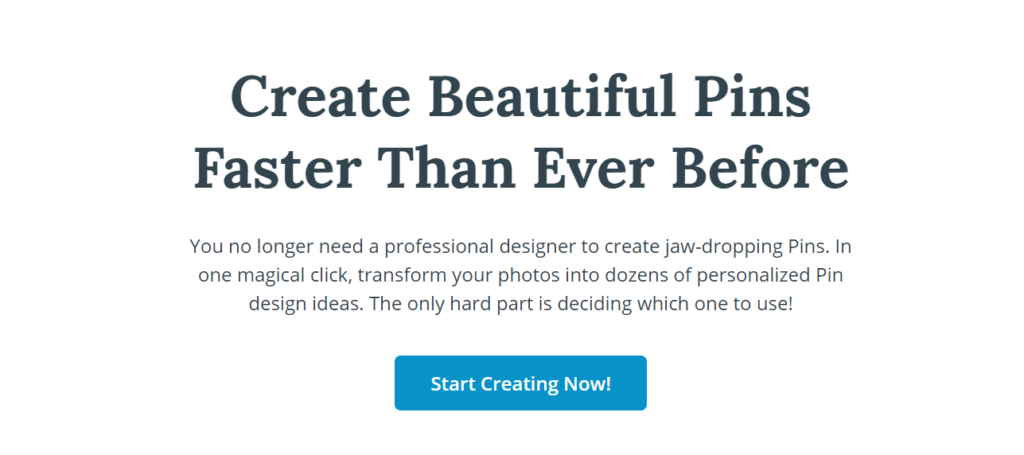
The best part is even if you are a beginner in Pinterest marketing with zero knowledge of designing, you can create mind-blowing pins using Tailwind Create.
2. Never Run Out of Ideas
Just as in any form of marketing, Pinterest marketing also takes a lot of innovative and creative ideas. However, what if you ever run out of ideas, and in fact, this is the worst nightmare for any marketer especially on a platform that is solely based on visually attractive content.
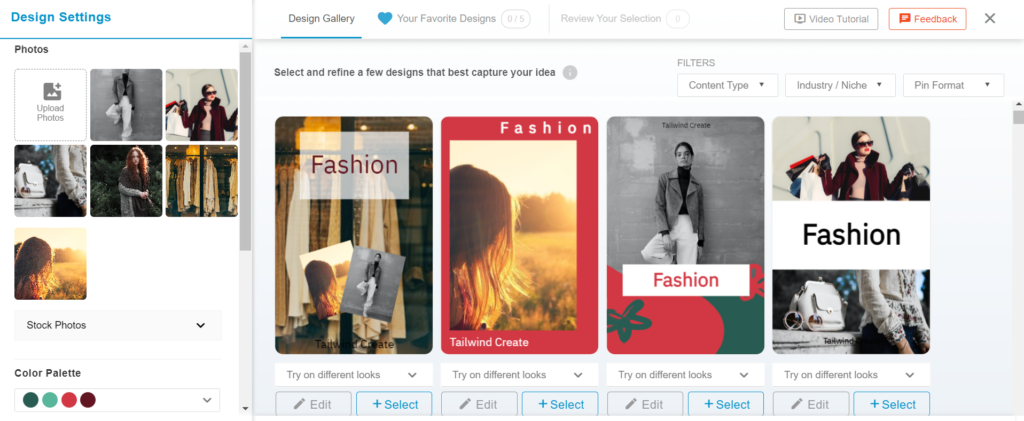
In other words, it’s all about the best impression. You either make it or you don’t. However, you are never going to experience such a situation as long as you use Tailwind Create.
You can easily preview a wide range of personalized pin designs to find the perfect pin for your campaign. Each one of these pin designs has been created by experts for optimized Pinterest engagement.
3. Create, Schedule, and Publish From One Place
If you have tried publishing a pin on Pinterest in the past, you will know the process of creating a pin to publishing takes a lot of time. For creating a pin in a regular way, you will have to first look for the right image and after you find one, you have to download it.
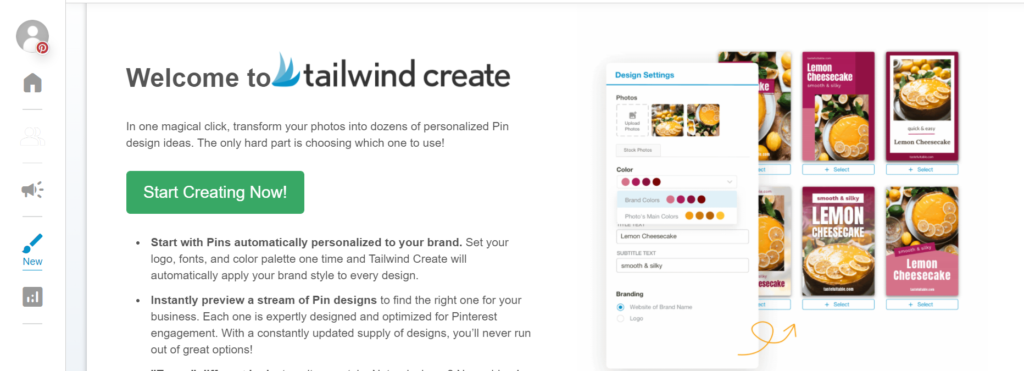
Besides, incorporating the image in the pin, choosing the right font, font size, and font color will cost you some more time. On the contrary, Tailwind Create provides you with the convenience of a single point of control for creating, scheduling, and publishing pins.
With this, you don’t have to spend time looking for the right image, and also, there is no need to download anything. Further, you don’t even have to spend time finding a suitable font, and font size. Of course, you will need to have your own text content and branding color but this should not be that difficult.
4. Branding
Branding plays a very important role in marketing and you can have the best branding for your pins using Tailwind Creates. You can easily find a wide variety of colors to choose from to go about your branding. That way, you can find everything within the same tool and that surely saves you a lot of time.
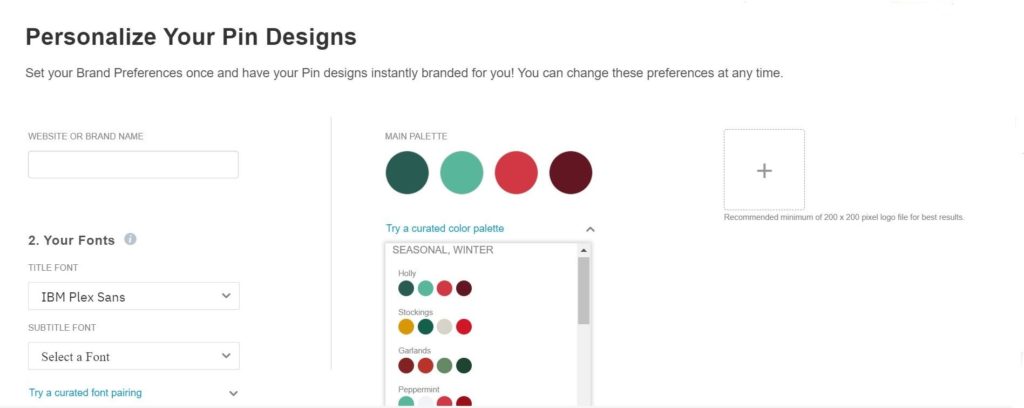
Tailwind Create Review: Pricing
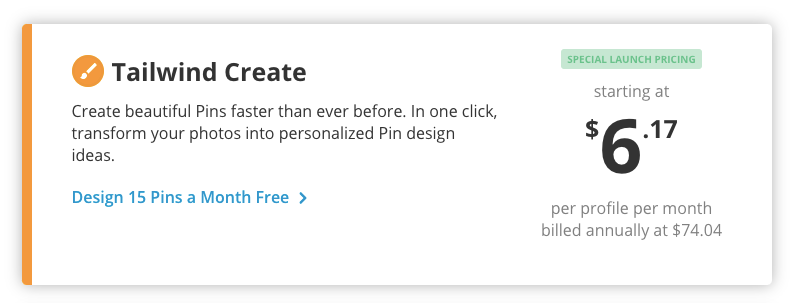
As far as the Tailwind Create pricing goes, there are two ways you can go about it. Either you can choose the Tailwind Create separately or get the Pinterest Plus with a lot more other advanced features such as SmartLoop, Interval Pinning, Facebook Cross-Posting, and more.
Let’s look at both the plans in detail:
Tailwind Create: Helps you create engagement optimized pins faster with all the resources in one place for $ 6.17 per month.
Pinterest Plus: Includes Tailwind Create plus various advanced features such as Smart Schedule, Interval Pinning, SmartLoop, Facebook Cross-Posting, Communities, 30 Day Analytics History, Board Insights, Chat, and Email Support. You get this all for $9.99 per month.
Tailwind Create Review: Ease of Use
Tailwind Create comes with a very user-friendly interface and to be honest, you can get the hang of it in no time, of course, with a bit of general Pinterest knowledge. The tool offers excellent ease of use by putting in one place every single thing that you may ever need to create and publish a pin.
You don’t have to wander here and there to find the resources or spend time finding the right font for your pin. It should not be hard to imagine the kind of ease and quickness it offers.
As a marketer, you don’t want to waste a bit of your precious time, and even when you run out of ideas, this tool will keep you going with a wide variety of pin-ideas. What else could you expect from an advanced Pinterest tool?
Tailwind Create Review: Support
It’s time to look at the Tailwind Create Support. Even though Tailwind comes with a very user-friendly interface, there can be times when you may get caught up with some technical difficulty or it might just be something very simple yet not crossing your mind.
However, you can’t afford to waste your time on it and that’s where a good support service can be the greatest relief. As far as the Tailwind support service goes, you can quickly refer to the knowledge base each time you run into some technical issues. Besides, you can email the Tailwind team at help@tailwindapp.com.
Tailwind Create Pros
- Designer quality pins
- Faster and easier pin creation
- All resources in one place
- Variety of filters and colors
- Wide range of engagement-optimized pins for reference
Tailwind Create Cons
- No chat support
Tailwind Create Demo:
Here is the Tailwind Create Demo Video which shows the ease of use of Tailwind Create. See how easy it is to create hundreds of designer-quality pins in no time.
Pinterest is one of those important marketing tools that give you an opportunity to drive targeted traffic to your websites. With the help of Tailwind, Create Pinterest marketers are able to create designer-quality Pins. It also helps in being consistent in publishing the content by scheduling it in advance, and the good thing is that the product is quite economical and before that, you can also opt for your free Tailwind Create trial which lets you create 15 pins and schedule 100 pins on Pinterest in a month.
My Verdict: Is Subscribing to Tailwind Create Worth It?
If you have made this far in the article, I am sure you must be pretty curious to decide if you should buy Tailwind Create or not. Well, below I have listed a few reasons why you should go for Tailwind Create and why you should not.
Get it if:
- You want to create designer-quality pins on your own
- You aren’t too good with finding new ideas
- You want to create a stunning pin with less time and effort
- You need the pins to have the right branding
- You have no time to look for images and download them
- You want to succeed fast
Skip it if:
- You have enough time and creativity
- You are a professional designer
- You want to experiment and learn
- You don’t want to succeed that fast



