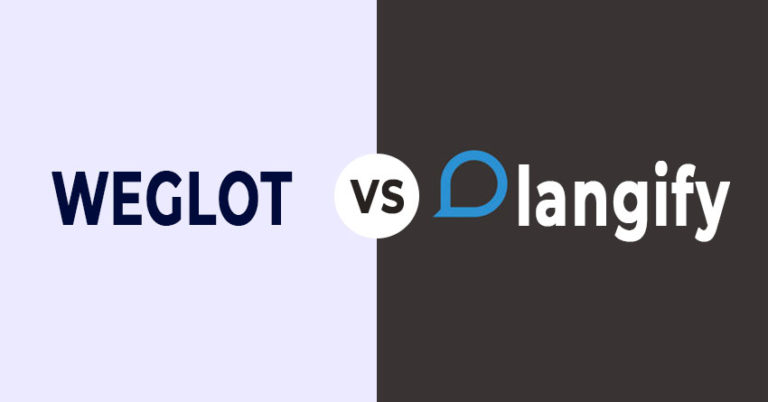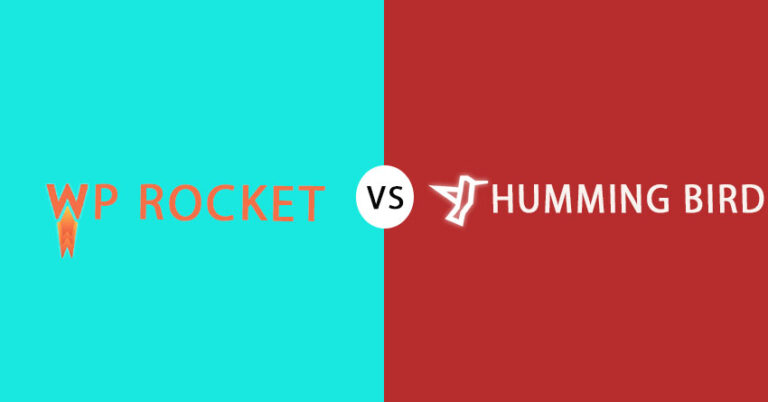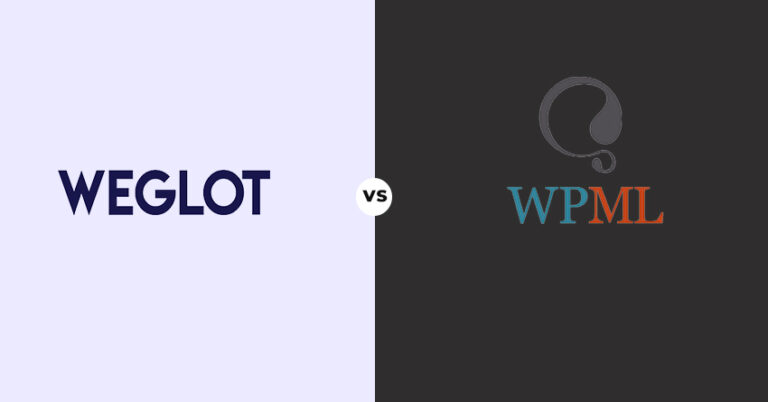| Simple and Beginner-Friendly | Difficult and Advanced | |
|---|---|---|
WP Forms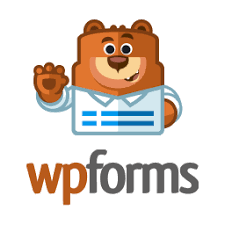 | Formidable Forms | |
| Bottom Line | Beginner-friendly, easy-to-use tool with pre-built templates to customize beautiful forms. | Advanced tool with a feature-rich drag-and-drop form builder and multiple integrations with third-party tools and APIs. |
| Pros | Drag-and-drop builder, more than 400 templates, easy user interface, and features to style forms for a beautiful look. | Drag and drop builder, multiple integrations and addons, form sharing and other advanced features. |
| Cons | Quite basic features when compared with Formidable Forms. | Quite a technical platform which can make it difficult to understand for beginners. |
74% of the companies use online forms for generating leads and 49.7% are of the opinion that online forms bring the highest conversions. However, to leverage online forms to the best capabilities, you need to have the right tools. Now that can be confusing!
Should it be WP Forms or Formidable Forms?
Formidable Forms vs WP Forms is a hot topic among marketers and website owners and many remain confused as to which is better between the two.
Well, this article is to help eliminate the confusion by comparing WP Forms and Formidable Forms for their features, ease of use, support, pricing, and more.
However, before we jump to the comparison, let’s briefly understand what these tools are.
What is Formidable Forms?
Formidable Forms is a WordPress form plugin that offers easy and quick drag-and-drop functionalities to create online contact forms without the need for any coding or programming. Whether you want to create a single-page online form or a multipage form with many fields and data, Formidable Forms is great with advanced form-building features and functionalities.
What is WP Forms?
WP Forms is a WordPress form builder specially designed for beginners with an easy user interface and a drag-and-drop form builder that allows creating multiple types of forms within a few minutes without the need for any coding or programming. In addition to being beginner-friendly, this plugin is also great with security and has other advanced features and functionalities.
Formidable Forms Vs WPForms: Key Features
One thing that makes the choice between Formidable Forms and WP Forms difficult is the similarity in their features. Both are drag and drop form builders with more or less the same features for form creation. So, it becomes imperative to understand what features you get with each tool so that you can differentiate between the usability.
Hereinbelow are lists of features of each tool for you to quickly go through so that you get a clearer idea of what’s on the plate with each one of them.
Formidable Forms
Here’s the list of features that are available in Formidable Forms-
- Drag and drop form builder that you can use with ease to customize the already available form templates.
- Multiple form building options such as calculator forms, conditional logic, quizzes, polls and surveys, etc.
- Import and export entries and data from other forms, sites, etc.
- Landing page creation features.
- Visual form styler to change colors, borders, and patterns in the forms and landing pages.
- Form scheduling to set time for getting responses or restricting responses on the forms.
- Anti-spam options like Honeypot, reCAPTCHA, etc.
- Auto filling options to make it easier for the users to fill the forms
- Responsive and mobile-friendly features
- E-commerce compatible with features like payment integration, etc.
- Integrated views that help convert form responses into data for the users.
- Quick integration with other third-party tools, applications, and APIs.
WP Forms
Here’s the list of features that are available in WP Forms-
- Drag and drop form builder.
- Pre-built form templates.
- Responsive and mobile-friendly forms.
- Instant form notifications allow you to review form responses immediately and instantly reply to leads.
- Form options like registration forms, multipage forms, conversational forms, smart condition logic forms, etc.
- Multiple addons to extend the functionalities and features of the tool.
- Geolocation data to know your customers’ location.
- Spam protection for added security.
Formidable Forms Vs WPForms: Ease of Use
The user experience with any tool or website is essential for its success. 77% of companies think that bad user experience is a weakness for their website. So, it’s essential that a tool has an easy user interface to offer easy usage and understandability. Let’s examine that for Formidable Forms and WP Forms.
While both the tools have a drag and drop builder for form creation, there is a significant difference in the ease of use of the tools. WP Forms is a tool created for beginners, however, Formidable Forms is a more advanced tool and comes with more features and functionalities.
Working on both the tools, several things came to our notice as regards the ease of use of the tools.
Formidable Forms
- A more advanced tool with advanced features and functionalities.
- The drag and drop builder is quite tricky to use with less scope for customization of the templates.
- Embedding the forms is quite a tricky process.
WP Forms
- A beginner-friendly tool with a simple and easily understandable drag and drop builder.
- Pre-built templates that are easily customizable with multiple customization features.
- Quick and easy to embed the forms.
Formidable Forms Vs WPForms: Support
When you’re using technical tools, there are always instances of technical difficulties and errors. You never know when you could be in a fix and need a solution. You may also have some questions or queries that you need to be answered.
In all such situations, good customer support is what you seek. In fact, as a customer, support is what builds your trust in the company. Statistics also reveal that customer support is the #1 factor in building customer trust.
Keeping that in mind, we analyzed the customer support available on both Formidable Forms and WP Forms and hereinbelow are the results of our analyses.
Formidable Forms
Formidable Forms has multiple resources in its knowledge base to offer support on different queries, questions, and topics. Most of your doubts would be cleared through these resources.
If you can’t find a solution in the resources, you can raise a support ticket and a support assistant from Formidable Forms will be available to see through your request.
WP Forms
WP Forms offers support through a support ticket system as well. There are two options to raise support tickets. If you’re facing a technical problem when using the tool, you can raise a technical support ticket that will get you in touch with the WP Forms technician.
Alternatively, if you have any other doubts or questions before finally starting to use the tool, you can raise a general support ticket to get connected with the pre-sales personnel.
Formidable Forms Vs WPForms: Pricing
Pricing is a crucial aspect when choosing between tools. You want to make sure you are getting something that is worth the money you are paying.
The features that the tool offers and the budget for which it offers those functionalities are essential to check and compare. You need to ensure that the tool pricing is within your budget while also offering all the features that you need.
When you compare WP Forms and Formidable Forms, their prices are exactly the same. Both the tools offer four different plans at the same price.
However, the difference is in the features that these tools offer with different plans. First of all, let’s have a look at the plans for both tools.
Formidable Forms
Basic – $39.50/year
Plus – $99.50/year
Business – $199.50/year
Elite – $299.50/year
WP Forms
Basic – $39.50/year
Plus – $99.50/year
Pro – $199.50/year
Elite – $299.50/year
So, you can see, there’s no difference in price or even the names of the plan. Moreover, both the tools even come with a 14-day no questions asked money-back guarantee.
However, the features you get with each plan are much different when comparing both the tools. WP Forms comes with far more features in even the lower plans that cost less. So, if you want a budget tool that offers you beginner-friendly features, then WP Forms would work out better for you. However, if you want a more advanced tool and are willing to pay a little more, Formidable Forms is a good choice.
Formidable Forms Vs WPForms: Integration
It would be a lot of hassle to toggle between different tools to manage your operations. What you need is integration with your other tools so that there’s a single point of control for all website management operations.
Both Formidable Forms and WP Forms are good with integrations. However, when you compare them, Formidable Forms has a lot more scope of integration with the ability to integrate with other tools, API, and third-party software.
Let’s move on and see the tools and applications with which each of the tools can integrate.
Formidable Forms
Formidable Forms integrates with the following tools and applications-
- MailChimp
- Zapier
- MailPoet
- AWeber
- HubSpot
- ActiveCampaign
- SalesForce
- Campaign Monitor
- GetResponse
- High Rise
- PolyLang Multilingual Form
- WPML Multilingual Form
- API Webhooks
- Google Sheets
- Gmail
- Slack
- Trello
- Discord
- Google Calendar
- Google Drive
- Facebook Pages
- Airtable
- ClickFunnels
- Asana
- Dropbox
- Microsoft Outlook
- Shopify
- Zendesk
- Teachable
- … and many more API tools and third-party applications and software.
WP Forms
WP Forms integrates with the following tools and applications-
- Paypal
- Stripe
- Square
- AWeber
- Authorize.Net
- Constant Contact
- MailChimp
- GetResponse
- Active Campaign
- Campaign Monitor
- HubSpot
- Salesforce
- Drip
- Sendinblue
- MailerLite
- Zapier
- … and quite a few more addons for extended features on forms.
Formidable Form Vs WP Forms – What Should You Choose?
After the entire discussion and comparison, it’s still difficult to say with assurity what you should go for. It mainly depends on your needs for different features and functionalities.
The pricing of both the tools is the same, so that, of course, cannot be a deciding factor. However, you do get more features with lower plans for WP Forms. But again, WP Forms is not as advanced as Formidable Forms, especially when it comes to integrations.
The bottom line is both WordPress form plugins are equally good.
You should choose WP Forms if you want a budgeted solution with beginner-friendly features and significant ease of use.
You should choose Formidable Forms if you want to go for a more advanced tool that meets higher needs for form creation and are ready to get into a bit of technicality.
Hopefully, this helps and you arrive at a decision!
Let’s wrap up with a quick comparison of both tools on certain important features a form plugin must have.
Formidable Forms Vs WPForms: Quick Comparison
| Features | Formidable Forms | WPForms |
|---|---|---|
| Price | Starts at $39.50/year | Starts at $39.50/year |
| Free Trial | No | Yes |
| HIPAA Compliant | No | Yes |
| Form Sharing | Yes | No |
| Money-back Guarantee | Yes | Yes |