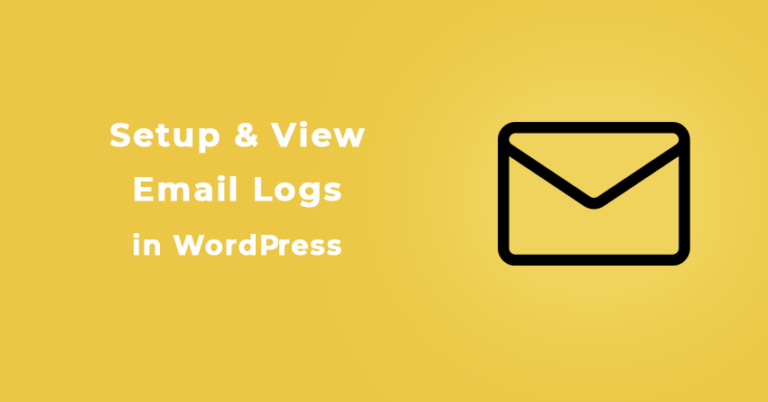Summary- Weglot is a free translation plugin for WordPress that enables users to translate posts and pages of their WordPress site with a few simple clicks. Weglot boasts a user-friendly interface, efficient translation processing, and support for over 100+ languages.
Additionally, Weglot provides quick access to recent translations, as well as the ability to add new language translations without having to leave the main editor window.
Are you looking for an in-depth detailed review of Weglot?
This guide will take a look at how Weglot works, what its features are, and whether or not it’s the right translation plugin for your needs.
It is no secret that eCommerce sites are increasingly becoming international to expand their customer base and multiply their revenue. This is why more and more companies are turning to making their website multilingual.
However, translating a website language into another seems like a dreadful task for many. Fortunately, many multilingual translation plugins are available in the market, making translation a breeze.
Weglot is one such popular multilingual translation plugin that allows you to quickly and easily translate content into more than 100 languages!
What is Weglot: An overview
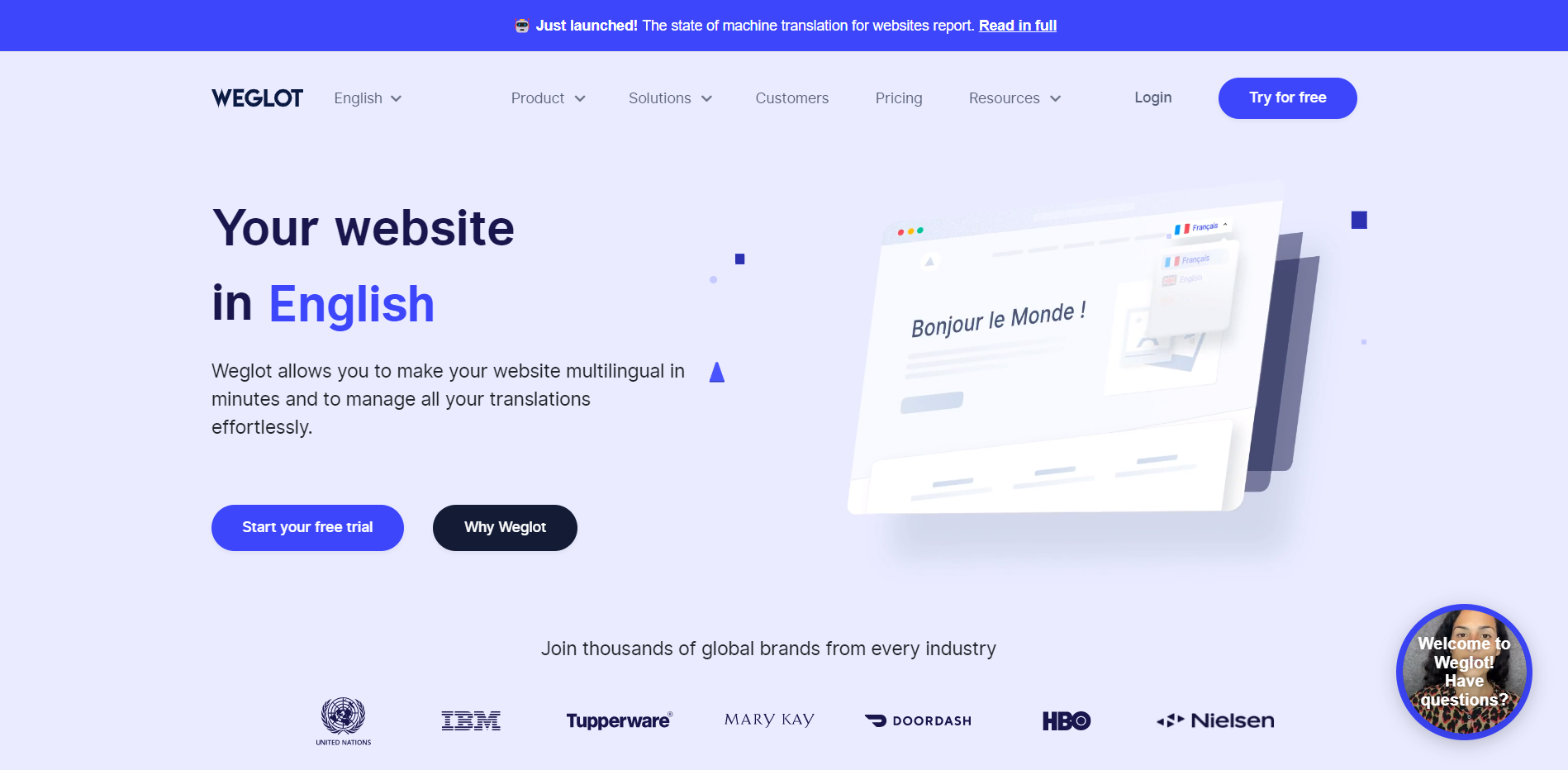
Weglot Translation Plugin is a multilingual Shopify language translation tool that helps you automatically translate your website or blog content into more than 100 languages.
This plugin is popular among WordPress users because it’s easy to use, requires no coding, and integrates seamlessly with the WordPress admin panel, plugins, and themes.
What to look for in the Weglot Multilingual Translation Plugin?
Weglot’s user-friendly interface allows users to select the language they want to translate from and the language they want to translate to.
The plugin also includes a built-in editor that allows users to manually adjust or tweak the automated translations.
You can also take the help of professional translations from the Weglot dashboard for translating certain languages.
Additionally, Weglot offers a wide variety of other features, including add-ons for translators, editors, SEO, multilingual support, and more.
Weglot Translation Plugin- Free or Paid?
The Weglot translation plugin is available in two versions: a free version and a premium version.
The free version has some limitations and is ideal for small businesses or sites with limited translation needs, but it does the basic job of translating upto 2000 words and gives you a basic understanding of how the plugin works.
The premium version offers more flexibility and features, but it also costs money.
The premium version lets you translate unlimited words and unlimited languages and is suitable for large enterprises that need their website content translated into multiple languages.
Key features of Weglot that make it the best translation plugin
Weglot is an easy-to-use translation plugin for WordPress.
It provides a vast array of features that make translating content extremely easy and effective.
Here are some of the key features that make Weglot stand out:
1. Highly compatible:
Weglot is the best translation plugin for WordPress because it is highly compatible with both WordPress and WooCommerce themes and plugins.
The plugin integrates seamlessly with both platforms, allowing you to easily translate your posts and pages into different languages.
2. Automatic & manual translation
Automatic and manual translation are two of the features that make Weglot stand out.
In automatic translation mode, it detects the language of a webpage and translates it into another language automatically.
Manual translation mode lets you translate individual words or phrases individually.
This is useful for translating specific pieces of text or for correcting mistakes that have been made while translating a previous version of a webpage.
3. Multi-platform use
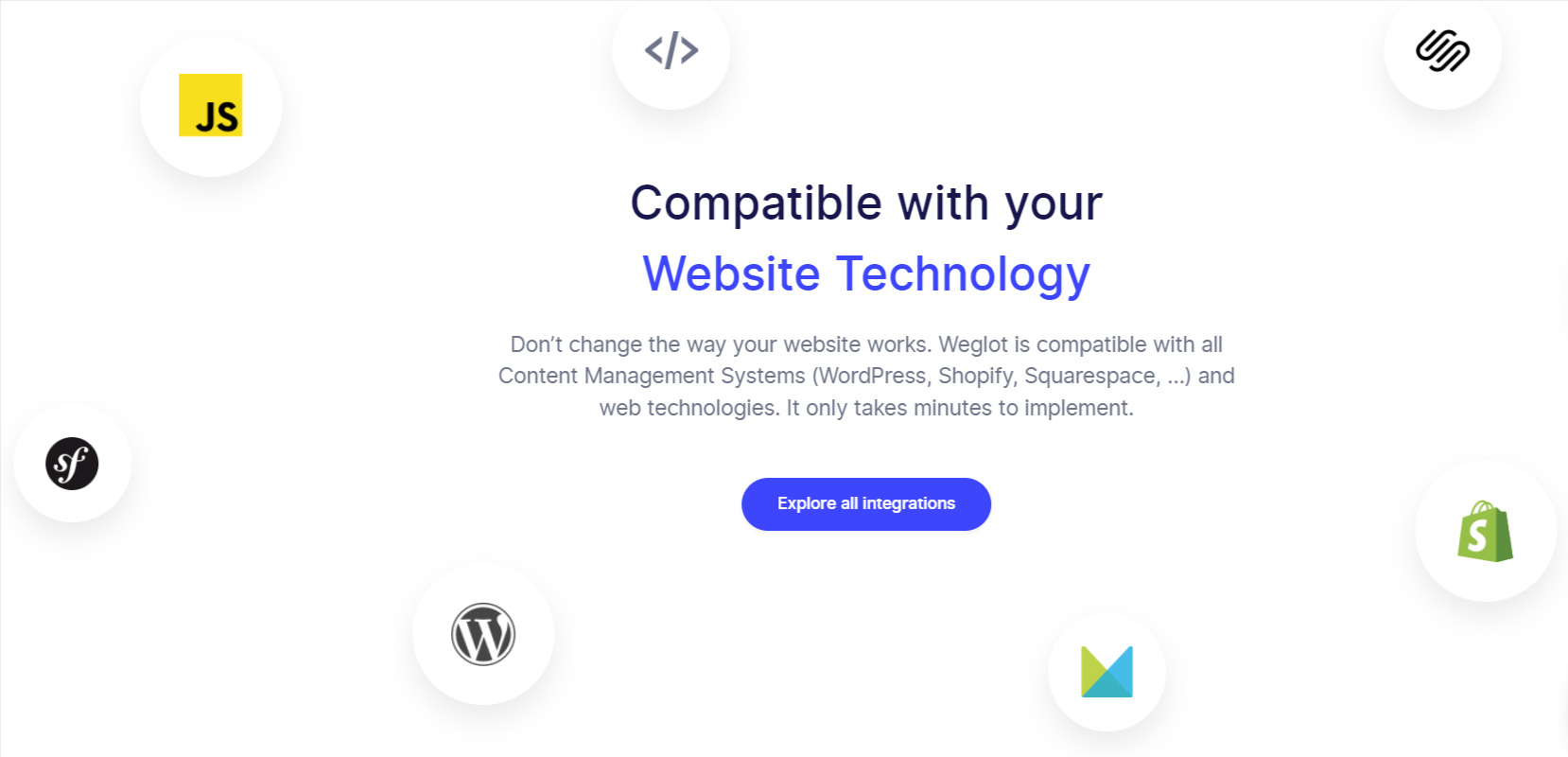
Weglot allows you to translate content for multiple platforms (WordPress, Woocommerce, Squarespace, and Shopify).
This means that you can have translated content live on your website no matter which platform you are using.
Additionally, it provides you with your own Javascript API key so that you can easily connect with any other site.
4. Customizable language button
One of the most customizable aspects of Weglot is the language button.
This button allows users to switch between their default language and any other supported languages without having to search for a specific code.
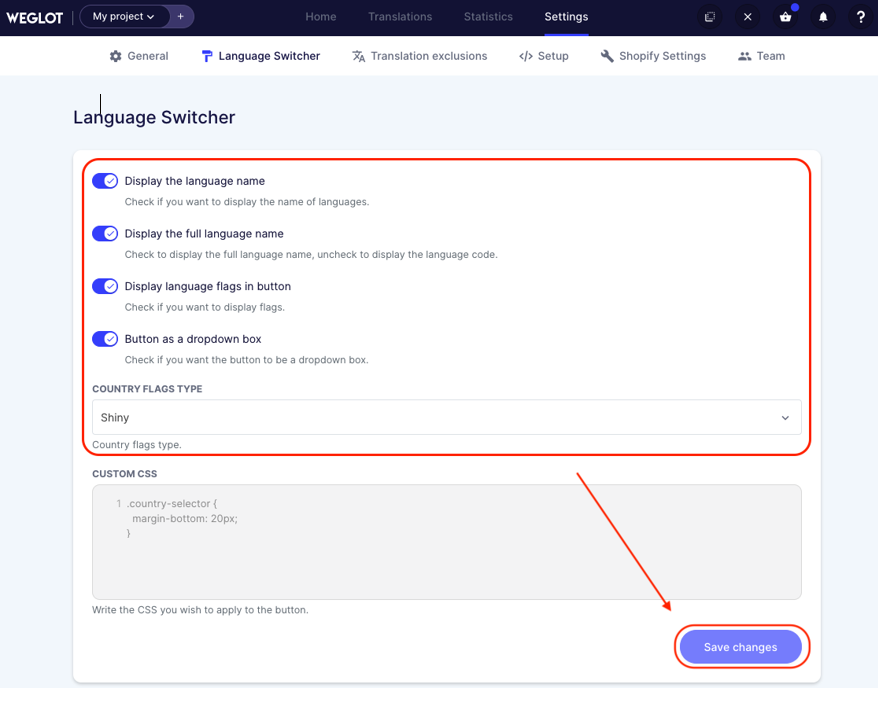
You can also customize the look and feel of the language switcher so that it looks completely customized to your WordPress site.
5. 100+ languages
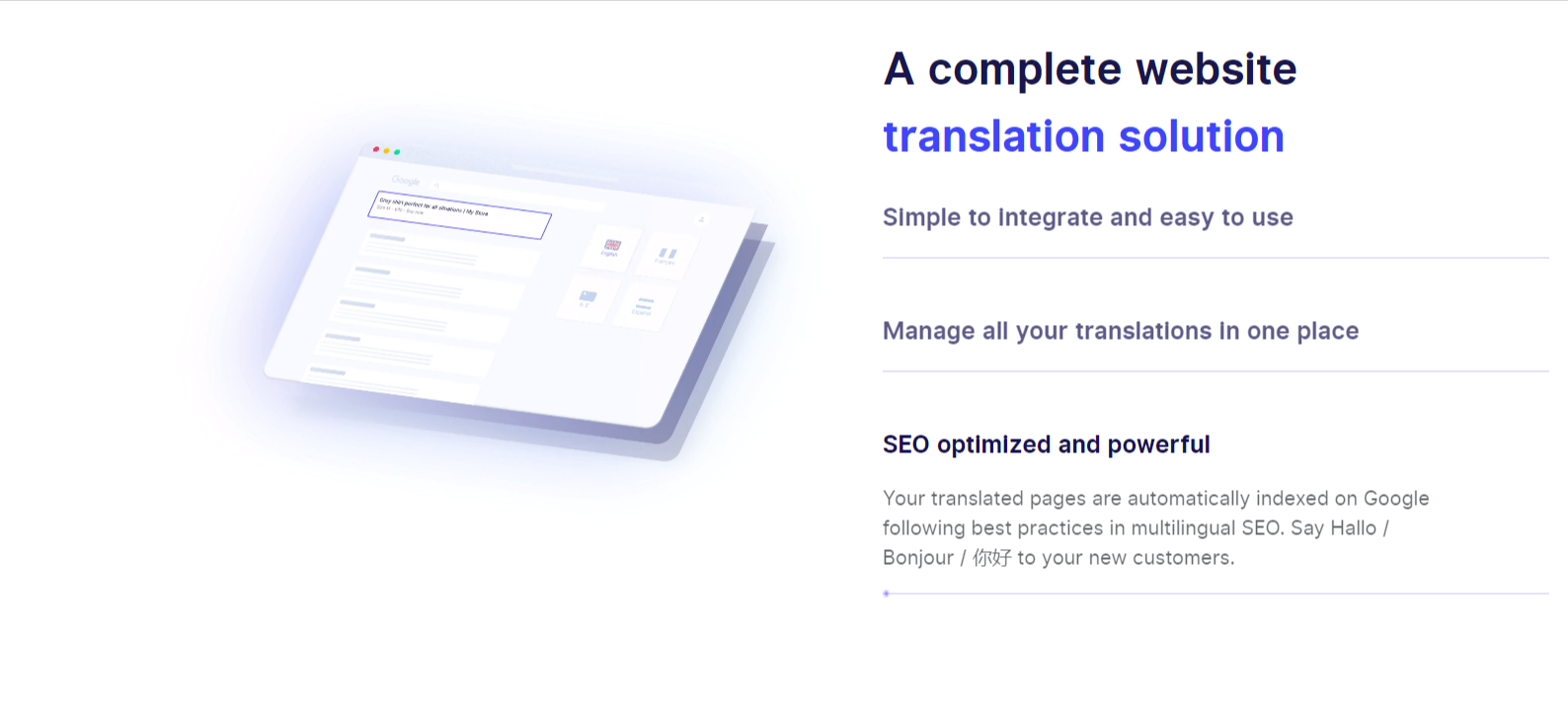
With Weglot, you can translate between multiple languages with ease.
Plus, Weglot supports over 100 languages, including Spanish, Portuguese, French, German, Italian, Dutch, Swedish, Russian, Polish, and more, so there’s sure to be a translation option perfect for you.
6. Automatic language redirections
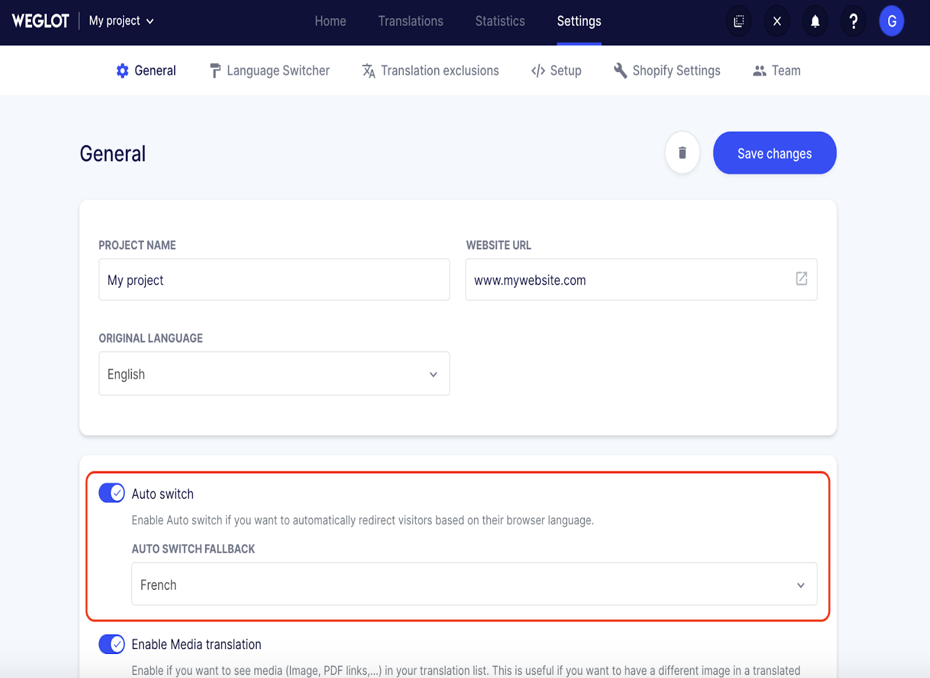
The automatic language redirections feature of Weglot allows you to create and manage language subdirectories automatically from your WordPress site.
This way, no matter what language a visitor is using, they will always be able to see the pages in their language based on their browser’s settings.
7. Optimized for SEO
With the Weglot translation plugin, you can take advantage of advanced SEO features. The most important feature is the ability to create custom URLs for each translated site.
This is important because it allows you to keep track of which translated sites are linked to your original site.
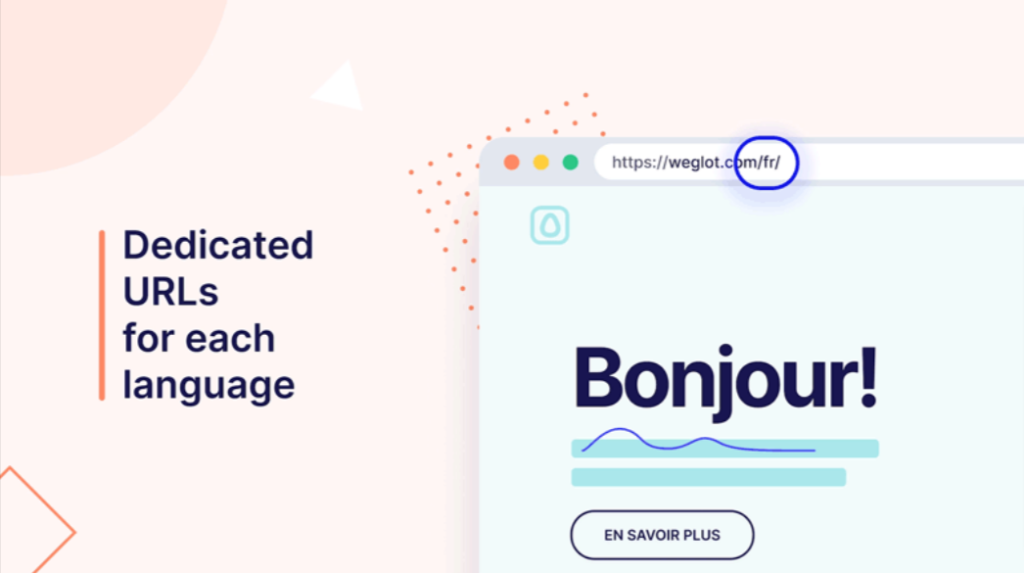
Additionally, the plugin automatically translates metadata so that you can keep track of which translations are current and which need updating.
This allows you to rank your translated content higher on search engine results pages (SERPs).
8. Visual Editor
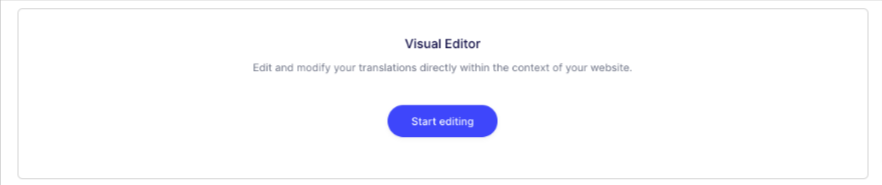
Weglot visual editor is an indispensable tool for any translator.
With its capability, you can add your own translation team or utilize professional translators directly integrated into Weglot to edit or manage your translations.
This powerful Editor ensures that your translations are of the highest quality.
9. In context Editor
With Weglot’s in-context Editor, you can keep your website’s design and structure unchanged while translating it into any language.
It lets you translate your content directly inside your website’s design, meaning you can see what your translated pages will look like before you even start translating them.
10. Content Detection
Weglot automatically detects the content of your website, including posts, pages, menus, eCommerce products, widgets, headers, and sidebars, and translates it into different languages without having to enter the source text manually.
This makes translating content faster and easier since you don’t have to search for specific phrases or keywords.
How to set up Weglot for the WordPress website?
Now that you have understood the features of Weglot, it’s time to learn how to setup Weglot on your WordPress website:
Step 1: Install the Weglot Plugin to your site
The first step to setup Weglot on your WordPress website is to install the Weglot plugin from the WordPress repository. Here’s how to do it:
- Go to your WordPress site dashboard and tap on ‘Plugins’.
- Then click ‘Add New.
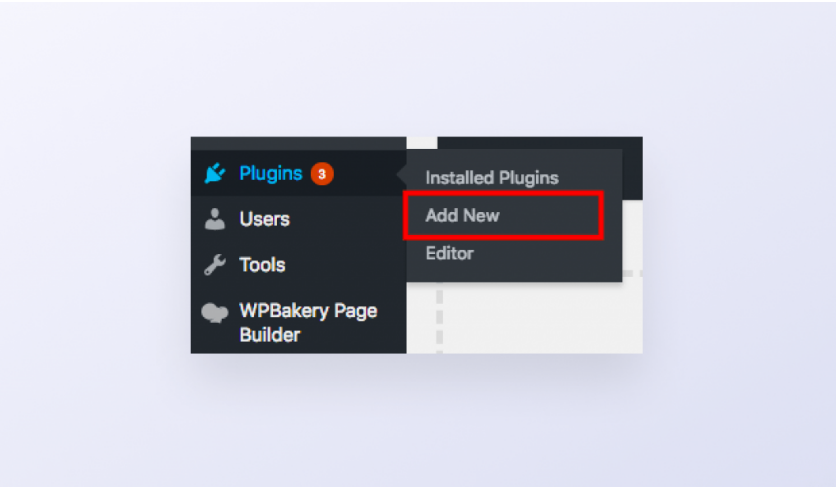
- Search for ‘Weglot’
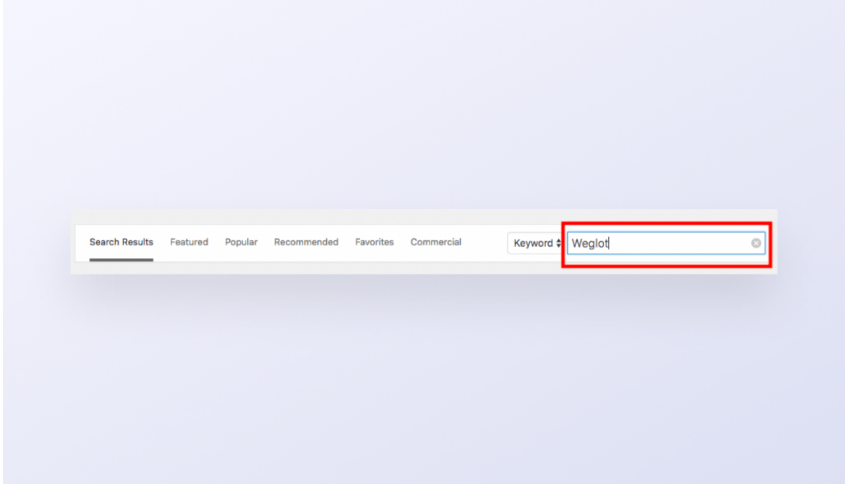
- Find the ‘Weglot’ plugin and tap on ‘Install Now‘
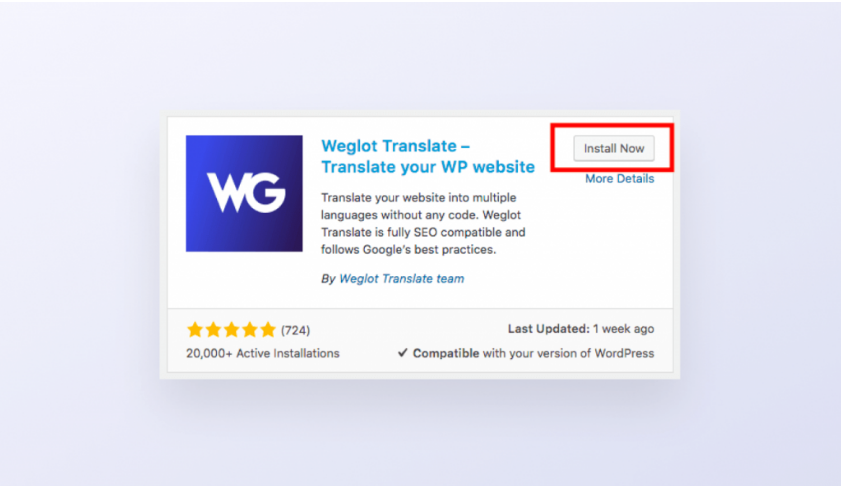
- Once the plugin gets installed successfully, click on ‘Activate’.
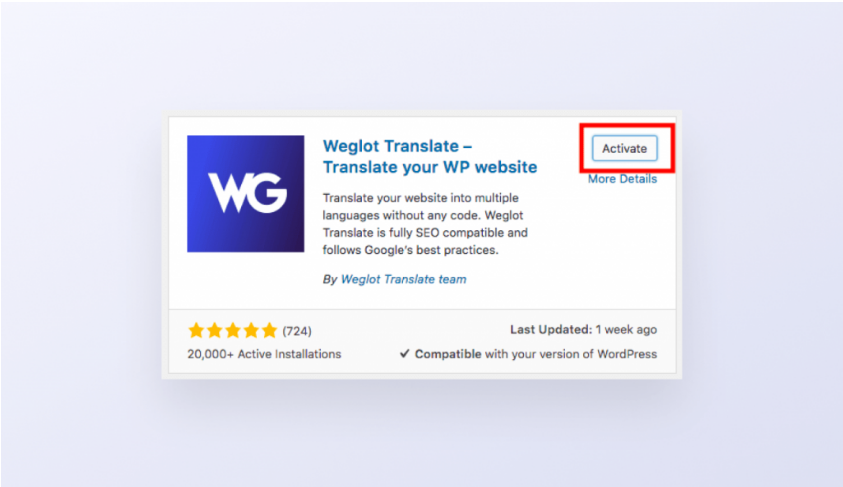
Step 2: Create a Weglot account
Now that you have installed the Weglot plugin on your WordPress site and you can access the same from your dashboard, it’s time to create a Weglot account.
Here are the steps to do so:
- Visit the ‘Weglot website’ and click on ‘Start your free trial‘
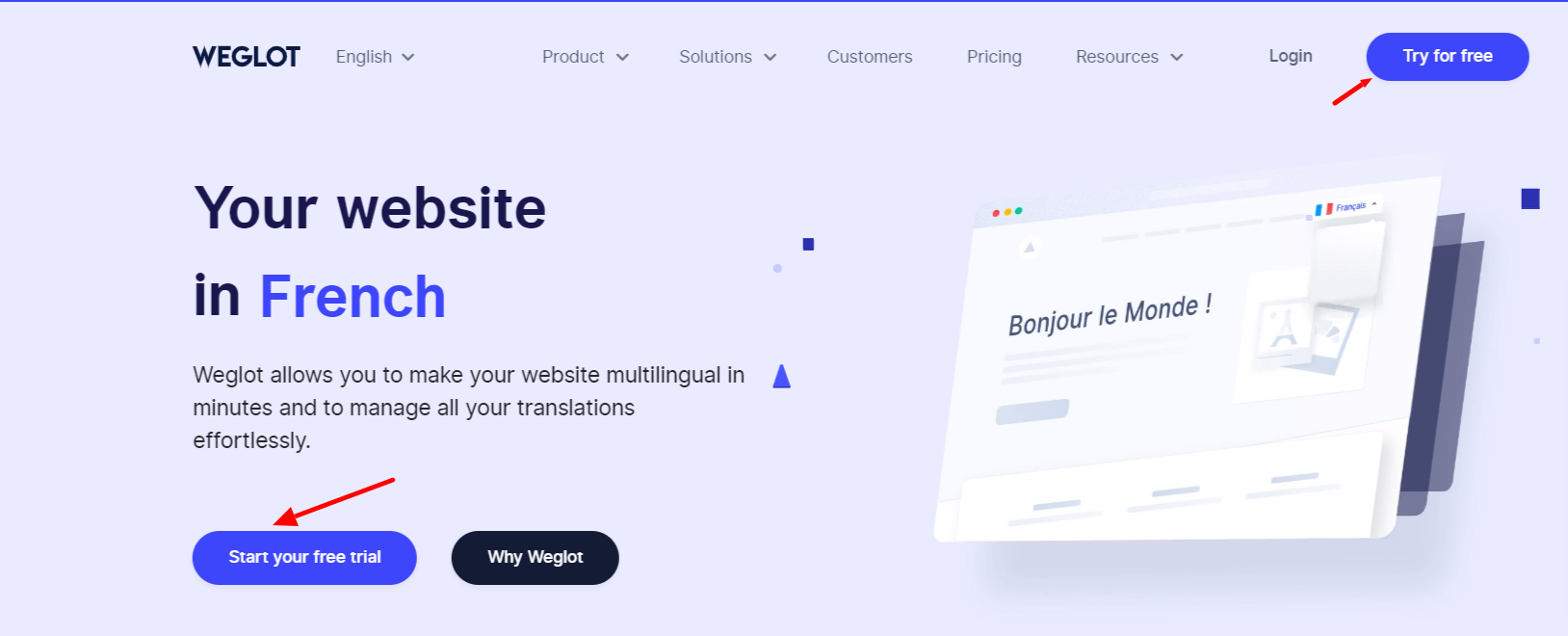
- Then, you will be asked to sign up to create your Weglot account.
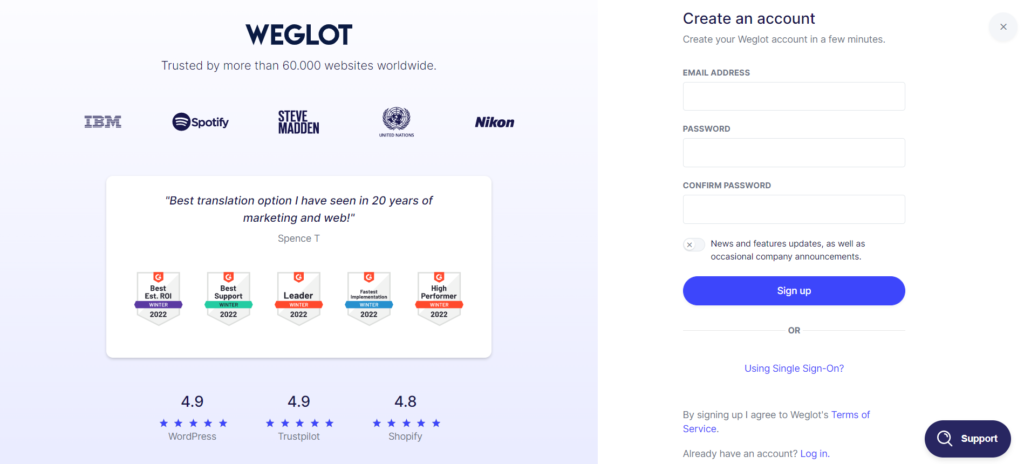
- As soon as you sign up, an email will be sent to you on your registered id asking you to validate your Weglot account.
- Once you confirm your account, you will be redirected to your Weglot dashboard.
- Now you’ll find an API key with which you can connect your Weglot account to your WordPress website.
Step 3: Connect your Weglot Account and Pick your Site’s Language
In order to connect your Weglot account to your WordPress website:
- Copy the API key you found in your Weglot dashboard and switch back to your WordPress dashboard.
Note: In case your site doesn’t recognize the API key, send an email to the Weglot support team, and you’ll get a response soon.
- Then select ‘Weglot’ from your dashboard menu, and then paste the API key under ‘Main Configuration.
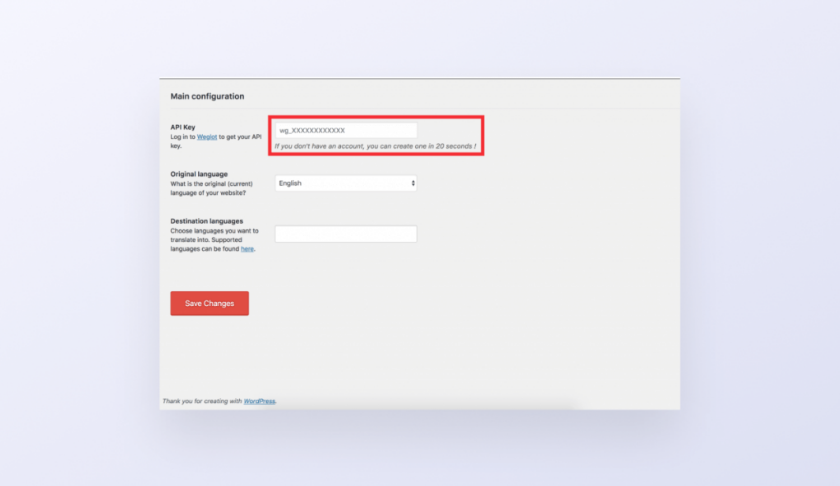
Below the API key, you’ll have to select the ‘Original language’ of your website (the language in which your website is currently) and the ‘Destination language’ (the language into which you want to translate your website into).
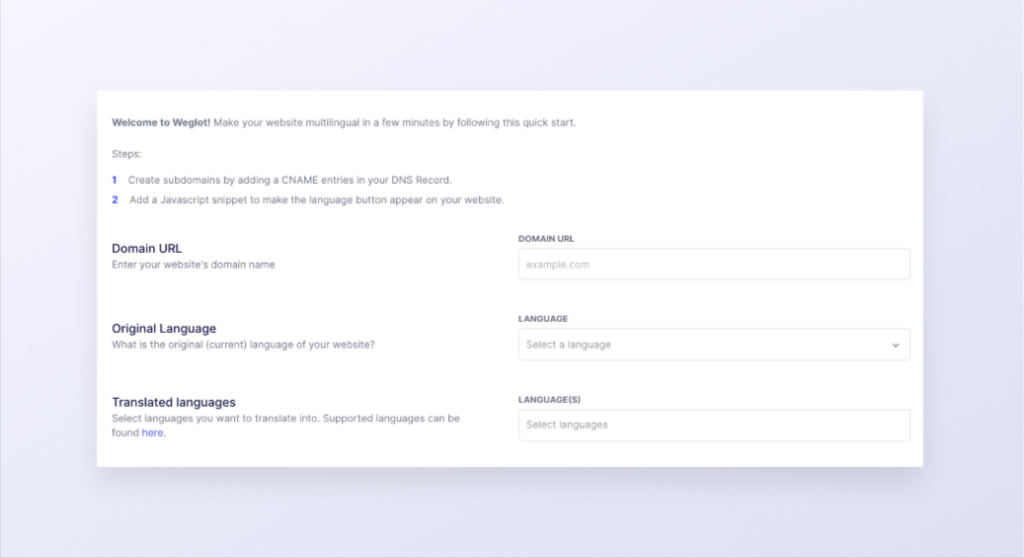
- Once you’ve selected both languages correctly, click on ‘Save changes’ at the bottom of the page.
Step 4: Review Your Multilingual website
Now you will receive a popup displaying that your website is now multilingual.
- Tap on ‘Go to my front page’ to actually view your multilingual site.
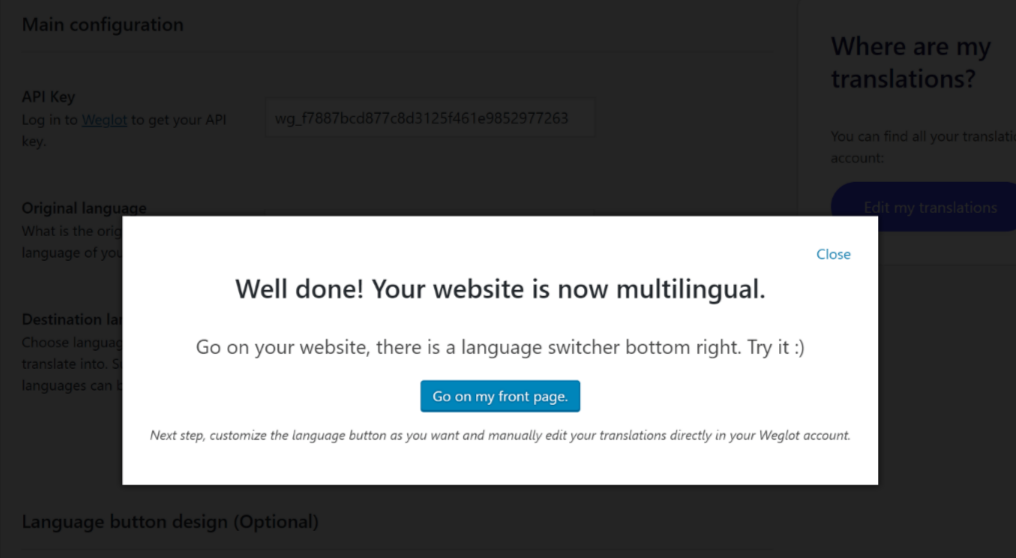
- You will still see your website written in your selected ‘Original language’.
- Scroll down to the bottom right corner of the page, where you will find a ‘Language Switcher.
- Tap on the ‘Language Switcher’ to convert your website into the new language that you want.
- And you can now see all your website content translated into the other language.
Step 5: Customize the Language Switcher
To customize the language switcher:
- Open your WordPress dashboard Menu again and then select Weglot< Main Configuration Page < Language Button Design section.
- Here you will get 3 options to customize the appearance of the language switcher- showing country flags, changing the shapes of the flags, and using the complete name of the languages.
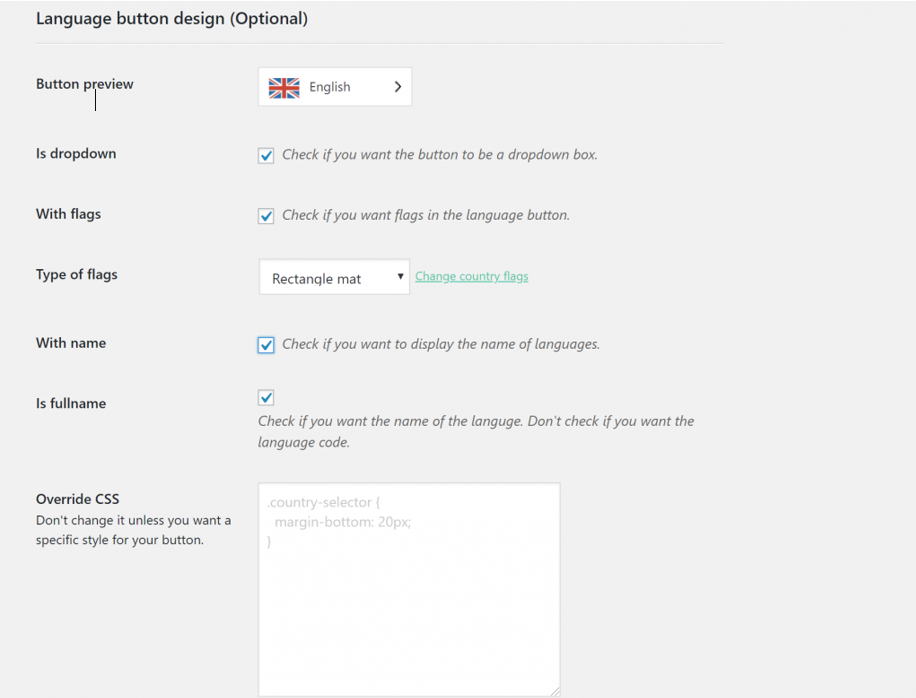
- You can also add custom CSS to tweak the style of the languages by adding code in the box.
- Further, you can change the location of the language switcher. It includes the following options- menu, sidebar, shortcode, and source code.
- Finally, click on ‘Save changes‘ to make all the changes in the language switcher.
Step 6: Configure Other Settings
Within the Weglot translation plugin, you also get the option to configure other settings.
Translation Exclusion: Underneath the ‘Translation Exclusion’ option, you can choose to exclude certain parts or pages of your website from translation.
To do so, all you have to do is simply enter the URL of the page or CSS selector of the sections that you don’t want to keep for translation.
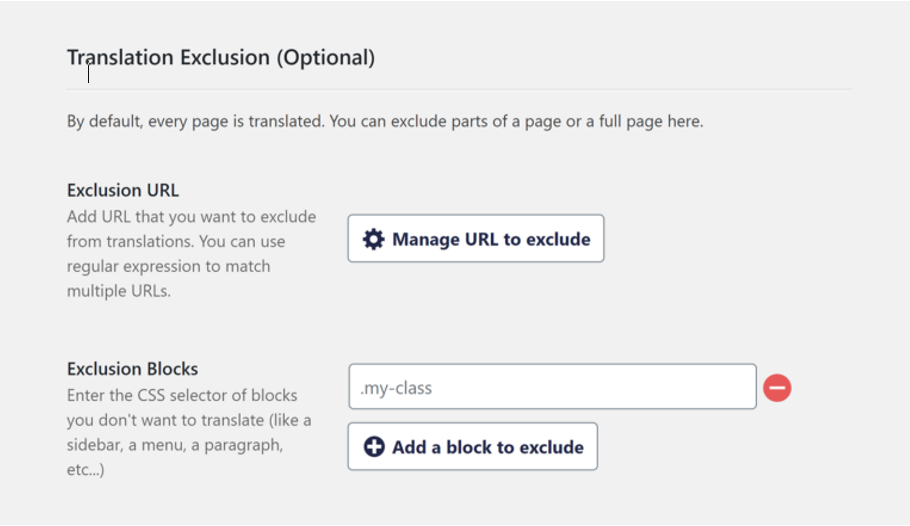
- Auto Redirection: At the bottom of the ‘Configuration Page’, you will see the option of ‘Auto Redirection’. Using this, you can redirect the users of your website to the appropriate translation of your site based on their ‘browser’ language.
- AMP Translation: There’s also an option to translate accelerated mobile pages automatically.
- Search Functionality: This feature is only available in beta through which you can search your website in the translated language.
Step 7: Manually edit Translations
Weglot Automatic translation allows you to automatically translate all the content of your website into multiple languages.
However, there is no guarantee that the translation will be without any error. This is where manual translations come into play.
Weglot allows you to edit the automated translations within the Weglot interface manually.
For this, open your Weglot dashboard and left-hand side menu. From there, select ‘Visual Editor’ and then ‘Start Editing’.
Now any changes you will make to the editor will apply to your live site.
Weglot Review: Customer Support
Earlier, Weglot customer support depended upon the account subscription you purchased.
Nowadays, if you need to get in touch with Weglot customer support, the best way to do so is through the help center or their knowledge base.
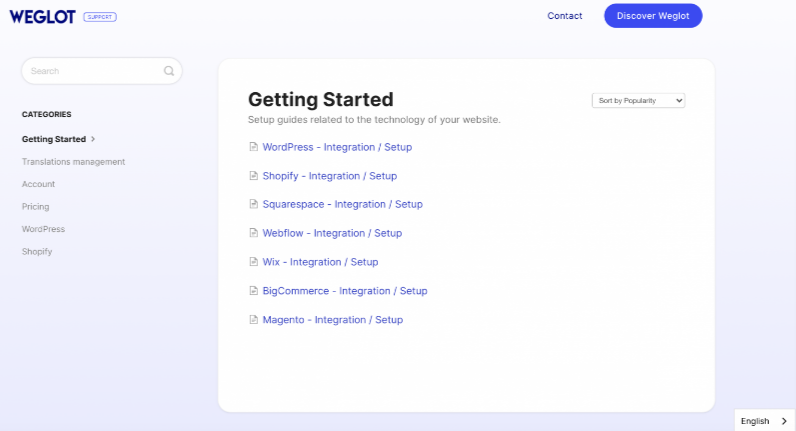
However, if you’re using a lower-tier package, you won’t be able to access full team help. In order to use the full team help, you’ll need a higher tier package.
- The free plan offers basic email support.
- The Starter, Business, and Pro subscription plans offer premium support, including email support and a live chat option.
- The Enterprise plan offers you access to a network of dedicated account managers.
Weglot Review: Integrations
Weglot has a variety of integrations with other CMS/ Web Technology platforms.
These allow you to easily import translations from various sources and have them automatically updated in your Weglot account.
Here are some of the popular integrations that the Weglot Translation Plugin supports:
- WordPress
- Shopify
- Woocommerce
- Zendesk
- Magento
- Squarespace
- Webflow
- Wix
- SquareOnline
- BigCommerce
- Javascript
- Jimdo
- Weebly
- PrestaShop
- Help Scout
- Bubble
- Drupal
- Adobe Experience Manager
- Salesforce
- SAP Commerce Cloud
- Unstack
- Thinkific
- Shopware
- HubSpot
- Softr
Weglot Review: Translating System
Weglot Translation Plugin is a free and open-source translation management system. It allows you to translate your entire website automatically.
You can also use the plugin to manage your translations manually or have it automatically update whenever new translations are added to the Weglot repository.
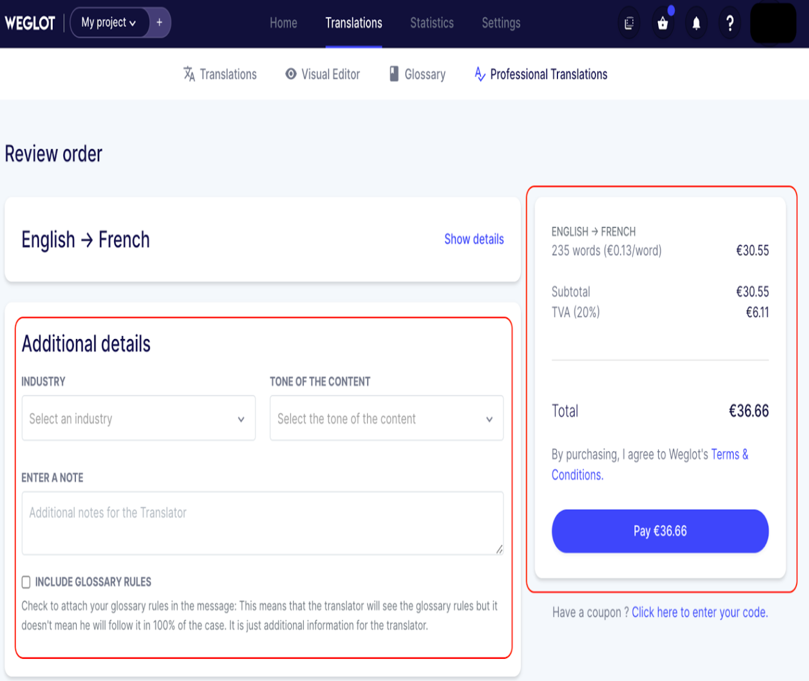
You can also purchase the services as a single service or have a Weglot professional maintain and translate your whole website.
Weglot Translation Plugin is available in both free and premium versions.
Weglot Review: User Feedback
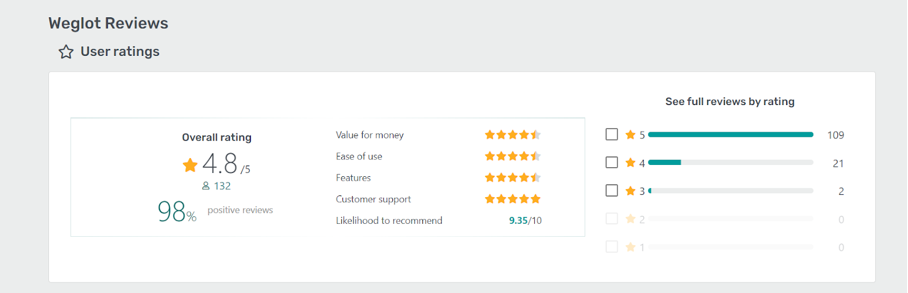
The Weglot Translation Plugin is a great tool for translating your website content into different languages.
It’s simple to use and provides accurate translations, so you can rest assured that your website will be translated in a timely and accurate way.
The ratings for this plugin are very positive, with users rating it above 4.5 out of 5 stars on different platforms and websites.
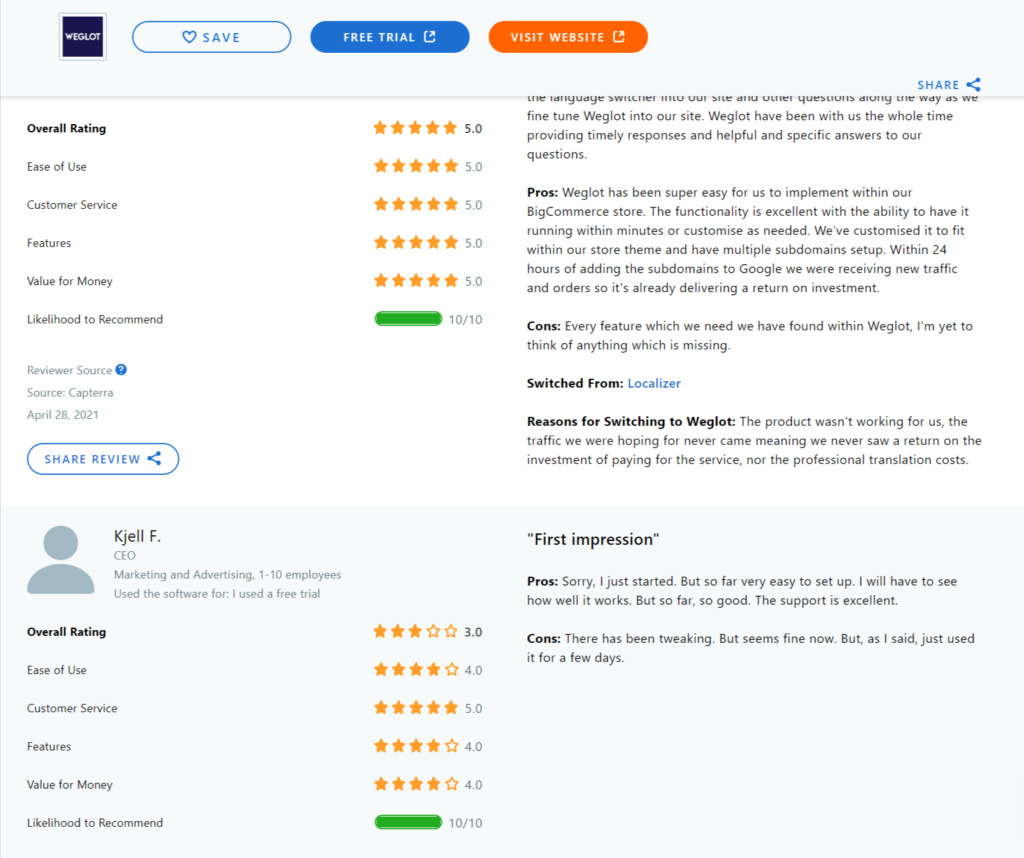
Almost all users of the Weglot Translation Plugin are very satisfied with its features, rating it 4 out of 5 stars.
This indicates that not only is the plugin easy to use, but it also provides quality translations. The few issues reported by users are minor and do not affect the overall functionality of the plugin.
Weglot Review: Pricing
The pricing of the Weglot Translation Plugin is pretty straightforward – it’s free to try, but there are paid options available if you want more features.
The free trial is good for translating up to 2000 words in one language, which is more than enough to try out the plugin before deciding whether to purchase it.
After which, you have to choose the Starter plan or more premium plans to avail of unlimited word translation and in unlimited languages.
Here’s a quick rundown of various premium pricing plans offered by Weglot for your website translation needs:
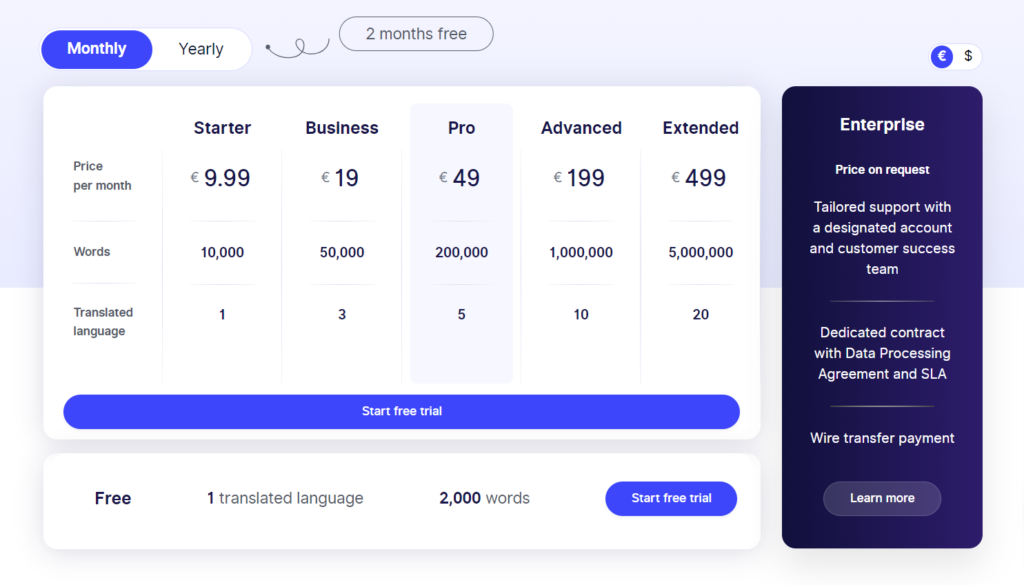
Starter Plan (€ 9.99): This plan provides translation for upto 10,000 words and in 1 single language with basic customer support.
Business Plan (€ 19): This plan provides translation for upto 50,000 words and in over 3 languages with basic customer support.
Pro Plan (€ 49): This plan provides translation for upto 200,000 words and in over 5 languages with premium customer support.
Advanced plan (€ 199): This plan provides translation of upto 1000,000 words and in over 10 languages with premium customer support.
Enterprise Plan (€ 499): This plan provides translation for custom words in unlimited languages with dedicated support with an account manager.
Weglot Reviews: Pros & Cons
Weglot is a translation plugin that has both pro and con features. Here’s a look at what each side has to offer:
Pros
- The Weglot translation plugin is easy to use, regardless of your previous experience with translation software. Its drag-and-drop interface makes adding or changes to translations quickly and easily.
- It is a lightweight plugin that does not affect the loading speed of your website. Translation will be a breeze with this plugin because it has quick translation loading times.
- It provides automatic translations of posts, pages, and custom post types. You don’t have to worry about manually translating posts anymore, which can be a time-consuming task.
- Weglot offers high-quality translations. This is due in part to the fact that Weglot employs a team of professional translators who have years of experience in their respective fields.
- It also includes a rich text editor for editing translations in real time. This makes it perfect for quickly adjusting translations without having to go back and forth between the translation plugin and the source text.
- The plugin has an extensive and user-friendly support forum, which is always available should you encounter any problems while using it.
Cons
- Although the Weglot translation plugin is affordable, some users may find its price tag prohibitively high.
- The ownership of the translated content is unclear, and as it seems, you will no longer be able to display the translated content once your subscription runs out.
- The word count limit is reached faster when you use multiple languages than with other translation tools.
Weglot Review: Verdict
Weglot translation plugin is indeed a handy plugin that can help you translate your website content more quickly and easily.
The plugin is very easy to use, and it has a wide range of features, including automatic translation, google search engine optimization (SEO), and a wizard that makes the process easy.
Overall, we found the plugin to be accurate, user-friendly, and reliable. The only downside we noticed was that it is a little expensive – but this could simply be due to the sheer number of features it offers.
All in all, if you’re looking for a translation plugin that’s effective, user-friendly, and won’t break the bank, then Weglot is definitely worth considering!