Are you a growth-minded Amazon seller and looking for a cutting-edge platform to improve your business performance?
If yes, then opt for Sellzone (ex. Sellerly) now and multiply your sales by many times. This Sellzone Review will let you know about every inch of this wonderful tool, including its features, benefits, and why you need it to grow your business.
No matter whether you are selling products on Amazon as a secondary source of income or working strictly as an Amazon seller without an e-commerce site, it is essential to reevaluate your approach every week to find out the listing performance. This will help you in improvising your listings, checking on traffic, and taking your sales to the next level.
There are a mind-boggling number of tools out there in the market, but Sellzone is something out of the box. This standalone tool is mainly designed for those who want exponential growth in their business.
In this Sellzone Review 2021, we’ll showcase every single fact about this tool that makes it head and shoulders above the rest. Let’s get into it.
A Quick Introduction to Sellzone
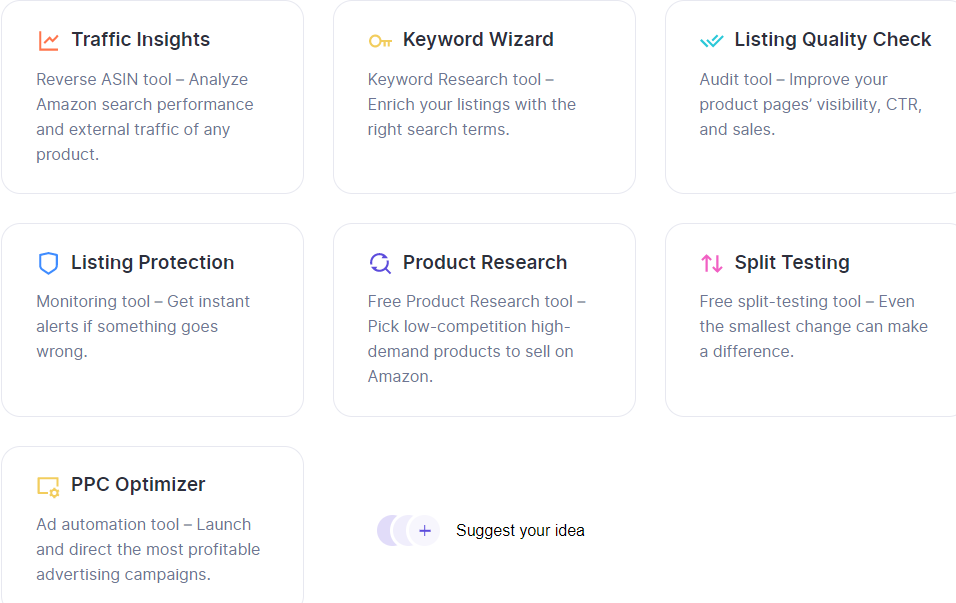
Powered by Semrush, Sellzone is a one-of-a-kind software mainly designed for Amazon sellers. This is a constantly evolving suite that holds key solutions to the growth-related challenges faced by the sellers on a daily basis.
This award-winning platform allows Amazon sellers to make smarter decisions and maximize their sales effort.
Trusted by 7 million professionals across the globe, Semrush is an award-winning SaaS suite for digital marketers. Semrush developed the Sellzone toolbox to make the most out of each Amazon listing by influencing its traffic, visibility, and conversions. It is the best tool for Amazon Sellers and secures the business to the fullest. Get this tool now and reach new heights of success.
How Does Sellzone Tool Work?
Created by Semrush to help Amazon sellers, Sellzone has massive potential for all Amazon merchants small or big. This online tool has more control over its product pages and aims to improve the product sales experience on Amazon.
It has seven tools to improve the product listings on Amazon. These are:
- Split Testing
- Listing Quality Check
- Traffic Insights
- Listing Protection Tools
- Keyword Wizard
Latest Additions:
- Amazon PPC Optimizer Tool
- Amazon Product Research Tool (New and FREE)
This Amazon seller tool started back in 2018 with Split Testing, aka, A/B Testing Tool which is still free to use for Amazon sellers. These tools cover everything to uncover promotion and bridge the growth gaps.
A Detailed Guide about SellzoneTools & Features
Sellzone comes with a package of seven different tools that will help in scaling up your sales and outplaying your competition. Let’s get to know about these tools in a bit of detail.
Listing Protection

Sellzone Listing Protection Tool mainly serves as a monitoring tool for Amazon sellers. It generates an instant alert if anything goes wrong and makes your business secure and sound.
It is mainly an alert system for the sellers and allows them to react instantly if something happens beyond expectation. This tool tracks your keyword position, price, buy boxes, and listing suppression. With the help of this tool, Amazon sellers can easily take an immediate step against all unwanted activities like traffic loss and listing changes.
It is important to know that if you want to receive the suppression alerts in the Listing Protection feature you will have to connect it with the Amazon MWS token to avail the benefit of this feature. Other parameters can be tracked for ANY listings. Let’s talk about how this tool actually works in the Sellzone review section below.
How Does Listing Protection Tool Works?
This is a 4-step process:
- Firstly, click on Add listing.
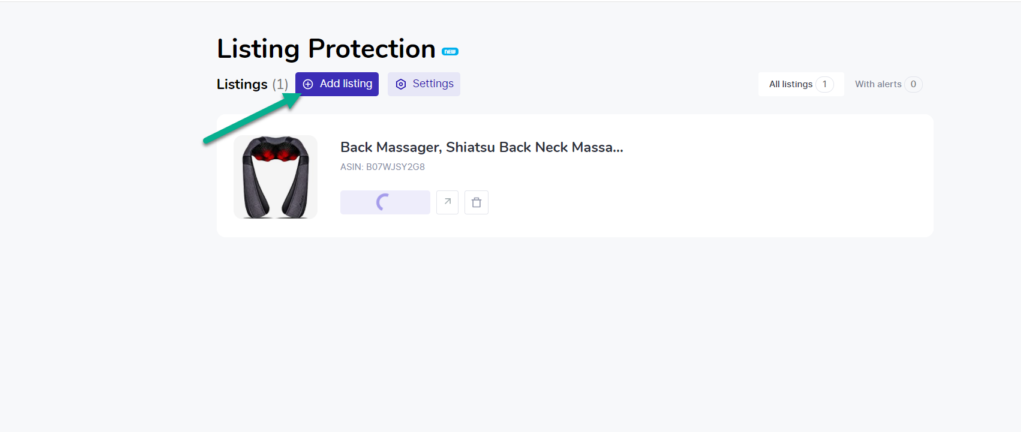
2. Then you have to enter the product page’s listing URL or ASIN.
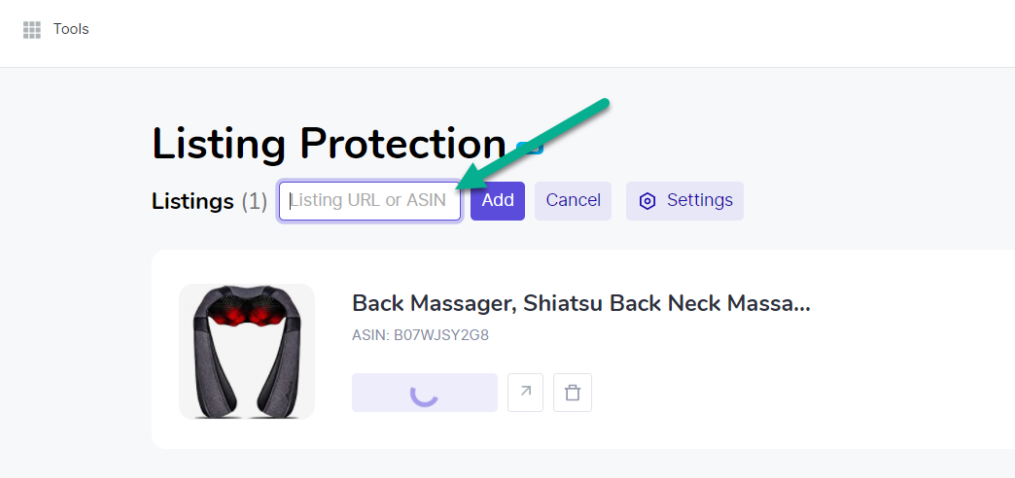
Note: You can add, as many products as you wish, to the Listing Protection Module.
3. Next to track the buy boxes, enter keywords in Amazon’s Search Engine along with the seller’s name.
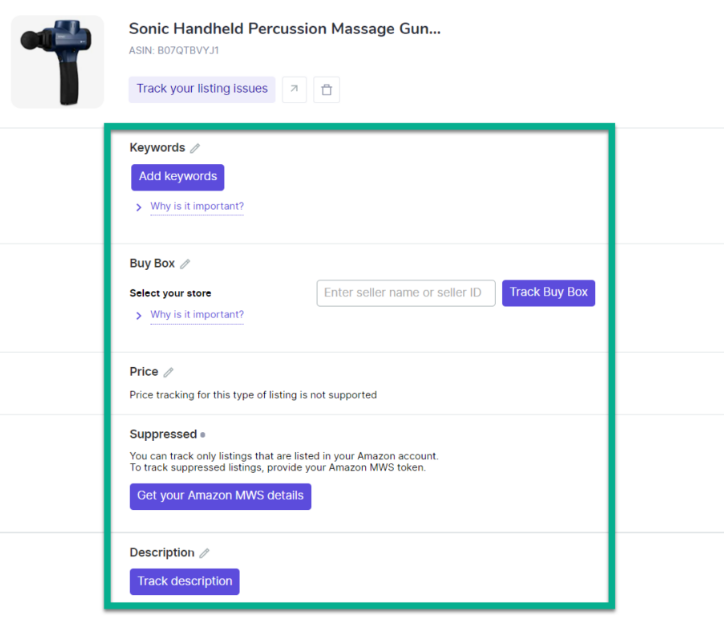
4. Lastly, set up email or SMS notifications so that it can alert you if there’s any issue found with your listing, if you lose your buy box or if the position of the keyword changes out of the top 100 results.
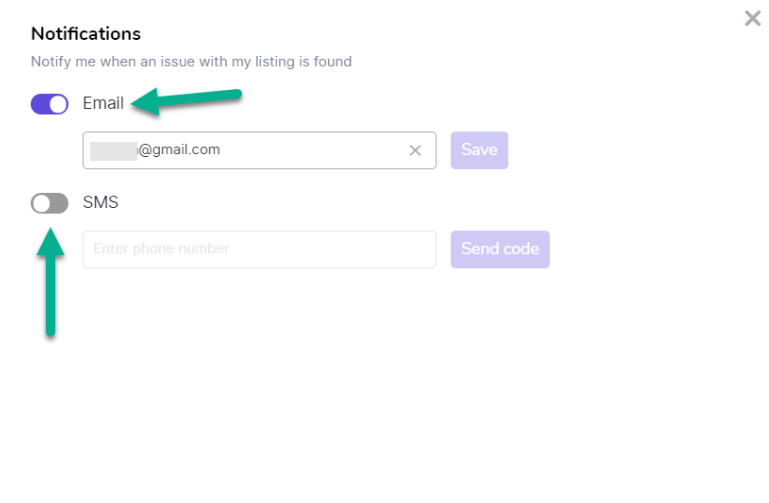
There is another option to track your listing issues, in case you don’t want to sit around and wait for SMS alerts or email notifications. Just go to the Listing Protection Module, where you’ll see that each product that you’ve added has its own track your listing issues button. Simply click on the button to get the analysis right away.
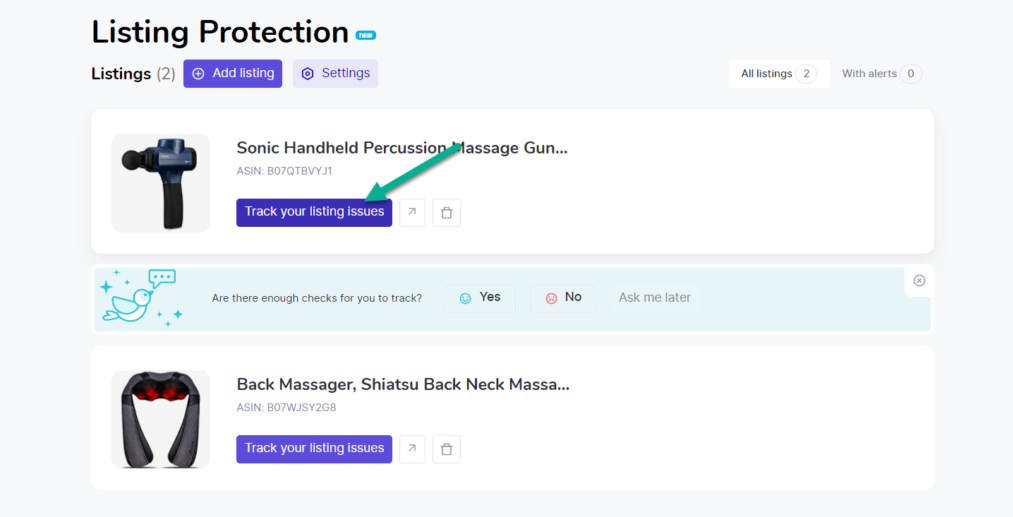
The major idea behind using the Listing Protection tool is to either check what exactly your competitors are up to or to ensure that there is nothing unexpected going on with your own Amazon account. These are the tools for improving your Amazon Listings and boost your company’s oversight so that you cannot miss out on sales.
Pro Tips
- Be mindful while entering the keywords. It is recommended to only add those keywords that you are actually trying to target with your listings.
- Always add the seller’s name as it will help you in keeping the track of any changes within the buy boxes. It is good to enter your name here so that you can take timely action when any unexpected thing happens.
A Quick Review of Listing Protection Tool:
- Instantly send listing hijacker alert
- Send notification via SMS or email
- Track buy boxes and price change status
- Monitor your product keywords
- Let you know what your competition is exactly doing
Traffic Insights
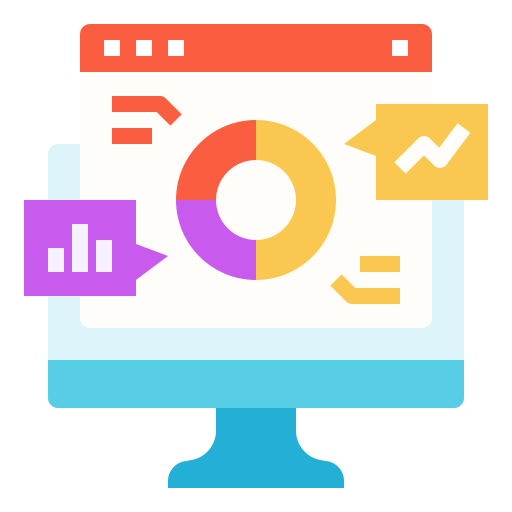
If you want to promote your product for scaling your new business, then opt for SellzoneTraffic Insight Tool and scout out the competitors. This is an analytic tool that compares ASIN’s potential reach in different channels: both inside and outside of Amazon.
Traffic Insights tool helps you in amplifying your business strategy, expanding your reach, and exploring new opportunities for your business. This tool gives you clear knowledge about the maximum audience potential when assessing a new project. Let’s find out the process to set up this Amazon Seller Tool in a few steps.
How Does Traffic Insights Tool Work?
- To begin the process, enter the URLs or ASIN of either your own product listing or your competitor’s.
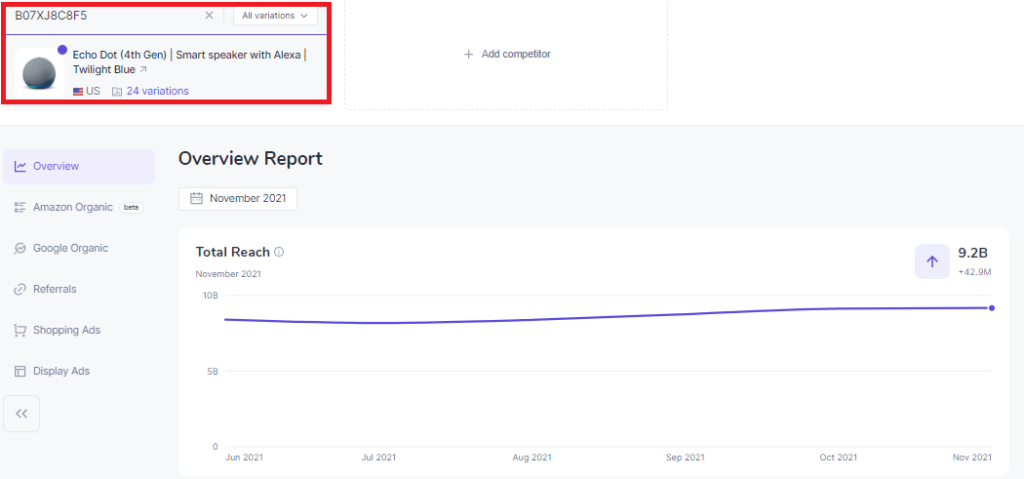
2. After entering the URL or ASIN, you will get a set of reports that gives you competitive insights. With the help of these reports, you can get a clear idea about your product’s reach potential. The set of reports includes – Overview Report, Amazon Organic, Google Organic Report, Referral Report, PLA, and Display Ads.
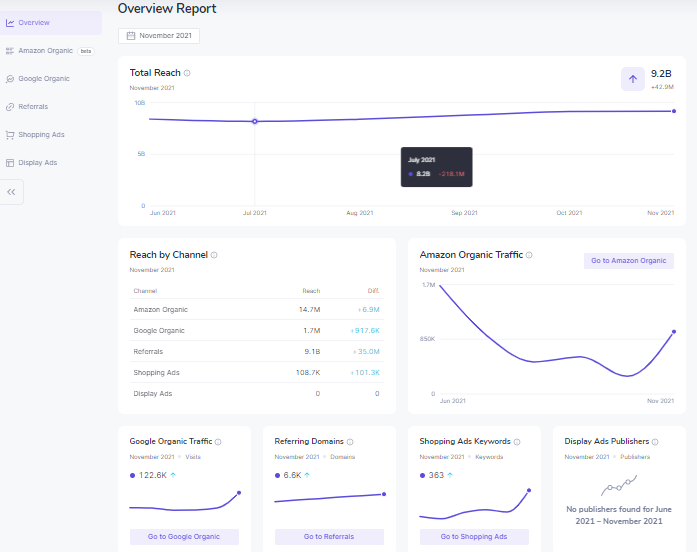
3. Next, Click on Add to compare button and add another URL or ASIN, to compare your product listing with your competitor’s listing.
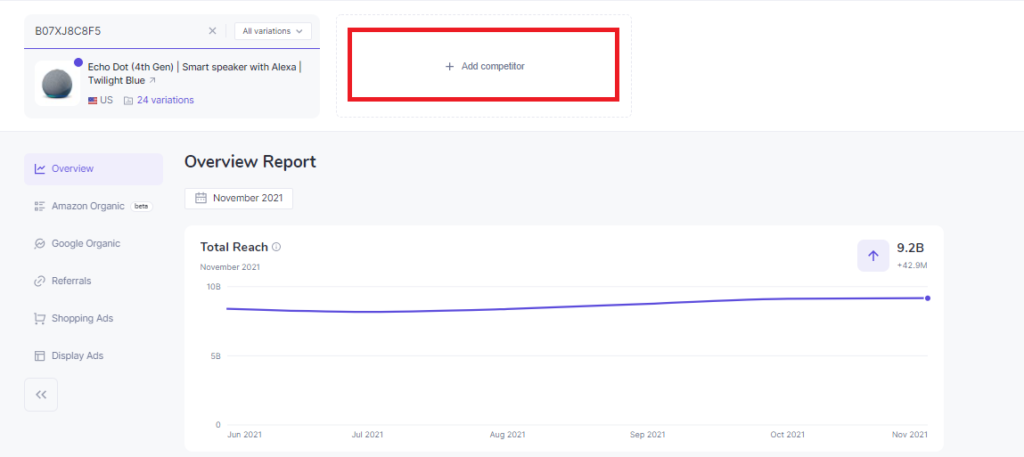
Now, You’ll be shown the statistics and graphs of both the products with the help of which you can decide whose product is performing better.
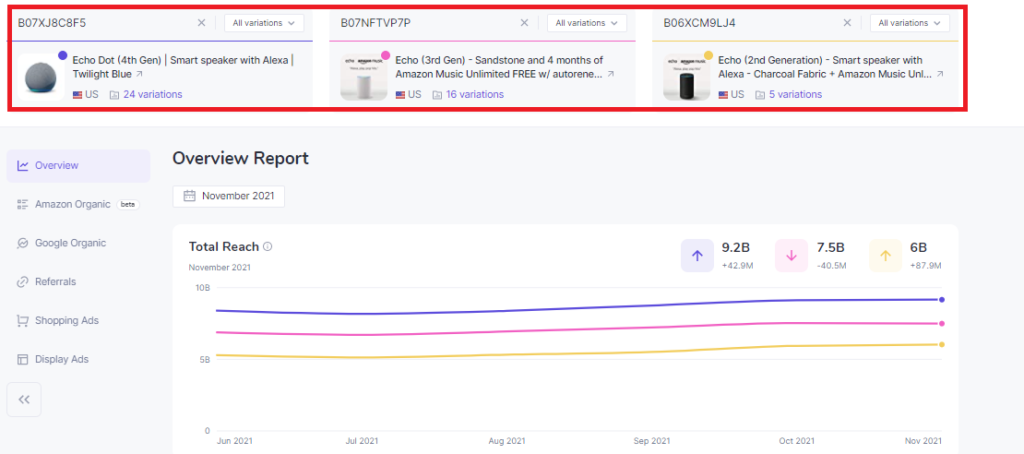
4. If your product is not performing well, then, You can click on these tabs and learn how to improve your own listing and boost traffic and sales.
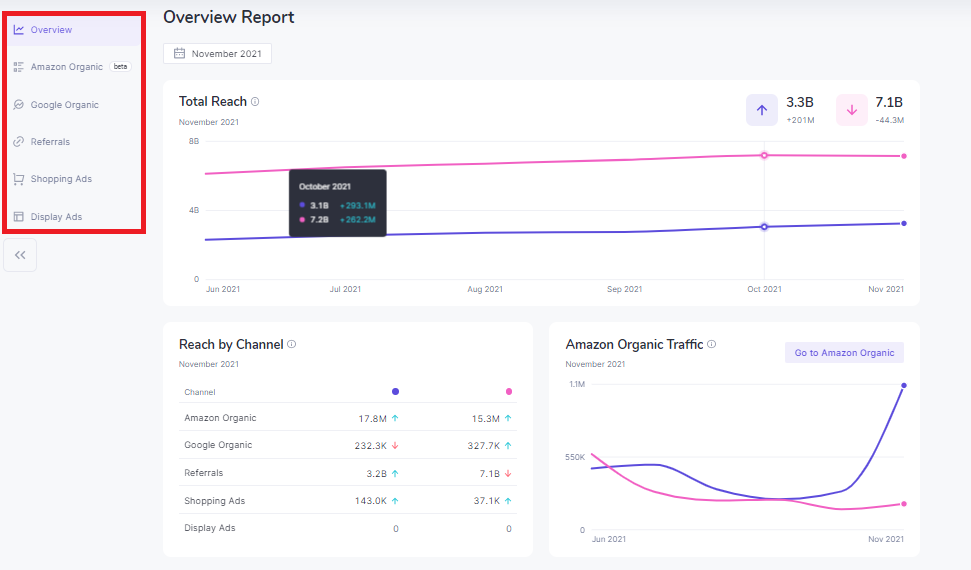
Let’s read about these reports in Sellzone review 2021
- Overview Report: This report gives you an overall view of the analyzed listing reach. It means you can get to know the estimated number of customers that could discover your product through various external channels.
- Google Organic Report: As the name implies, the Google Organic Report of Traffic Insights Tool reflects search trends from Google and displays the keyword that brings it to the top of Google’s SERP.
- Referral Report: This referral report showcases the potential traffic coming from the backlinks. Sellzone also summarizes this information and tells you if the referral domains have increased or gone down.
- PLA: PLA or Product Listing Ads Report mainly shows the changes in the number of keywords that trigger the PLA for the selected product.
- Display Ads: Last but not least is the Display Ads that presents the change in the number of websites that publish ads related to the particular product.
A Quick Review of Traffic Insights Tool
- Analyze listing traffic
- Uncover the competitors’ strategy
- Scale your marketing strategy and enhance your sales
- Presents a variety of reports with clear insights
- Compare and optimize listing
Latest Addition: Amazon Organic Reports
When it comes to delivering across the customers’ expectations, Sellzone never leaves a stone unturned, and this tool is the epitome of this statement.
One of the most requested traffic insights features is the Amazon Organic Report, which provides crucial analytics, such as:
- Keywords responsible for the organic traffic to your listings on Amazon
- Tracking and analysis of competitors’ listings performance
Sellzone’s latest offering, Amazon Traffic Insights Tool offers the Amazon Organic Report and is the most advanced reversed ASIN research tool on the market.
Amazon Organic Report offers a number of crucial and actionable analytics and insights, such as:
- Number of potential traffic for your products
- Keywords for the analyzed product to feature in the Amazon Searches
- Amazon SERP features
- Semrush expertise and proprietary algorithms to offer precise keyword volumes
- Snapshots of Amazon search result pages to analyze the top competitors
- Product’s ranking changes
A/B Split Testing
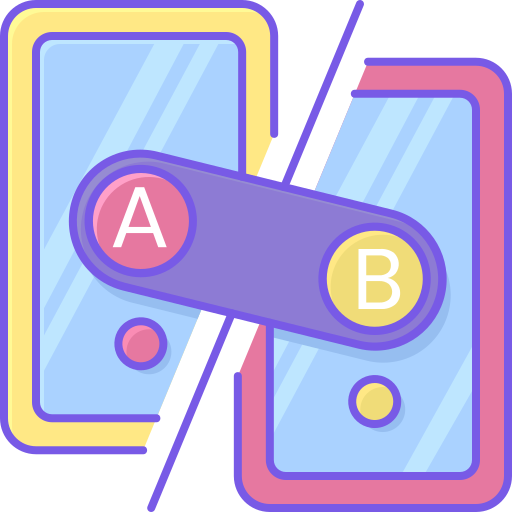
The tool which is still available free for the users, A/B Split Testing allows you to make changes to the older version of the Amazon listing in order to make it appealing and interesting. Basically, sellers have no idea what exactly fascinates the customers towards their products, therefore, they just run this Split Testing tool and try different parameters themselves to make a final data-backed decision.
How does Split Testing Tool Work?
To run this Amazon Seller Tool, do the needful:
- First of all, connect your Amazon account to get your product split-tested. To log in to your account, enter the Amazon seller ID and MWS Auth Token.
Source: Ecommerce platforms
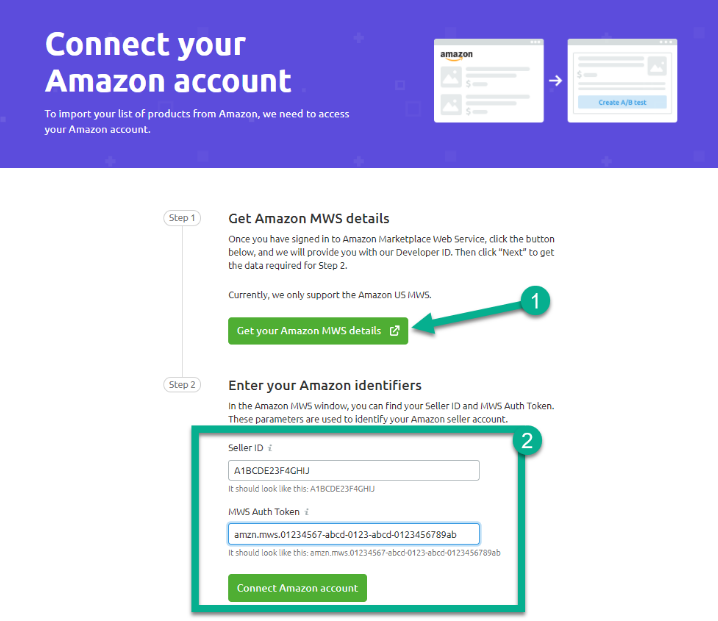
2. Now, Use this tool to figure out what exactly is needed to be improvised, be it an image, title, description, or price. However, this test can only run once at a time.
Sellzone will start showing the first trial page to customers. You can stop the test at any moment when you realize that one is clearly giving you better results than the other one, but it’s recommended to let the test end to see the most reliable results.
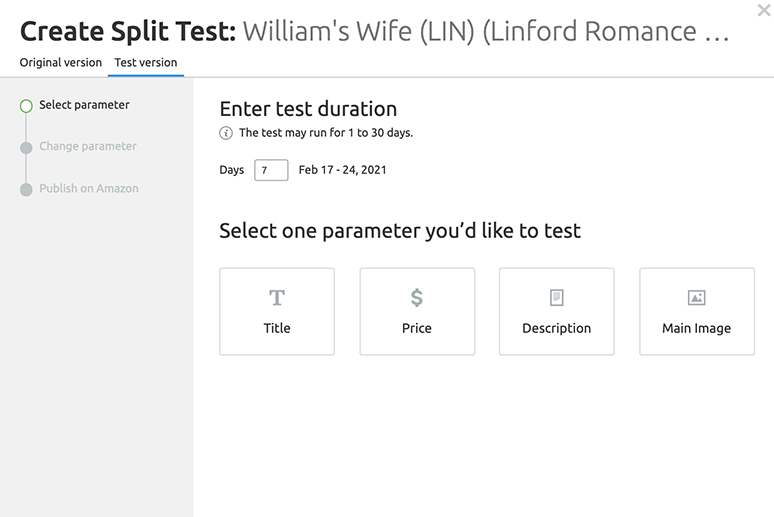
Begin the test and get overwhelmed with the real-time information you get.
A Quick Review of Split Testing Tool:
- Get updated with Amazon listing needs.
- Make changes to your product listings.
Listing Quality Check

The list of features provided by the Amazon seller tool ends here with the Listing Quality Check. It is an audit tool for Amazon sellers that mainly checks the listings for Amazon guidelines fit, for incompleteness, and content errors, and for recommending listing optimization.
How Does it Work?
- Add the URL or ASIN and let the Listing Quality Check tool collect the data.
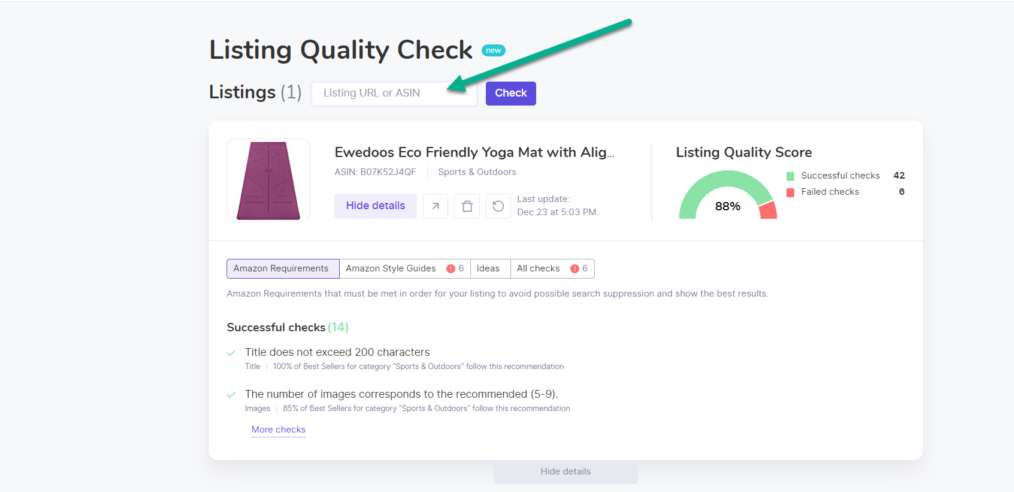
Sellzone provides you with a list of amazon requirements and lets you know if you have been successful in following them, by putting a green checkmark in front of the requirement and a red checkmark, if you have failed to meet the requirement.
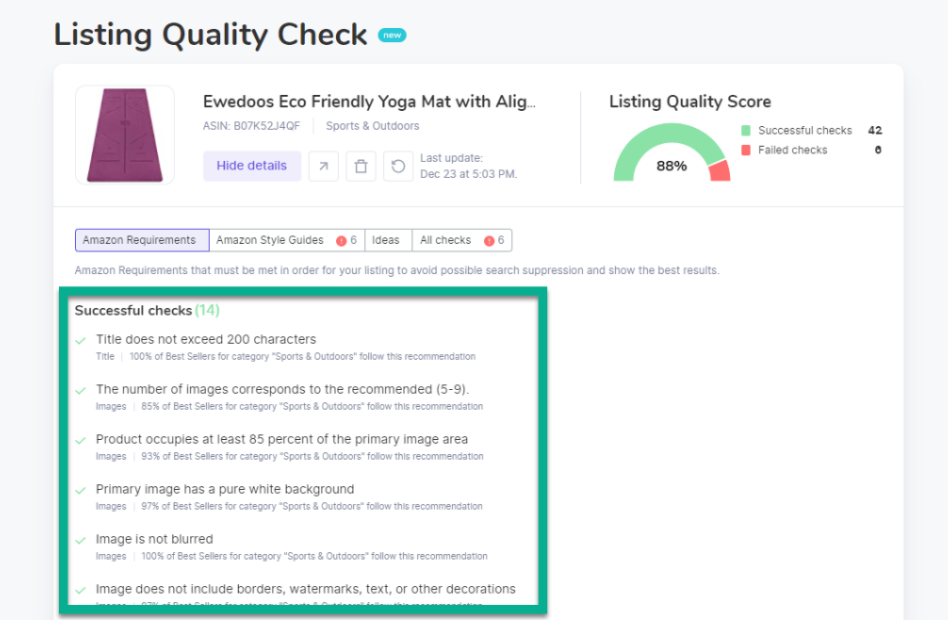
This tool will offer you four different reports – Listing Quality Score, Amazon Requirements tab, Amazon Style Guides Tab, and Ideas tab.
Let’s get an overview of these reports here:
- Listing Quality Score: It presents the overall well-being of the listing and gives a ratio of failed and successful checks.
- Amazon Requirements tab: It is done to avoid potential listing suppression.
- Amazon Style Guides Tab: This report gives additional tips to improve the quality and appearance of your listings.
- Ideas Tab: It provides innovative ideas for improvising the listing quality based on best practices and research. ices and research.
A Quick Review of Listing Quality Check Tool
- It tells the users where they are successful in the Amazon requirements.
- It also checks the number of images, blurry images, product descriptions, and ratings.
- It improves your result and sales.
New Feature in Listing Quality Check Tool: Listing Quality Score
The Listing Quality Score is a crucial metric that has a significant effect on your listing performance. Also called LQS, it is a compound score of the overall quality of your listing. It is calculated on the basis of Amazon requirements, the official Style Guide, and your optimization guidelines.
Listing Quality Score has 5 grades, as explained below:
- Perfect Score (10 out of 10): Listing meets all the Amazon requirements and passes all checks, complies with the Style Guides, and follows all the recommended optimization guidelines
- Good Score (9.5-9.9): There are minor issues in the Listing, but the overall performance is good
- Decent Score (8-9.4): Significant issues in the listing content and listing needs optimization
- Poor Score (6-7.9): Many issues in listing and a lot of revision is required
- Bad Score (<6): A complete and urgent overhaul is required in the listing
The tool offers three listing checks, namely:
- Critical: Major issues that can lead to suspension and affect listing performance
- Recommended: Issues that you must sort to get the best listing performance
- Optional: Minor issues with little impact on listing performance
Keyword Wizard

The Keyword Wizard tool is a keyword research tool specifically designed for Amazon sellers which enables them to improve their Amazon product listings by finding high-volume or low-competition keywords to rank for.
Currently, the Amazon Wizard tool has a huge database of more than 200 million keywords to help their sellers improve their listings and make them more profitable. To use this tool, you don’t need to have prior knowledge of a Keyword Research Tool, Keyword Wizard comes with an easy-to-use Amazon keyword research guide.
So if you’re looking to dominate Amazon Search and become the highest profitable seller, then this is the tool for you.
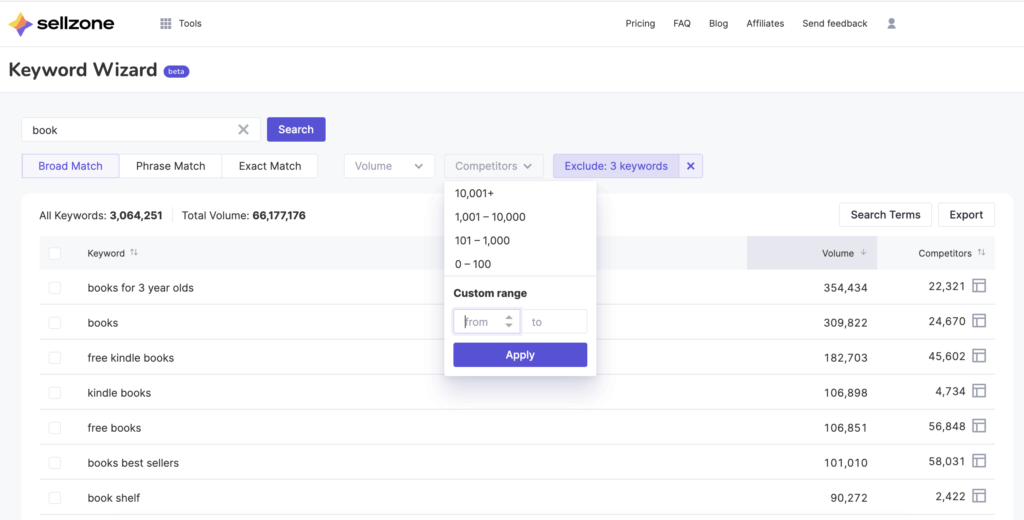
A Quick Review of Keyword Wizard Tool:
- Improves your Amazon SEO
- Gets you higher search rankings on Amazon by presenting you with high-volume, low-competition keywords for your products.
- Increase Visibility
Latest Feature Addition in Keyword Wizard Tool: “Related” Keywords
Earlier, Sellzone’s Keyword Wizard Tool used to offer keywords in three categories:
- Broad Phrase
- Exact Match
- Phrase Match
Now, it offers yet another category – “Related Keywords“
This feature will show the adjacent or related keywords to seed your targeted keywords. Hence, you can market your product in a broader way, such as:
if you target “Bluetooth headphones“, the term “wireless earbuds” becomes your related keyword and expands your search relevance.
Amazon PPC Optimizer Tool
Another powerful addition by the Sellzone, the Amazon PPC Optimizer tool helps you optimize your Amazon PPC ad campaigns, and automate the entire process.
To use this tool, you have to connect it to your Amazon Advertising account and give the advertising token permits to allow data access and start the campaigning.
Apart from campaign optimization, the tool helps you:
- View the other products that you can advertise
- Track ads and PPC Campaigns
- Monitor campaign metrics
- Optimize PPC campaigns
The Amazon PPC Optimizer tool streamlines your PPC campaign and automatically adjusts it with every new sale!
So, you don’t have to waste your time and effort in creating new ad strategies and or investing in ineffective strategies. You just have to specify the daily budget limits for advertising and ad duration.
The tool is a lifesaver for the newbies as it gathers the most relevant and effective keywords in relation to your product, and you don’t have to do the research from your side.
The most notable benefits include:
- Offers consistent insights on the profitable and effective opportunities to optimize the PPC campaigns
- Get more customers by targeting and using the right words and phrases
- Automatic keyword detection and addition of these keywords to your campaigns
- Creates negatives automatically to avoid competition between your own ad campaigns
- No paid subscription is required to run one PPC campaign for one product
Amazon Product Research Tool (New and FREE)
The Amazon Product Research Tool from Sellzon comes with an FBA calculator and allows you to search for the best products to sell on Amazon.
It makes the entire product research process smooth and easy for all the sellers, even the ones with little or no experience.
Unique Features:
1. Latest Information for Product Demand
Sellzone regularly updates the product information to help sellers choose the products as per the current demand stats.
2. FBA Calculator
The tool comes with an FBA Calculator that automatically calculates the Amazon fees, and helps you in figuring out the profitability of a product. It also predicts the number of monthly sales for each you sell on Amazon.
3. Smart Product Ideas
Another benefit offered by this tool is the set of smart filters. Using smart filters, you can sort out the most profitable products for resale. You can also change the default settings, and create your own selling strategies while selling a product.
Sellzone Review: Ease of Use
Sellzone by Semrush is one of the easiest tools to track down every single fact in your Amazon seller account and maximize the products’ sales. One of the best things that must be included in the Sellzone review is the interface. It mainly presents one consolidated dashboard where Amazon sellers can test and select their Amazon product listings.
Through the Interface, you can easily access all Sellzone features by visiting the Tools tab in the main Dashboard menu.
Just click on any of them you want to use and get the recommendations to follow best practices and Amazon-style guides.
Sellzone Review: Customer Support
Since Sellzone is created by Semrush, therefore, you can expect excellent customer support from them. It includes a dedicated email address where you can send your query: mail@sellzone.com. You can also connect with them on their social media handles as well to share the issue you are facing while using the tool.
In addition to this, Sellzone also provides a wonderful online knowledge base to everyone. This includes all the major questions asked by digital marketers worldwide. Through this, you can easily figure out the basic queries regarding the product without spending much time browsing around.
Other ways to get in touch with the customer support team of Sellzone are FB and WhatsApp chats. Choose any of the communication types and fix your query in the least possible time.
Sellzone Review: Plan & Pricing
In this Sellzone Review 2021, one thing that must be made clear is that this doesn’t cost you a dime. If you are not sure if it works for you or not you can go for its free trial 7-day subscription Sellzone by Semrush will not burn a hole in your pocket and it is absolutely affordable for all.
Its split testing is available for free and the package for all other tools is available for $50 per month. Just give the Sellzone tool a try and you will never be disappointed with its services and pricing.
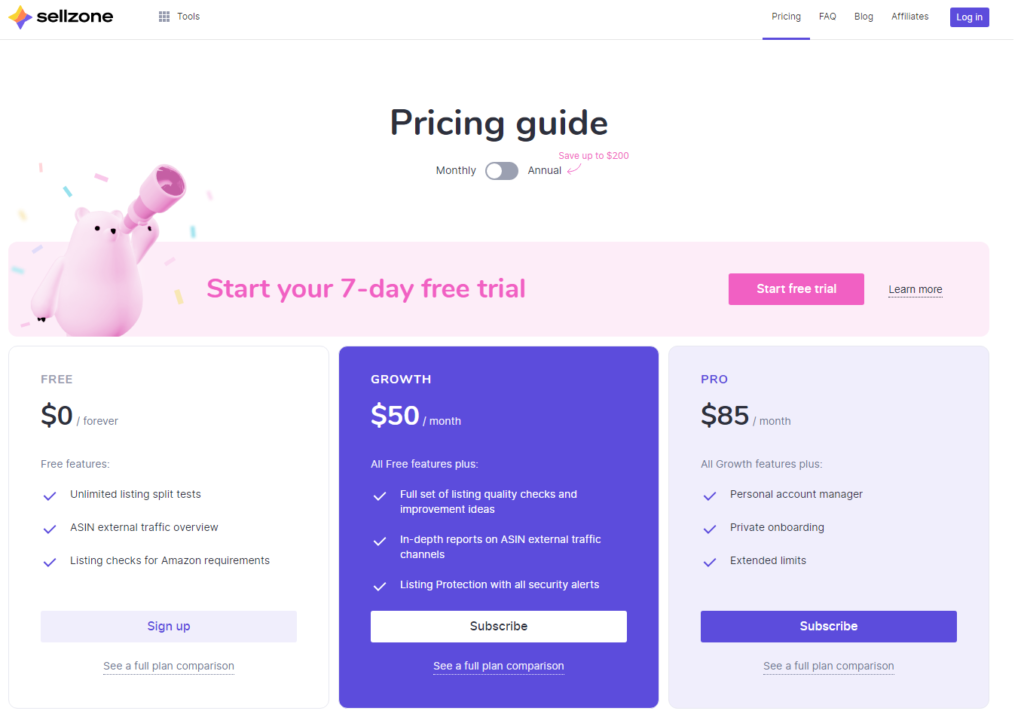
My Verdict: Is Sellzone Tool Worth It?
Sellzone is purely dedicated to Amazon sellers and helps them in gaining higher profits. With its tools and features, Amazon sellers can improve their marketing strategy and thus boost their sales to a great extent.
This tool is mainly designed for growth-oriented sellers and serves as the perfect toolkit for Amazon’s Marketplace sellers and merchants.
As far as my Sellzone review is concerned, this tool is totally worth it and sellers must go for it without having a second thought in mind.
Subscribe to Sellzone for Amazon If:
- You want to track your Amazon listing effortlessly
- If you want your product to be visible on Amazon search
- You want to have real-time insight into your product performance
- You want to know what elements work best for your business
- You want to keep a check on what went wrong and fix it in real-time
- You want to protect your listings on Amazon
- You want to have a powerful tool for your Amazon product listings
Image credits: eCommerce-platforms.com





