A sale is usually considered the task of getting people to buy a product/service.
However, there is much more involved within a sales process.
Finding the right customers, preparing for contact with your potential customer, actually approaching them, presenting them with the value of your product/service, handling customer requirements/concerns, closing the actual sale, and even keeping customers happy and satisfied after the sale is closed are all integral parts of a sales process.
Improving the efficiency of your sales process is always a rinse & repeat activity and tracking your sales lead is an effective way to do it.
What Is a Sales Lead?
A sales lead refers to an individual or establishment that has the potential to become your customer in the future. A sales lead is also the first step for a potential customer to turn into an actual customer.
Data that marks an individual or business as your prospective customer is gathered from various sources including advertisements, emails, direct enquiries, webinars, as well as other marketing strategies implemented by your business.
Why Are Sales Lead Tracking Important?
Sales lead tracking is important for businesses because it gives them the entire data on how prospective customers turn into actual customers.
Below are a few reasons how sales lead data can help businesses grow:
- Prepare Personalized Marketing Strategies
People love when businesses take them seriously and provide them with value and satisfaction. However, when talking about a large-scale audience, it is difficult to personalize marketing efforts for each individual.
With a sales lead tracker in place, businesses can understand how different types of target audiences react to their marketing campaigns and streamline the strategies to fit each type of audience better.
- Channelize Marketing and Sales Funding
Utilizing the funds properly is important for any business. Considering that most businesses spend a large sum of their budget on marketing and sales, it is crucial to optimize the spendings.
With sales lead tracking, businesses can understand the areas where marketing and sales efforts need to be focused and channelize the funding accordingly.
- Improve the Working Efficiency
Just like improving funding efficiency, businesses can also improve the working efficiency of the marketing and sales team. With sales lead data, businesses can avoid spending resources on strategies that don’t work at all.
- Identify Returning Customers
Focusing on recurring sales is as important as generating new sales. Recurring customers increase brand loyalty and also helps in spreading positive messages about the product/service.
With sales lead tracking, it becomes easier to recognize recurring customers and offer them a better experience with already available data.
How to Track Sales Lead?
As I mentioned earlier, improving the efficiency of your sales & marketing team is a repetitive process and tracking your sales leads is among the most effective ways to do so.
Below I have listed the important steps in sales lead tracking:
Step 1: Define Proper Budgeting
In any business operation, budget allocation determines how much effort/resources need to be put into an operation.
There are lead source tracking systems out there in various price brackets. Having a clear-cut idea about the budget constraints of your business makes it easier to compare and pick a system to track your sales leads.
Step 2: Pick a Lead Source Tracking System
Once the budget constraints are set, you can then go ahead and pick a system that meets your tracking requirements and budget.
Most lead source tracking systems out there provide essential details that help businesses analyze and optimize their sales efforts. However, advanced sales lead source tracking systems provide detailed reports and other functionalities and are obviously priced on the higher side.
Step 3: Determine Your Lead Source(s)
Determining and defining your lead sources is a crucial step in tracking your sales.
The sources to be defined depends on your marketing and sales sources. Some examples of lead sources are television/radio, newspaper ads, billboard hoardings, social networking platforms like Facebook/Twitter/Instagram, and webinars.
Related Read: How Can I Know My Leads Sources?
Step 4: Set and Measure Metrics to Calculate ROI
Calculating Return-on-Investment is essential to understand how vital a lead source is for generating sales.
Metrics such as traffic, leads, leads converted into sales, the average cost per lead, average revenue per lead, recurring customers, etc. are effective metrics to calculate ROI.
Step 5: Rank Your Sales-Generating Lead Sources
Ranking the lead sources depending on the sales gives you a clear idea of where your marketing & sales teams should apply the most focus into.
By improving efficiency, you can cut down on unnecessary spending, utilize resources effectively, and eventually narrow down on the sources that make the most impact on your business.
How to Track Sales Leads with WPForms & Zapier Integration?
Approaching your website visitors with a simple questionnaire form is the best and easiest way to get details on how they found your platform.
WPForms is the best tool to create forms for WordPress websites as it allows users to easily create forms using its inbuilt drag-and-drop form builder.
Another advantage of WPForms is that it can be integrated with many 2000+ apps using Zapier. Zapier allows users to connect web apps and services with WPForms to automatically run actions within the web apps/services based on the trigger caused by WPForms submission.
Below are some of the easiest yet most effective ways to track the activity of your leads with WPForms and Zapier integration:
1. WPForms + Google Sheets Integration
You can set to automatically add new WPForms submissions as entries to the Google Sheets spreadsheet.
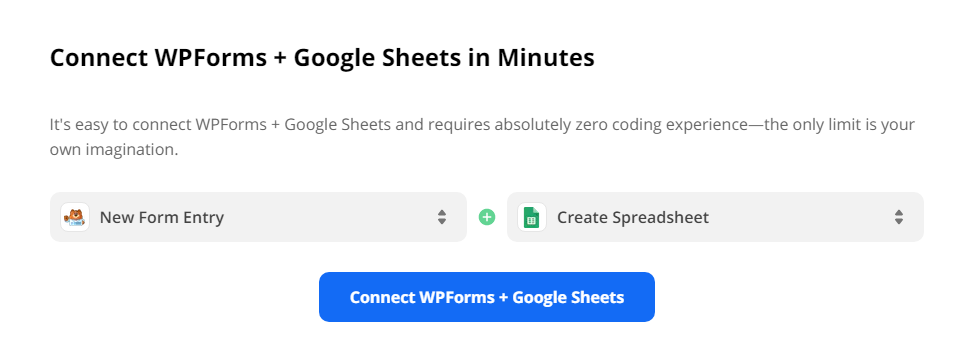
2. Send emails from Gmail to new WPForms responders
When a new visitor fills out and submits the WPForms, you can send an instant welcome email to the visitor to begin a conversation with the visitor and provide them with quick insights about your website.
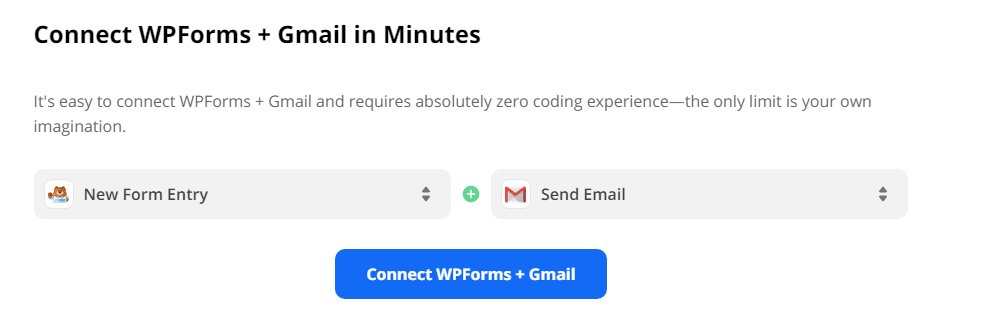
3. Create Pipeline deals/person entries for new WPForms entries
When a new visitor responds to the WPForms on your website, you can select to automatically enter a new deal or new person entry within your Pipeline project to track the prospective customer and their lead progress.
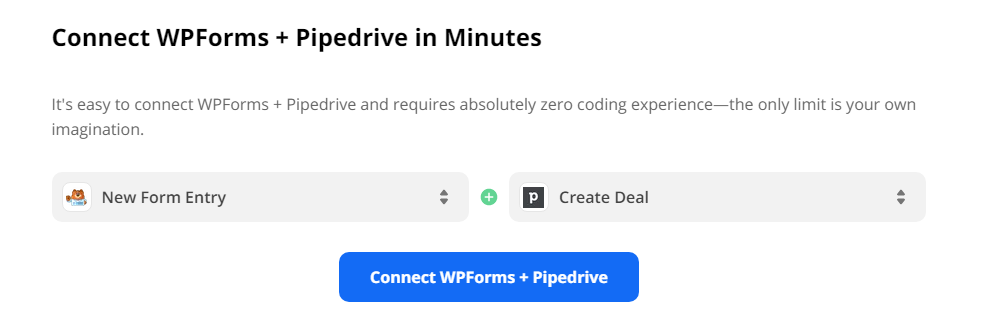
4. Save Uploads from WPForms to Google Drive/Dropbox
If you’re accepting uploads in your WPForms, then you can set to automatically save the user uploads to cloud storage services like Google Drive and Dropbox with the help of Zapier integration.
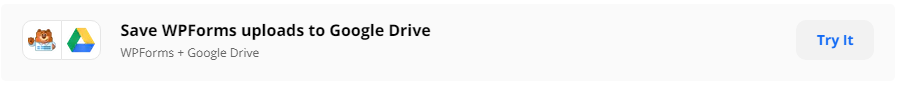
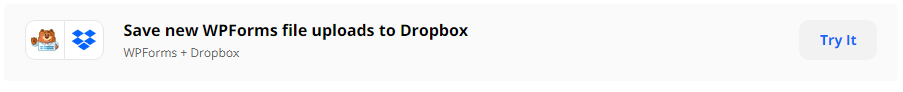
5. Add WPForms responders to email marketing tools
You can automatically add new WPForms responders to your email subscribers list within tools such as Mailchimp, ConvertKit, etc. to easily expand your email list.
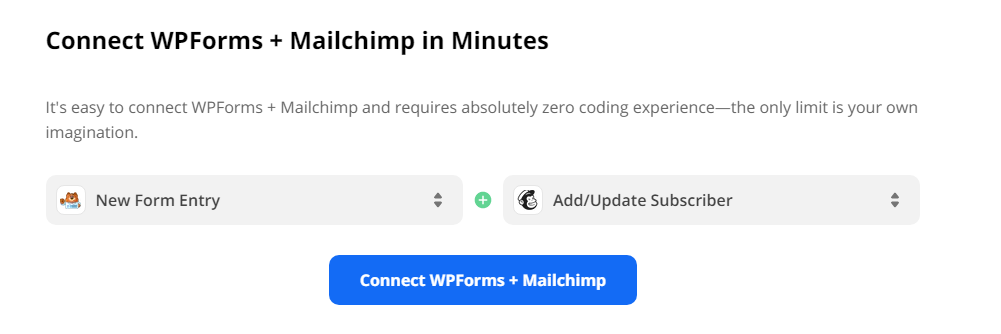
6. Send SMS Messages to First-time Responders
WPForms + Zapier integration also lets you send SMS messages to first-time responders with the help of services like Twilio, SMS Alert, and more.
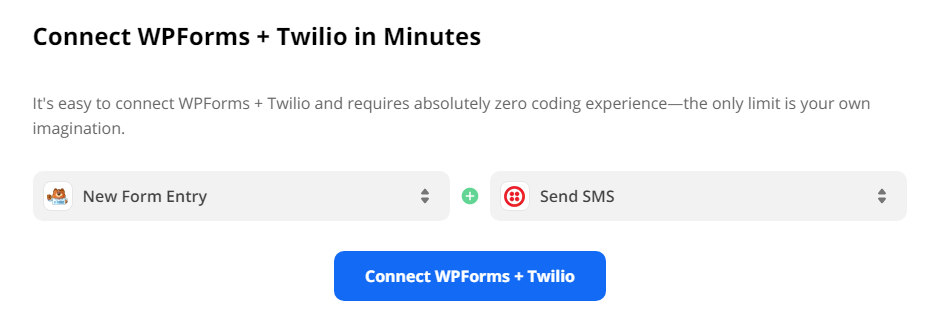
7. Integrate CRM Tools with WPForms
You can also integrate CRM tools such as Salesforce, Zoho, Follow Up Boss, Contactually, Close, etc., and store the sales data effortlessly.
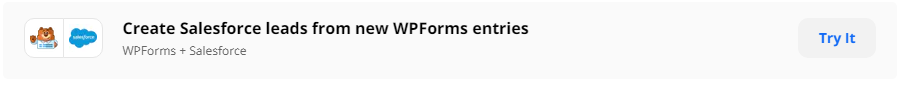
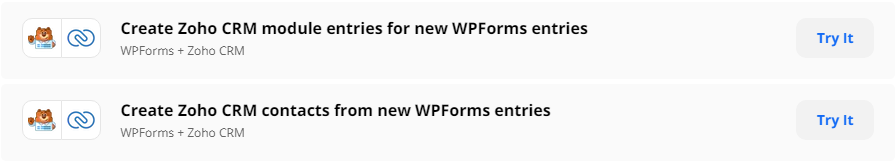
8. Manage Support Calls with Customer Support Tools
WPForms can also be integrated with Customer Support management tools such as Zendesk, Freshdesk, Intercom, etc. to efficiently generate tickets and manage support calls.
And much more. With the option to connect over 2,000 web apps for WPForms using Zapier, the extent of automation activities that you can achieve is just dependent on your workflow and imagination!
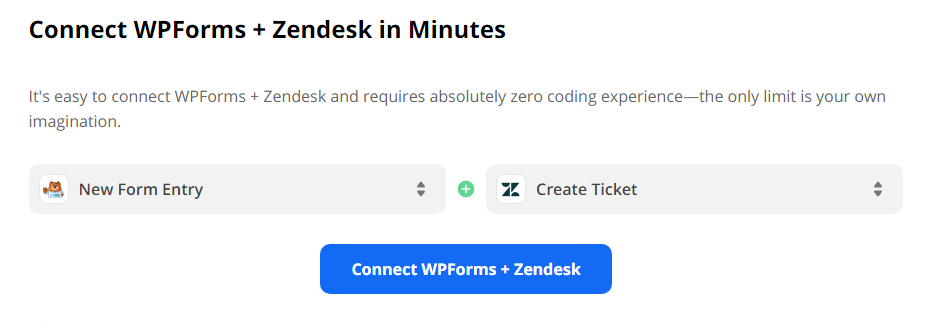
Sales Lead Tracking Best Practices
Converting leads into sales isn’t an easy task. There are several practices and techniques that you can opt to improve the lead-to-sales rate.
Below are the best ways to track sales leads that can help you in improving your lead-to-sales ratio:
1. Track Basic Yet Vital Information
Make sure to collect basic information from your prospective customers such as their name, contact information, address, company information, email address, etc.
Such basic information makes it easier for your marketing/sales teams to approach the lead, understand their interests/requirements, and build a communication channel for future interaction.
2. Create a Plan to Approach Leads
What happens when leads are generated?
Most businesses don’t have a plan about how to approach their leads, which ultimately delays finalizing the sales.
Have a clear idea about how leads will be approached. Also, don’t only focus on the first communication with the lead. It is also essential to have a plan for follow-up communication with the lead as well.
3. Define and Track Each Stage of the Sales Process
Converting a lead into sales is not a two-step process. There are several intermediate steps that exist and it depends on the type of customers that your business caters to.
Especially when you’re tracking multiple leads at once, clearly defining each stage(s) in your sales process makes it easier to track your leads and understand the likelihood of them converting into customers without any confusion.
4. Utilize Marketing Automation Tools
Automation is key to the success of any business in the modern age. Automating tasks that are repetitive or time-sensitive allows you to get tasks done faster and much more efficiently.
By utilizing marketing automation tools like Hubspot, Pardot, Autopilot, etc. you can reach prospective customers instantly without wasting time, thus allowing you to close deals faster.
5 Best Sales Lead Tracking Software
There are various sales lead tracking software out there focusing on different customer requirements and budgets.
Below we have listed out the 5 best sales lead tracking software that you can buy in 2021:
1. Salesforce
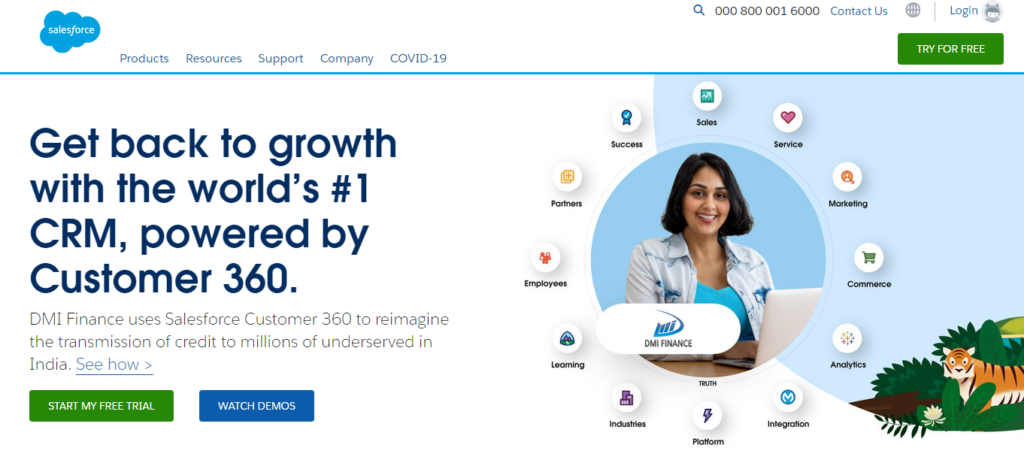
Salesforce is the most popular software for sales lead tracking out there that lets you track all the vital information about your leads.
Apart from allowing you to track leads, Salesforce also provides documents and resources to learn and understand the best practices for lead generation and nurturing.
Salesforce CRM software prices start from $25 per month for small businesses. The prices are custom-defined for large-scale businesses and businesses that require personalized features.
2. Affinity
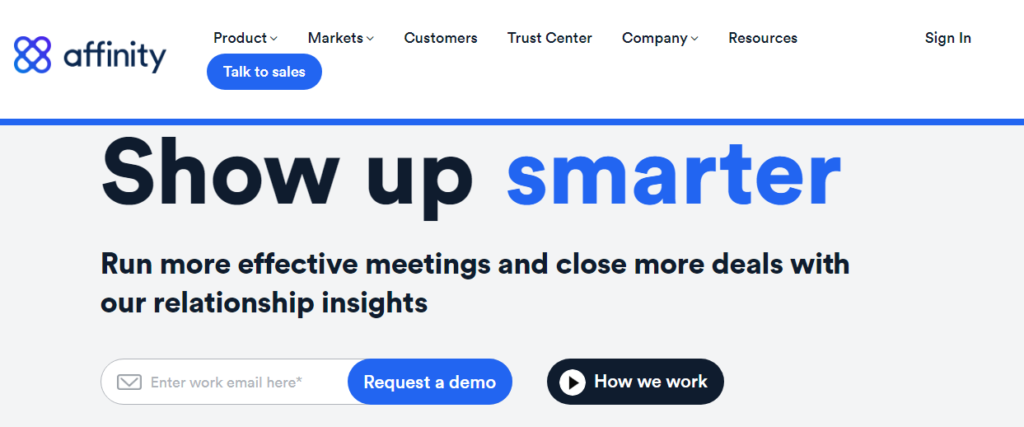
Affinity is a sales lead tracking software that focuses on businesses that are relationship-driven. The “relationship intelligence” mechanism utilized by Affinity helps businesses to leverage prospective customers and turn them into loyal customers.
The pricing of Affinity CRM starts at $125 per month for small businesses with custom plans available for large-scale businesses with specific requirements.
3. Zoho
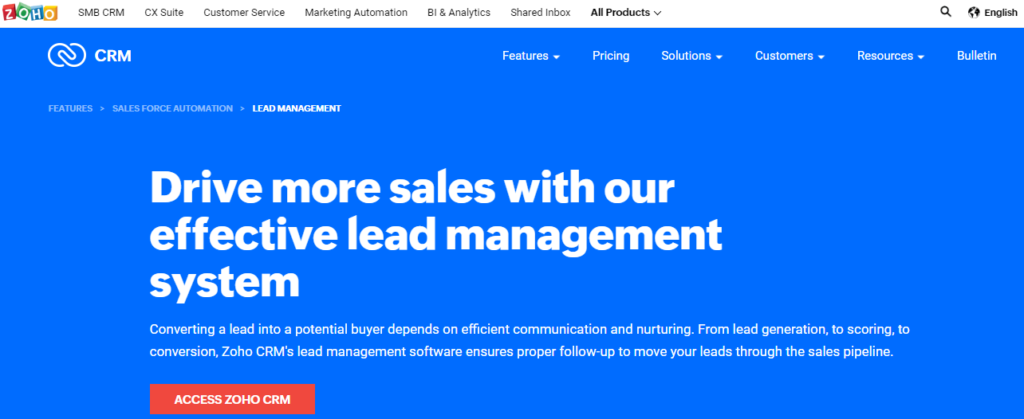
Zoho is one of the budget-friendly yet highly productive lead source tracking tools out there.
Zoho provides a complete package for business sales management. Everything including HR, business, IT, customer relations, marketing, etc. can be automated and integrated using Zoho.
The Zoho Standard plan starts at $12 per month and the prices increase depending on the features used and the size of the business.
4. Pipedrive
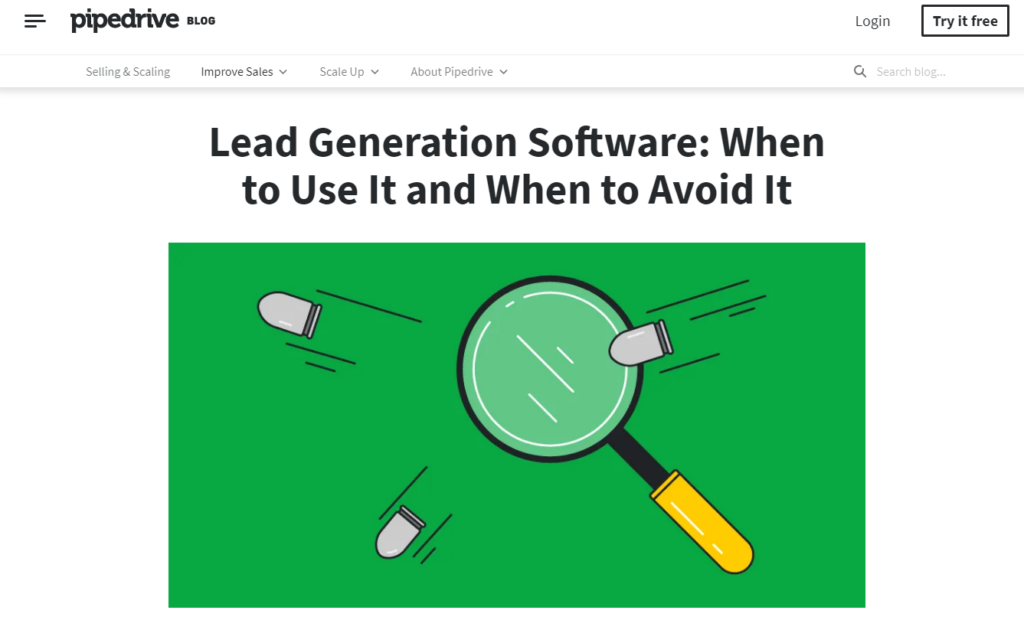
Pipedrive is a CRM software that allows users to perform tasks such as lead management, pipeline automation, contact management, and communication tracking. The software also lets users generate detailed reports to better analyze the data and the AI-powered mentor feature provides personalized tips to improve sales.
Prices of Pipedrive CRM software start at $12.50 per month for the “Essential” plan and extend up to $99.00 per month for the “Enterprise” plan.
5. Freshworks CRM
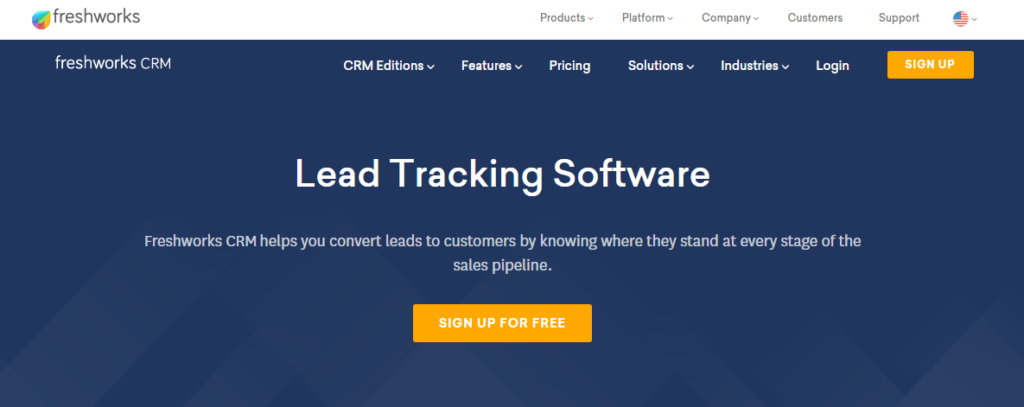
Freshworks is yet another highly popular and efficient Customer Relationship Management software out there.
The software allows users to effectively track and assign scores to leads, track user behavior, automate marketing practices, and also manage pipeline activities of businesses.
One of the highlight features of the Freshworks CRM is its inbuilt email and phone functionality, which makes it easier to contact and reach leads.
Pricing of Freshworks CRM starts at $29 per month for the starter “Growth” plan and extends up to $125 for the “Enterprise” plan focusing on large-scale businesses.
How to Track Sales Leads: What Happens After Lead Tracking?
The end goal with sales lead tracking is to reduce effort and improve returns.
To ensure that the statistical and analytical data positively affect your business growth, periodical evaluation of the sales & marketing efforts is essential.
Moreover, do not just ride high just on the positive data returned through existing sales & marketing efforts.
Always try to implement new and unique strategies to tap into newer and better-efficient possibilities to reach a wider audience and generate more sales.





