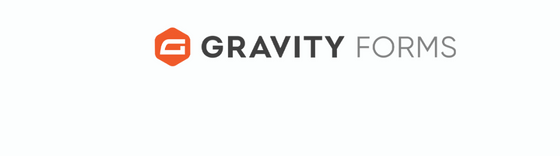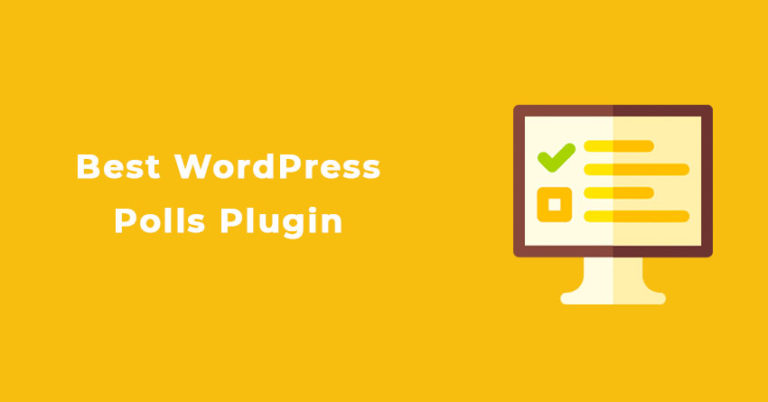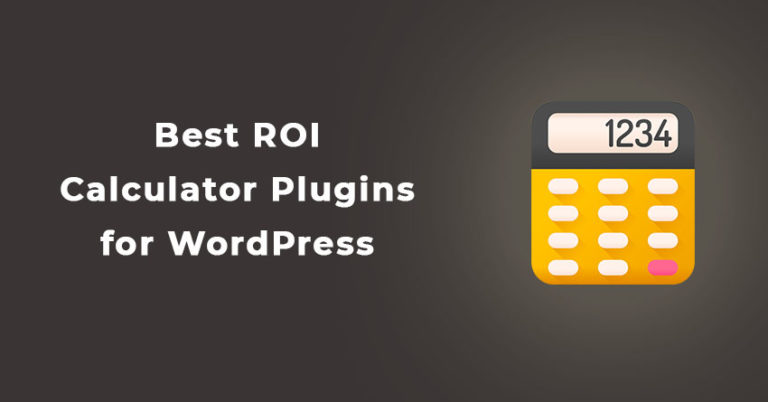Are you in search of the best WordPress contact form plugins in 2021?
Contact forms on your WordPress site help to get in touch with your audience, guest authors, advertisers, etc.
There are lots of WordPress contact form plugins out there which makes it difficult to make a choice when you need one.
I’ve gone through the same frustration while hunting for the perfect contact form plugin for WordPress.
In this article, I will be sharing my pick of the 7 best WordPress contact form plugins currently available out there to help shortlist your search.
My Top Picks for WordPress Contact Form Plugins
| WPForms | Formidable Forms | Gravity Forms | |
|---|---|---|---|
 |  |  | |
| Bottom Line | 100% SEO-friendly WordPress form plugin with extensive integration with third-party services through Zapier. | Modern form builder that allows to easily add field elements with real time calculation.Formidable Forms is used by top-rated companies like Apple, Audi, Wells Fargo, etc. | Easily create WordPress forms for all kinds of purposes including questionnaires, purchase orders, surveys, complete post submissions, etc. |
| Features |
|
|
|
| Pros |
|
|
|
| Cons |
|
|
|
Why Use a WordPress Contact Form?
There are several advantages to adding a WordPress contact form to your website.
Below are the top 5 advantages of using WordPress form plugins.
- Receive Communication Without Publishing the Email Address
Publishing your email address on the website makes it easier to get yourself into the spam lists on the internet, which can get annoying especially on business email addresses.
By utilizing a contact form to get the first communication from your website visitors, you are reducing the chances of flooding your inbox with spam emails.
- Receive Only Necessary Information
Another advantage of using a contact form on your WordPress site is that you can request information from your visitors that actually matter.
For instance, on contact forms for advertisers, you can ask for details such as their budget, ad requirements, social media account URLs, etc., which otherwise many would miss while sending the emails.
As you get the same constant set of details from all the people using the contact form, it becomes easier for you to compare and make decisions as well.
- Add a Professional Touch to your Website
As you may have observed, WordPress forms for contact are commonly seen on popular as well as professional websites.
Adding a contact form on your site creates a more professional and credible touch to your website, and your visitors will definitely appreciate the ability to get in touch with the website editors/admins in case they need to.
- Prioritize Important Communication Emails
As a site owner, not all emails in your inbox are happy ones. There will also be emails from people seeking support for the content you post or services you offer.
By implementing a contact form within your WordPress site, it becomes easier for you to prioritize the emails and provide immediate assistance where required.
- Easily Integrate with Other Tools
The best contact form plugins for WordPress allow you to easily integrate the forms you create with the email marketing and automation tools you use.
This way, you can send welcome emails to first-time email senders, add new email addresses and contact information to your marketing email lists, build sales leads, etc.
WordPress Contact Form Plugins Features
Various WordPress contact form plugins have their own set of features and functionalities that make them distinct from the alternatives out there.
However, there are some important features that must be present in a WordPress contact form plugin to make it functional. Below are some of the must-have WordPress features that you should be aware of before picking a contact form plugin for WordPress.
- Ability to Create Different Forms
Not all forms are to be built the same. The layout and design for contact forms, survey forms, payment forms, etc. are all different. Therefore, the WordPress form builder that you choose should allow you to create all types of forms.
- Spam Protection
The WordPress form builder that you select must be able to provide at least some type of spam protection to ensure that you’re inbox isn’t flooded with spam emails.
Editor’s Note: Do you know reCAPTCHA helps in fighting online spam? Here are some of the best reCAPTCHA tools available.
- Drag-and-Drop Form Builder
Building contact forms using a WordPress plugin should be an easy task. To achieve the same, you must pick a WordPress contact form builder that has a drag-and-drop form builder. With the help of a drag-and-drop interface, it will become an easy task for you to create and deploy new forms when required.
- Responsive Design Support
As per data from 2020 published on Statistica, over 4.2 billion people use the internet from their mobile devices. With mobile devices coming in various display sizes and aspect ratios, it is essential for websites to have a responsive design to make them comfortable to use on any device. Similarly, the contact forms you place on the website also must have a responsive design so that they auto-adapt to the aspect ratio of the visitor’s device without feeling out of place.
- Allow Users to Upload Files
It is important that you allow users to upload files within the contact forms, especially if the form also allows visitors to reach you for customer support solutions. File uploads are also valuable when you’re inviting partnership/advertising opportunities from people visiting your website.
- Friendly After-Sales Support
After-sales support is crucial for any SaaS product. There will be many issues and doubts you may have while using a new product and it is essential that the service provider has a friendly and knowledgeable support team to assist you at all times.
- Logic-based Display of Elements
Not all form elements need to be enabled always. For instance, the file upload option only has to be enabled when there is a support/partnership/advertising query, and if otherwise, the option needs to be hidden from the user as it makes it easier for them to fill out the form. Contact forms that allow creators to apply logic conditions make it easier to enable/disable form elements.
- Send Confirmation Email to Sender
It is also important that the visitor gets a confirmation notification or email if their contact form submission is received by the website admin. Therefore, the WordPress form builder you use must also allow you to easily send automated confirmation emails/notifications to the sender.
7 Best WordPress Contact Form Plugins
Below are the top 7 best WordPress contact forms plugins to use on your website in 2021.
1. WPForms
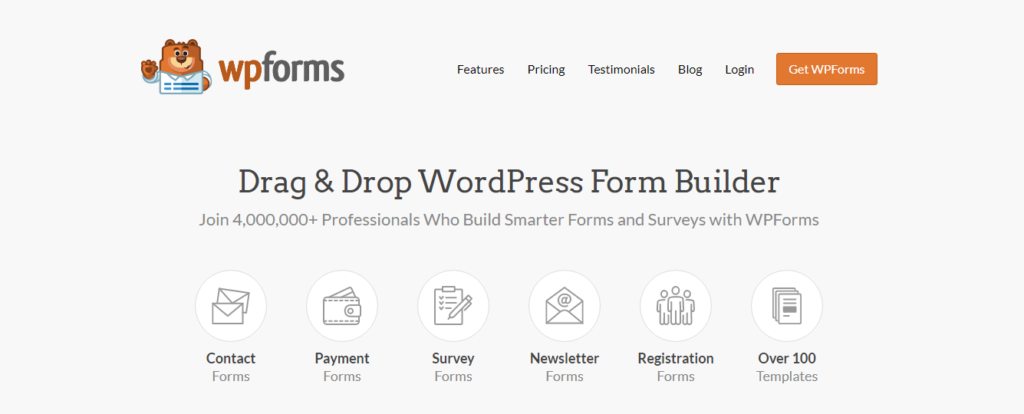
WPForms is among the most popular premium plugins to create WordPress forms. The ease of use as well as the feature additions over the years are definitely the reasons for the success of WPForms.
If you’re looking to create and deploy 100% SEO-friendly contact forms on your WordPress site, then WPForms is the best option there is. With Mailchimp integration you won’t need a third-party email service provider to help you grow your email list, you can easily collect new leads, transform new WPForms entries to other apps automatically, and send automated emails to your subscribers. Mailchimp addon comes in the Plus, Pro, and Elite plan. WPForms also has an extensive integration with Zapier and other third-party tools which makes it easier to migrate user data to email marketing tools, accept payments, etc.
Features:
- The drag-and-drop form builder tool lets you create and deploy functional and responsive contact forms within minutes.
- The support for “Smart Conditional Logic” allows you to create efficient forms that adapt to the user input.
- All the forms are 100% responsive for all types of displays and devices.
- Send instant notifications to the responder.
- Ability to accept files from responders as submissions.
- Add responders as leads and track all your leads in one place.
- Implement “Smart Captcha” and other spam protection features.
Pricing
- The “Basic” plan costs $39.50/year.
- The “Plus” plan costs $99.50/year.
- The “Pro” plan costs $199.50/year.
- The “Elite” plan costs $299.50/year.
Pros:
- 100% money-back guarantee for the first 14 days.
- WPForms supports Zapier for integration with third-party tools and services.
- Lots of pre-made templates to choose from.
- Powerful add-ons and premium features.
- Extensive support documentation to understand WPForms better.
- Beginner-friendly UI.
Cons:
- No free trial is available.
- Responders can’t upload multiple files at once.
2. Formidable Forms
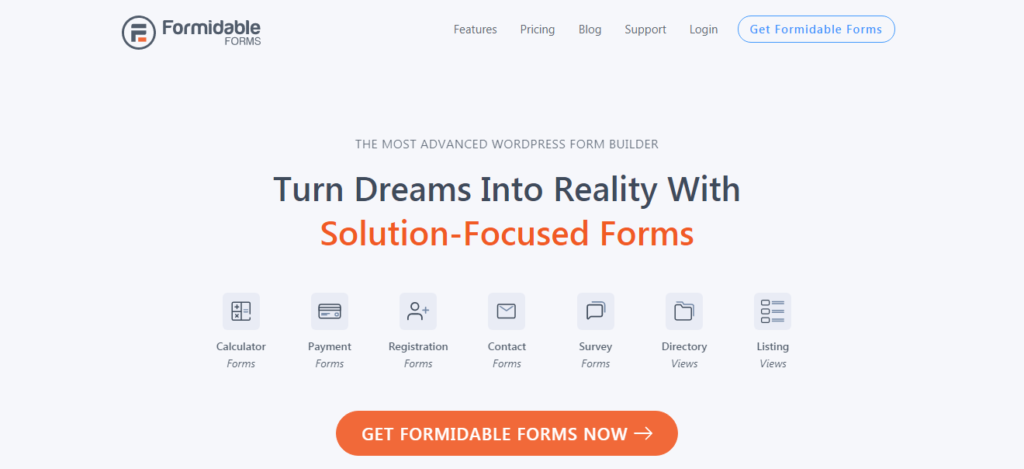
With over 300,000 businesses as customers, the “Formidable Forms” contact form builder is one of the best contact form plugins for WordPress available currently.
Formidable Forms is a great WordPress form plugin for business sites, as it offers a variety of templates & calculations focused on providing real-time calculations such as EMI, mortgage, etc. Notable businesses using Formidable Forms include Apple Audi, Lockheed Martin, Domino’s, Warner Bros, and Wells Fargo.
Features:
- The contact form data are accessible as inbuilt views in the front-end of the plugin. Thus, making it easier for you to access & analyze the data.
- The drag-and-drop builder with customization options lets you easily set up and customize the contact forms.
- You can also add real-time calculations within your contact forms, so that it displays details such as monthly EMI, plan amount as per the selection made, etc. to the user.
- Allow users to submit files along with their form submissions.
- Spam protection features like reCaptcha, honeypot trap, etc. are supported.
Pricing:
- The “Basic” plan costs $49.50/year.
- The “Plus” plan costs $99.50/year.
- The “Business” plan costs $199.50/year.
- The “Elite” plan costs $299.50/year.
Pros:
- The free Formidable Forms plugin lets you experience the form builder and make basic forms before making a purchase.
- The unconditional 14-day money-back guarantee allows you to get a full refund if you’re unsatisfied.
- Extensive documentation and a helpful support team are available to clear all your doubts.
Cons:
- The integration support with third-party tools is limited.
- Missing the ability to add advanced conditional fields.
- The support documentation for new feature additions takes some time to be updated.
3. Gravity Forms

Considered one of the best WordPress form plugins, Gravity Forms has evolved over the years to incorporate lots of useful and time-saving features. Using Gravity Forms, you can create forms for all kinds of purposes including surveys, questionnaires, orders, and even complete post submissions.
Features:
- Quickly design, build, and deploy contact forms with the help of a drag-and-drop form builder tool.
- Integration support with Hubspot & Zapier
- Over 30 ready-to-use fields that you can instantly implement on your forms.
- Ability to schedule the form appears on the website.
- Apply conditional logic to display form elements when required.
- Set up auto-responder emails to be sent whenever someone submits the form.
- Allow file uploads from the sender and store them directly on your server.
- Save your recent form edits and continue anytime later from the point you left off at.
- Implement calculations within the forms to provide instant data to the users.
- The “Honeypot” feature traps spam & hacker bots trying to access the forms and prevents spam content from reaching you.
Pricing:
- The “Basic” plan costs $59/year.
- The “Pro” plan costs $159/year.
- The “Elite” plan costs $259/year.
Pros:
- Support for the “Stripe” add-on allows accepting payments securely.
- The “Honeypot” feature blocks hacker bots from submitting the forms.
- There is a Gravity Forms demo on the website to check out the plugin features.
Cons:
- No money-back guarantee.
- Google Sheets integration with Gravity Forms is only possible in the “Elite” plan.
4. Jetpack

Jetpack is a popular WordPress plugin that lets you do a variety of tasks such as add custom CSS code to your site, automatically publish post updates on your social media channels, add related posts to content, etc. The plugin also allows you to create and implement contact forms easily on your WordPress site.
Features:
- Easily create and edit WordPress contact forms using the drag-and-drop builder.
- Get notified by email whenever a new form submission is made.
- Set a custom email address to which you wish to receive the form submission email notification.
- Integrate with Jetpack spam filtering service to check form submissions for spam content.
- Accept files from users as submission.
Pricing:
- The “Backup Daily” plan costs $4.77/month (paid annually).
- The “Security Daily” plan costs $11.97/month (paid annually).
- The “Complete” plan costs $47.97/month (paid annually).
Pros:
- Multi-purpose WordPress plugin that lets you view stats, filter spam, instantly publish on social media platforms, and more.
- The Jetpack contact form builder is free with the plugin. You only have to pay for the premium backup support.
Cons:
- Even though Jetpack has too many features in it, the features for the form builder are limited.
- Spam protection is not a default feature.
5. Ninja Forms

Ninja Forms is a beginner-friendly WordPress form builder plugin that lets you create beautiful and functional contact forms for your site without any hassles. For anyone looking for a feature-packed WordPress contact form builder, Ninja Forms is a great choice.
Features:
- For longer forms, you can create multi-page forms to make it look less cluttered.
- Choose from the various layout and styles to create a unique form design.
- Allow file submissions within your forms and also accept PDF file submissions.
- Zapier support for integration with over 1,000 third-party services.
- Export for submissions as Excel sheets.
Pricing:
- The “Personal” plan costs $49.50/year.
- The “Professional” plan costs $99.50/year.
- The “Agency” plan costs $249/50/year.
- The “À LA CARTE” costs between $29 and $129 depending on your requirements.
Pros:
- There is a free version that you can use to build and deploy contact forms. You only have to pay for the premium features.
- The Ninja Forms plugin features some of the best design for contact form templates and elements out there.
- Risk-free money-back guarantee for 14 days.
Cons:
- The features within the free version are quite limited.
- The support documentation lacks enough detailed information. However, the developers do offer quick replies for support queries.
6. Everest Forms

Everest Forms is another best form builder for WordPress that is also free to use. Even though the base version is free to install and use on any WordPress site, you do have to pay for the premium addons. Even without the premium addons, Everest Forms is a great choice to build simple contact forms for your WordPress site.
Features:
- Drag-and-drop form builder to create and deploy forms on your site within a few minutes.
- Ability to split the form into two columns.
- 100% responsive design.
- Recaptcha support to avoid spam forms submissions.
- Fully translation ready with support for all popular languages.
- Accept user file submissions.
Pricing:
- The “Personal” plan costs $49/year.
- The “Plus” plan costs $99/year.
- The “Professional” plan costs $149/year.
- The “Agency” plan costs $199/year.
Pros:
- Integration with services like MailChimp, Zapier, and Stripe.
- 100% money-back guarantee for the first 14 days after purchase.
Cons:
- The free version is good enough only for basic forms. For anything extra, you need to purchase the premium addons.
7. Contact Form 7
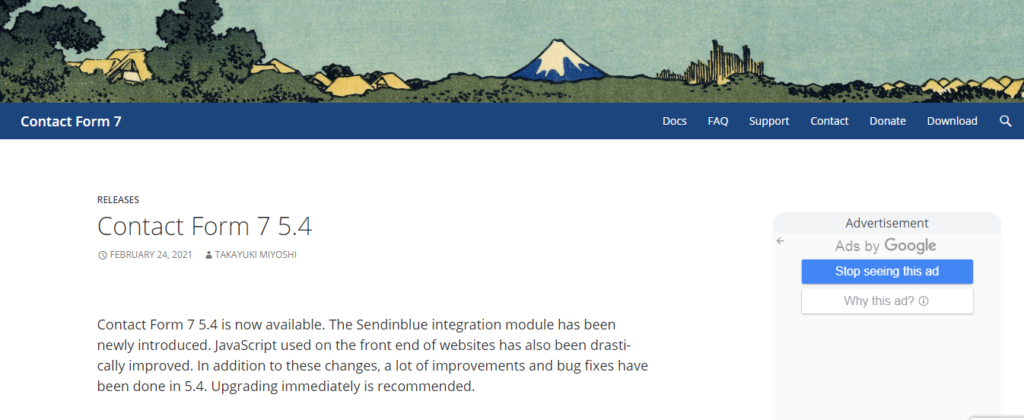
Contact Form 7 is a completely free WordPress form plugin and the team relies on donations from loyal supporters to stay active. Despite being a free WordPress contact form plugin, the developers do come up frequently with new releases adding new features and fixing any existing bugs and performance issues.
Features:
- Simple drag-and-drop contact form builder tool.
- reCaptcha support to prevent spam submissions.
- Various preset contact form templates and fields to choose from.
- Accept file submissions.
- Ability to send email notifications to responders after successful submission.
Pricing:
- The Everest Forms plugin is completely free. However, you can make generous donations to keep the team active.
Pros:
- Completely free with no restrictions.
- Lightweight plugin.
- Easy to install on WordPress site.
Cons:
- The features are very limited.
- Even though there are addons available for Contact Form 7, no information is provided in the official website.
Final Verdict: Which Is the Best Contact Form Plugin for WordPress?
All the WordPress contact form plugins mentioned above are unique and very functional, thus making it very hard to pick one. The pricing is very similar for all the plugins as well, and for any variations in the amount you pay, the price-to-features ratio justifies it. After all, the plugin you need to choose from the above list depends on your requirements.
To make things easier for you, here are my options of the best out of all the plugins listed above:
- WPForms [Best Value-for-Money WordPress Form Plugin].
- Formidable Forms [Business-Friendly WordPress Contact Form Plugin].
- Gravity Forms [Easy-to-Use Form Builder for WordPress].
WPForms is the best contact form plugin for WordPress. You get a lot of useful features like Zapier integration, “Smart Conditional Logic” support, advanced spam protection, and more.
Considering the best value-for-money contact form WP plugin, it has to be Formidable Forms. Used by top-class businesses from all around the world, you can apply real-time calculations as well as view the user submissions through views on the front-end.
Gravity Forms is the one to go with for anyone seeking an easy-to-use and feature-rich WordPress plugin for building contact forms. Features such as scheduling of forms appear on the website, direct-save of form file uploads to the server, and the ability to set up auto-responder emails are some of the useful features of Gravity Forms.
Quick Comparison of Best WordPress Contact Form Plugins
| Pricing | Spam Protection | Drag and Drop Builder | Third-Party Integration Support | Money Back Guarantee | |
|---|---|---|---|---|---|
| WPForms | $39.50/year | ||||
| Formidable Forms | $49.50/year | ||||
| Gravity Forms | $59/year. | ||||
| Jetpack | Free. ($4.77/year for backup) | ||||
| Ninja Forms | $49.50/year. | ||||
| Everest Forms | $49/year. | ||||
| Contact Form 7 | Free |