Semrush is one of the best SEO software and keyword research tools in the market. However, if you sign up and find it’s not a perfect fit, you might be looking for a way to cancel semrush subscription. Semrush can get expensive due to its pricing structure. You will have to pay extra for add-ins and tools, such as Market Explorer, Traffic Analytics, and each team member.
Recently, Semrush has increased its prices for all plans. This might make it difficult for you to afford Semrush anymore. Many people accidentally subscribe to one of the annual plans of Semrush and want to cancel their yearly subscription. So, if you are looking for an ideal way to discontinue semrush plan and get your money back, follow this guide.
What Is SEMrush Cancellation Policy
Semrush cancellation policy addresses the following parts of the cancellation of Semrush.
Cancellation Request
- You can cancel your Semrush subscription any time if you find it’s not perfect for you. Semrush cancellation will take effect at the prepaid period’s end.
- For free subscriptions or unpaid trail, the cancellation will take place within 7 days of your request, provided the cancellation request was made following the instructions mentioned on the site.
- Semrush will confirm your subscription cancellation request within 3 business days after receiving your cancellation request. You should, however, follow Semrush terms of service for the cancellation to take place effectively.
Refund request
According to Semrush’s refund policy, Semrush offers a 7-day money-back guarantee. If you cancel the subscription to Semrush within 7 days of placing your order, semrush will refund your prepaid fees within 30 working days upon your written request. The refund amount will be processed using the original payment method.
How to cancel SEMrush subscription
If you’re wondering how to cancel your semrush subscription, follow the steps below:
1. Cancel SEMrush subscription via the website
If you want to cancel your Semrush subscription via the website, you will have to log in using your SEMrush account. Once you’ve logged in, go to the subscription info page and click the Contact Us and Active buttons. To disable your payments fill in your personal details and select “I want to cancel my SEMrush account.“
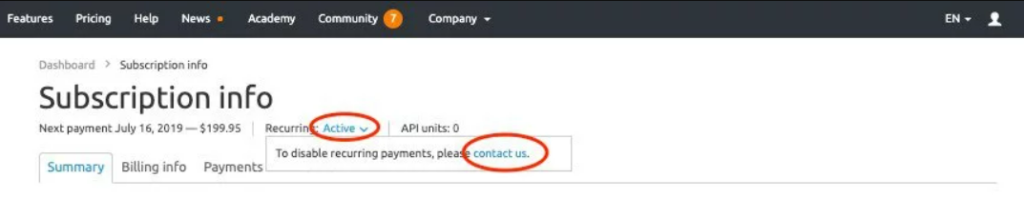
You can choose the reason to cancel the Semrush subscription on the drop-down menu. After that, you’ll have to enter your credit card type, and your credit card number’s last four digits. Next, check your billing amount and enter the last date of your payment. Then, click Submit. You can now check for website for confirmation of subscription cancellation.
Although this is not a direct method to cancel your Semrush subscription, it gives you a way to contact them so that they can manually process your Semrush cancellation.
2. Cancel SEMrush subscription via mail
The most accessible way to cancel your Semrush subscription is via mail. You just need to send a cancellation request using the email account that is associated with your Semrush subscription. You can also send a cancellation email to mail@semrush.com.
During this process, you might have to provide information about your credit card type, the last date of your payment, the billing amount that Semrush charged you, and the last four digits of your credit card number. It may take 24 to 48 hours to complete your cancellation request.
3. Cancel SEMrush subscription via phone
If you want to cancel your Semrush subscription via phone, you can call the assistant or support team. You can contact the Semrush support team by calling on number 1(800)815-9959 from 10 a.m. to 6 p.m. EST between Monday to Friday.
How to Cancel SEMrush free trial
If you are wondering how can I cancel semrush free trial, follow the steps mentioned below.
- Are you wondering how to cancel semrush trial? If you’re using the free trial and want to avoid any future charges, you must cancel the Semrush trial before it expires.
- You must cancel Semrush’s 30-day free trial before completing the 30-day period since you signed up.
- Semrush free trial can be canceled in the same way as a paid account. After cancellation of the Semrush trial or paid version, your account will be downgraded to a free account with limited features.
Alternatives to SEMrush
Semrush has unbeatable features for marketers and website owners. Its analytics reports, keyword research toolkits, and backlink audit reports are legendary. Semrush offers tons of solutions for businesses of all sizes. Its database has over 43 trillion backlinks.
This can be extremely useful as pages with more backlinks have been considered to be the most searched on Google. However, these features come at a high price, which impedes startups and freelancers looking for an affordable all-in-one marketing solution or a keyword research platform.
So, we will help you pick the best alternatives to Semrush that will fit your budget and fulfill your requirements. You can compare their prices and features side by side and choose the ideal fit for you.
1. Ahrefs
Ahrefs is one of the best Semrush alternatives, owing to its frequent updates and deep data analytics. It has impressive features and boasts of beneficial marketing tutorials and an expert SEO community on Facebook. Its key features include content explorer and backlink analysis, and it comes at a monthly price of $99.
Key differences between Ahrefs and Semrush
- Ahrefs provide deep backlink data for any website. Semrush, on the other hand, doesn’t show an in-depth backlink analysis. It only shows the total number of backlinks a website has.
- Semrush offers various marketing tools to simplify your marketing business, whereas Ahrefs doesn’t offer any marketing tools.
- Semrush offers a 30-day free trial, whereas Ahrefs no longer offers its 7-day trial for $1.
- Ahrefs come at a monthly price of $99, while Semrush Pro comes at a monthly price of $119.
2. Serpstat
The next Semrush alternative you can use is Serpstat, an excellent growth hacking tool for entrepreneurs and content marketers. Serpstat’s Website SEO Checker helps you find the key metrics of any page or site in just a few clicks. It has all the amazing features you would expect from a top-notch SEO software suite.
Key differences between Serpstat and Semrush
- Semrush has some of the best content optimization tools, like the SEO writing assistant, which can help you save money on purchasing a separate content optimization tool like Clearscope or MarketMuse. Serpstat doesn’t have any content optimization tools.
- Serpstat allows you to track more keywords at a lower cost than Semrush.
- Serpstat is easy to use and has a better interface than Semrush. You need to dedicate time to use Semrush effectively because it has many advanced features that can be confusing to understand.
- Serpstat comes with four pricing options:
Standard – $149 per month
Lite – $69 per month
Enterprise – $499 per month
Advanced – $299 per month
Unlike Serpstat, Semrush comes with three pricing options.
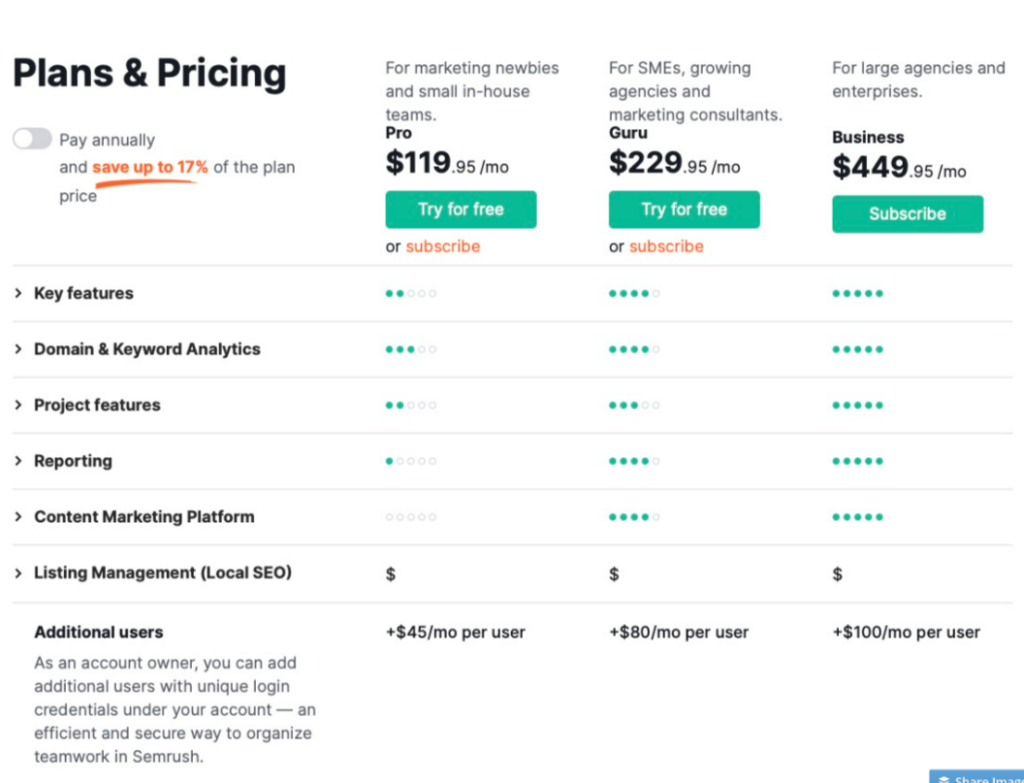
3. Mangools
Mangools is an excellent SEO toolset for bloggers, freelancers, affiliate marketers, SEO agencies, and small to medium enterprises. You can use it to perform competitor analysis position tracking, advanced keyword research, backlink research, and site audit with ease. Its key features include keyword suggestions and SERP lookups.
Key differences between Mangools and Semrush
- When it comes to free trials, Semrush offers a free trial for one month. Mangools, on the other hand, offers free trials for a period of 10 days.
- Mangools is more affordable than Semrush. Its basic subscription plan starts at $29 per month, and the premium plan starts at $39 per month. Ahrefs pro plan comes at a monthly price of $99.
- Mangools offers only 200 or 700 keyword suggestion results (depending on the plan), whereas Semrsuh offers unlimited results of keyword suggestions.
- Mangools has a better user interface than Semrush.
| Parameters of Comparison | SEMrush | Mangools |
|---|---|---|
| Free Trial | For 1 month | For 10 days |
| Affordability | Less affordable | More Affordable |
| Keyword Suggestion | Unlimited | 200 or 700 |
| Competitor Keyword | Unlimited | 25 |
| Tracked Keyword Daily | 500 | 200 |
Final Thoughts on How to Stop Semrush Account
Although SEMrush is expensive, you cannot compare its reliable service to other platforms. But what if you accidentally subscribed to one of its annual plans and want to cancel your subscription? Or you no longer need Semrush for your marketing campaigns, or you found its cheaper alternative.
If you want to stop Semrush account, you can easily do it via the website, phone, or email. Since Semrush doesn’t allow a pause subscription, you can either downgrade to a lower-level plan (i.e., from Guru to Pro or Business to Guru) or end your Semrush subscription.
When you cancel, you can still use your Semrush plan until the end of your subscription period. You will get a refund for your claim’s net price if you make the cancellation request within 7 days of your billing date. This refund request will usually be processed within 10 days of receiving it and processed through the original payment method.