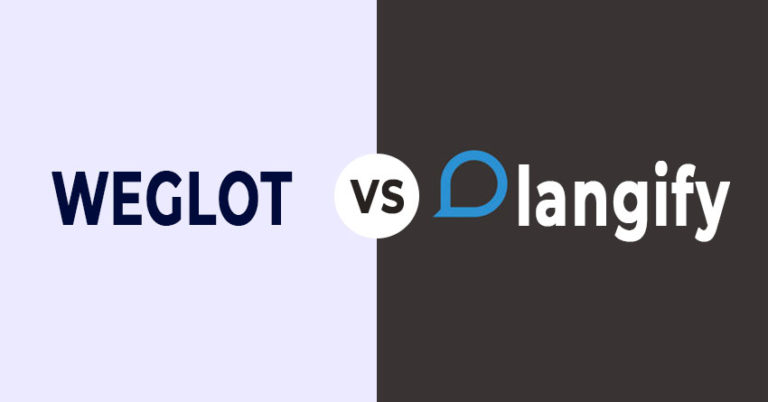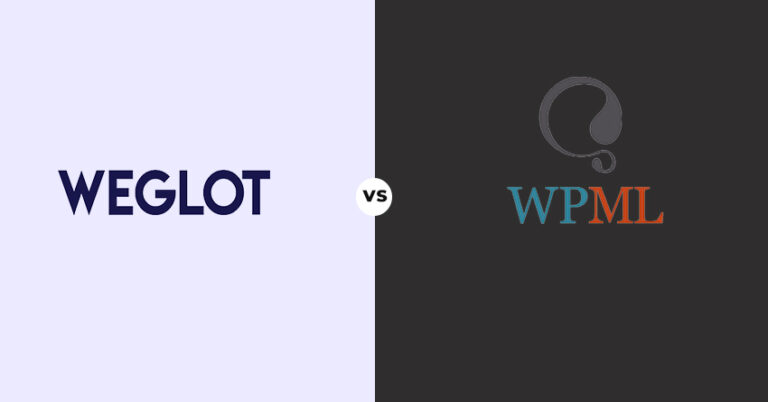| Simple and Affordable | Complex and Expensive | |
|---|---|---|
WP Rocket | Hummingbird | |
| Bottom Line | An easy-to-use WordPress caching plugin with automatic functions for website speed optimization and other cache features. | A WordPress caching plugin to enhance website speed and performance with regular performance reports, caching features, and more. |
| Pros | Cheap Great Support Automatic activation of caching features | Regular performance report Good caching features Free trial available |
| Cons | No free version available. | Quite expensive |
WP Rocket Vs Hummingbird – Which is better?
Having the right WordPress caching plugin for your website is essential to maintain its speed and performance and get high conversions.
Statistics reveal that website page caching lowers the server load by 80% thereby giving high-traffic websites an easy boost to show content quickly without making the visitors wait.
But with so many plugins available, it’s highly confusing to choose the one that works out for you. Narrowing down the many choices, here are two of the best WordPress caching plugins you could check out – WP Rocket and Hummingbird.
However, WP Rocket or Hummingbird, which is the fastest caching plugin?
Well, that question would be answered by this detailed comparison of both the plugins. Let’s get started on that!
Hummingbird vs WP Rocket: An Introduction of the Plugins
Before we move on to comparing both the plugins, let’s have a brief overview of them to understand the plugins and their usability better.
Hummingbird
Hummingbird is a WordPress caching plugin by WPMU Dev that scans and optimizes your website for speed with different caching functions. The tool is best known for its ease of use and the ability to initiate most speed optimization functions by itself to offer excellent website performance.
WP Rocket
WP Rocket is an open-source, premium caching plugin for WordPress that helps manage the overall website performance with features like web speed optimization for improved page speed score, boosting page loading time, caching data, pre-loading the same, and a lot more.
Hummingbird vs WP Rocket: Performance
Website performance is a key factor in determining the success of your website. Statistics reveal that 25% of the visitors leave a website with a poor loading time and 46% of the visitors will not visit a poorly performing site.
Caching plugins are your solutions to manage and optimize the speed of your website. However, how well these plugins are performing is essential to check. You want caching plugins with excellent speed optimization features and blazing fast speed.
The performance of Hummingbird and WP Rocket as regards speed is good. Here’s a quick overview of the performance of each of the tools.
Hummingbird
- Good overall performance with respect to speed optimization.
- Provides scheduled performance reports.
- Constantly monitors website uptime.
WP Rocket
- Faster than Hummingbird in terms of speed and performance.
- Has most speed optimization features applied automatically.
- Improves core web vitals by focusing on Google page speed recommendations.
Hummingbird vs WP Rocket: Ease of Use
The ease of use of a plugin is always of the utmost importance. You don’t want to spend hours trying to figure out the working of a plugin. The plugin should be easy to install and must deliver good user experiences.
When it comes to Hummingbird and WP Rocket, both plugins come with significant ease of use, or at least they speak about their user-friendliness. However, not taking the word of the plugins and checking the ease of use yourself is important.
We did that for you and came to the following conclusions about the user-friendliness of both the caching plugins.
Hummingbird
- Easy-to-use tool, however, needs to be configured and setup takes some time.
- You need to manually activate even the basic speed optimization features.
- It provides recommendations for the basic optimization options that you can use for enhancing web performance.
WP Rocket
- The setup is quick and easy and would hardly take a few minutes.
- No manual configuration is required as most of the speed optimization features are automatically activated upon finishing setup.
- Although there’s no need for coding knowledge, it’s a plus as it can offer more usability of the tool.
Hummingbird vs WP Rocket: Key Features
The key features of a tool show its effectiveness and efficacy. When you’re looking at a caching plugin, it’s essential that you have knowledge of the features that you’ll get with it. Not all plugins have the features that you absolutely need. So, features are a key factor influencing your choice of a caching plugin.
On that note, let’s get an overview of the key features of both Hummingbird and WP Rocket.
Hummingbird
- One-click activation for multiple website caching options.
- 45-Point CDN along with support for Cloudflare CDN.
- Page speed optimization recommendations along with regular speed tests and page speed audits.
- Constant server monitoring and adjusting of response time.
- Regular performance tests and reports based on the site monitoring metrics to keep a constant eye on web performance.
WP Rocket
- Page caching and browser caching to ensure fast loading time.
- File minification, lazyload, cache preloading, etc., for enhanced web performance.
- Database optimization for better data management.
- Custom CDN along with support for other CDNs.
- Multiple add-ons to increase the functionalities of the website.
Hummingbird vs WP Rocket: Compatibility
The compatibility of a plugin with other tools and plugins is instrumental to its performance. A plugin must be able to work in tandem with other tools and applications or at least have a way to solve an issue arising out of non-compatibility with a certain feature or functionalities.
When it comes to comparing Hummingbird and WP Rocket for compatibility, there’s quite a difference.
Hummingbird is as compatible with other tools and applications as compared to WP Rocket.
Hereinbelow are quick things to understand about compatibility for Hummingbird and WP Rocket.
Hummingbird
- Compatible with a few tools, hosts, and servers.
- Doesn’t work well with the tools and plugins that are not compatible with caching features.
WP Rocket
- Excellent compatibility with other tools, hosts, servers, plugins, themes, and applications.
- Has a special feature to support other plugins that are not fully compatible with caching.
Hummingbird vs WP Rocket: Support
When you’re using a caching tool, it’s natural to get into some technical difficulties at times. In such instances, support is like a boon to you. You can take a sigh of relief if you have strong support from the technical and sales team of the plugin you’re using.
So, let’s compare the support from both Hummingbird and WP Rocket.
Hummingbird
Hummingbird offers support in the following ways-
- Live chat
- Forums
- Personalized Emails
- Tutorial Videos
- Detailed Documents
However, the 24/7/365 Support is available only for Hummingbird Pro users.
WP Rocket
WP Rocket offers support in the following ways-
- Support ticket
- Documentation
- FAQs
This support is equipped with 38 support agents of WP Rocket and you get almost instant responses on your support tickets. Also, the support is the same irrespective of the license you purchase for the plugin.
Hummingbird vs WP Rocket: Updates
Page speed largely depends on your core web vitals and how closely you are following the Google page speed recommendations. Now, since these things keep updating, you need to ensure that your speed optimization plugin is updating accordingly.
For Hummingbird and WP Rocket, they’re good with updates. However, when it comes to comparing them, WP Rocket takes the lead.
Hummingbird is updated for new features and functionalities quite frequently but not as regularly as WP Rocket.
WP Rocket is very regular and constant with updates and you can see new features and functionalities coming up in the plugin every now and then. Additionally, it also keeps trying to fix the issues and bugs in the plugin to constantly enhance its performance.
Hummingbird vs WP Rocket: Pricing
Pricing is the most important factor to consider when choosing between the tools. Your budget for a tool can make or break your choice.
You need to know that the tool you’re choosing is within your price range. However, you also need to see the usage and worth of the tool.
Getting more features for a slightly higher price is better than getting something for a less price that doesn’t actually meet your needs.
In the end, the features are what matter along with some importance on price.
Although, for Hummingbird Vs WP Rocket, it seems as though you get something better at a far lesser price.
Let’s have a quick look at the plans of both plugins.
Hummingbird
Basic – $7.50/month ($90/year)
Standard – $12.50/month ($150/year)
Freelancer – $32.50/month ($390/year)
Agency – $82.50/month ($990/year)
WP Rocket
Single – $36.75/year
Plus – $74.25/year
Infinite – $186.5/year
So, you can see that WP Rocket plans are far cheaper than Hummingbird. What’s more interesting is that the plugin comes with better features with each plan. Moreover, while Hummingbird only offers a 7-day free trial, WP Rocket goes the extra mile and offers a 14-day money-back guarantee on all its plans.
Furthermore, Hummingbird support is available only to the Pro users, but WP Rocket offers the same support to all its users irrespective of the license they purchase.
WP Rocket Vs Hummingbird – The Better Choice Of WordPress Form Plugin Is…
By now, the choice for a better platform should be clear. However, if you still wish it explicitly mentioned, well, the better choice is WP Rocket.
WP Rocket is better than Hummingbird in multiple ways, be it for the features, pricing, or support. Let us sum it up in clear points as to why our inclination is towards WP Rocket.
We reached the conclusion that WP Rocket is better than Hummingbird based on the following benefits of WP Rocket over Hummingbird-
- Cheaper plans
- Higher speed and performance
- Better support
- 14-day money-back guarantee
- More frequent updates
- Higher ease of use
You can use Hummingbird if-
- You don’t care about the budget.
- Its features seem to meet your needs and requirements.
- You’re okay with technical configuration and manual activation of optimization features.
However, use WP Rocket if-
- You want a cheaper plugin with more features.
- You want an easy-to-use and set-up plugin.
- You want good support.
Hummingbird vs WP Rocket: A Quick Comparison
| Hummingbird | WP Rocket | |
|---|---|---|
| Price | Starts at $90/year | Starts at $36.75/year |
| Free Trial | Yes | No |
| Money-back Guarantee | No | Yes |
| GZIP Compression | Yes | Yes |
| eCommerce Optimization | Yes | Yes |
| Cache Preloading | No | Yes |
| Performance Report | Yes | No |