Whenever you move your webpage or website from one URL to another, it is important to ensure that your visitors get sent to the right place.
There are different ways to redirect a web page or a complete website to a new address. One such popular way is using a 301 redirect.
To understand it simply, a 301 redirect is used to permanently move a web page to a new location. But what isn’t simple is to understand how 301 redirects affect your SEO?
Read on to find out how 301 redirects are bad for SEO and how to fix 301 redirect chains.
What are 301 redirects in SEO?
A 301 redirect is permanently redirecting a webpage to another URL destination.
The 301 part in 301 redirects refers to the HTTP status code of the redirected page. The 301 status code tells search engines that this URL has moved permanently, implying that any links, authority, or rankings pointing to the old URL should be redirected to the new URL. It opens up in a completely separate tab and informs search engines that content has been entirely relocated to a different URL permanently.
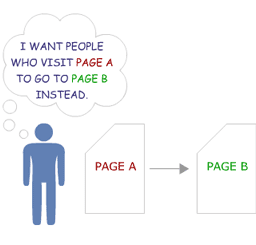
For a 301 redirect example, let’s say a search engine crawler came across any page with a 301 redirect, from Page A- www.example.com/old-page to Page B- www.example.com/new-page ). In this case, the crawler understands that now Page B is the new Page A. Now, it will remove Page A from its index and instead put Page B in its place.
Are 301 redirects bad for SEO?
To be honest, YES, 301 redirects matter for SEO.
This is because search engine algorithms use URLs and links to determine the ranking and relevance of a web page.
Google, for instance, uses PageRank, which is a common metric to judge the value of a page based on the relevancy and number of the links pointing to it.
In the year 2013, Matt Cutts said that 301 redirects only pass 85% of pagerank and that 15% of pagerank is lost.
However, recently Gary IIIyes tweeted that “30X redirects don’t lose pagerank anymore.
Most of the time, redirects are not harmful to SEO if they are implemented properly.
However, a poor implementation can result in everything from a decrease in the SERP ranks to a massive loss in the organic traffic.
How do 301 redirects negatively impact your SEO?
Here are two of the most common negative consequences of 301 redirects for your SEO efforts:
Impact on Page Loading Speed: Loading speed has been an important SEO ranking factor on both mobile and desktop platforms since 2010. Even if your webpage loads just a few minutes later, it can end up causing you a significant loss in your organic traffic.
- Too Many 301s: While 301 redirect is intended to help users access your content, having too many of them can cause your page to load slowly. Every time the browser checks a URL, every single redirect is also checked to see if the requested URL needs to be sent elsewhere.
- Irrelevant 301 Redirects: Irrelevant 301 redirects are simply not tolerated because they mislead Google and result in the loss of visitor traffic from the redirected content. Alternatively, the better course of action is to redirect them to relevant blogs, articles, or posts that will increase traffic to the new page.
The Redirection Chains: A redirect chain occurs when the main URL and the target URL both contain multiple redirect links. For instance, www.example.com/page-1 redirects to www.example.com/page-2 redirects to www.example.com/page-3 redirects to www.example.com/page-4.
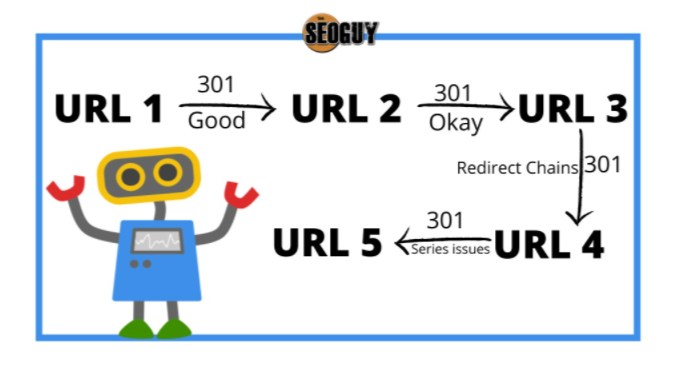
Redirect chains can occur for a variety of factors, the most frequent of which are content and website updates.
While 301 redirects help keep the page rankings, having a redirect chain will impact GoogleBot’s capacity to crawl your web page. If the redirect chain achieves 4 to 5 links, GoogleBot will crawl the latter web page less frequently and will not crawl the site at all in certain circumstances.
When to do 301 redirects?
There are many places where you should use a 301 redirect. Let’s discuss some of the most important instances:
1. Redirect an old page to a new page
Have you redesigned some pages of your website but don’t want to lose on the rankings you’re getting on those pages?
There are many such instances when you want to redirect an old page of your website to a new page.
www.example.com/old-page to www.example.com/new-page
For instance, you could have changed your product name slightly, added a new category, or you are simply optimizing all the URLs of your websites.
In this case, a 301 redirect will ensure that your visitors are directed to the new URL and tell search engines to index the new URL while maintaining the page authority, link juice, and rankings of the original page.
2. Redirect an old domain to a new domain
Businesses have to change their domain names sometimes for several reasons.
Old domain names, which have not been renewed and hence no longer redirect, are a frequent cause of ranking drops.
Thus, in order to keep your old domains active, you can make 301 redirects active so that anyone clicking on the link to a page of your old domain will automatically be redirected to the same page on the new domain.
For instance, clicking on www.olddomain.com/games/minecraft will automatically redirect your visitors to the same page on www.newdomain.com/games/minecraft.
3. Redirect complete domain from HTTP to HTTPS and vice versa
Google favors HTTPS web pages, the ones with the green padlock in the URL bar, more than the HTTP protocols. This is because HTTPS is way quicker and has additional security.
If you intend to make your content available on both HTTP and HTTPS, you can very well face issues with Google, and the web browsers would also display the “Not Secure” or “404” message if the webpage is not protected by an HTTPS connection.
Thus, if you redirect http://www.example.com to https://www.example.com, you must implement a 301 redirect while switching your web page’s HTTP traffic to HTTPS.
4. Redirect complete domain from non-www to www and vice versa
The 301 redirects can also assist you in avoiding the duplication issues with “www” and “non-www” websites. For example, if you have previously hosted your blog on a subdomain: “https://blog.example.com.” You have then planned to relocate it to a subfolder: “https://www.example.com/blog/.”
However, your initial article on the “non-www” webpage was already indexed by Google and has been receiving traffic, which you obviously do not want to lose.
Simply deleting the URL will display a “404 error” to the website visitors and will only drop your SERP ranks. Instead, if you use a 301 redirect, users visiting the “non-www” URLs will be redirected to the new “www” URL. Not only that, search engines will gradually refresh the webpage in their rankings.
5. Merging two or more domains
Many websites, especially eCommerce websites, have to redirect many pages on their website to the corresponding pages on the new website.
For this, using a 301 redirect is extremely important to actually benefit in the long term for the future of your website.
Redirect www.example.co.uk to www.example.com
This necessitates the very same redirect procedures as changing your domain name.
6. Resolving the’ Trailing slash’ issue
A trailing slash is a forward slash that is appended to the end of the URL. Such slashes on your website can lead to repeat or duplicate content problems since Google dislikes crawling through the same content across multiple web pages. Both search engines and users could become perplexed by these slashes.
A 301 redirect is the most effective way to prevent such issues and to make sure that Google accesses only one version of your site.
Redirect www.example.com/blog/seoguide/ to www.example.com/blog/seoguide
This way, you’d be able to redirect the duplicate content to the version that suits the Web URL address you’ve picked.
7. Resolving the ‘uppercase vs. lowercase’ issue
404 errors or duplicate content issues can result when URLs are case-sensitive also. So, if you have both lower and uppercase forms of your website’s domain, you are doing nothing but confusing Google and affecting your web page’s SERP ranks.
This can also be fixed by 301 redirecting a few pages. Redirect www.example.com/blog/Seoguide to www.example.com/blog/seoguide
If the problem is more serious, you can arrange a site-wide redirect to avoid future consequences.
How to fix the 301 redirect issue on your website?
When you have a million pages on your website, many of them become obsolete with Google updates or content changes. Thus, it’s important to find out the 301 redirect issues to keep things intact between the old and the new.
Here’s how you can find and fix all 301 redirect issues on your website:
1. Ensure that the HTTP version of your site redirects to HTTPS
Using HTTPS on your site has no value if users are not redirected from the HTTP version to the secure HTTPS version. So, make sure that users visit the HTTPS responsive version of your website rather than the HTTP version by using a 301 redirect.
To verify if you’ve successfully applied the 301 redirects between the two versions:
- Go to your homepage and check the URL bar.
- You should see https://www.example.com/ and a lock icon like this:
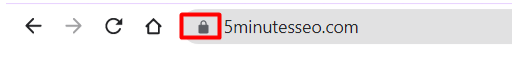
- Now, remove the ‘s’ and change the URL to HTTP.
- Press the enter key.
If the redirect is properly set up, you will automatically be redirected back to the HTTPS version.
2. Delete pages with 301 Redirects from your sitemap
You should always take precautions when updating or modifying specific pages of your website to prevent wasting high indexation and SERP rankings.
One such precaution is to keep your sitemap free of 301 redirects to avoid confusing search engines about which pages to crawl and which to ignore.
To check whether you have any 301 status code, do the following:
- Navigate to yourdomain.com/sitemap.xml.
- Download the list of your URLs using a URL extractor.
- Paste the list into the tool.
- Filter to see if any sections have a 301 status code.
- If you find any, delete the 301 URLs from your sitemap file and replace them with the final URL.
3. Fix Redirect Chains
As mentioned above as well, the redirect chains remain a significant concern for SEO, harming your user experience and slowing your website speed. There are three main ways to eliminate redirect chains on your website:
- Substitute these chains with only one 301 redirect: This implies that rather than going from Page 1 to 2 to 3 to 4, the redirect goes directly from Page 1 to Page 4.
- Replacing Internal links to redirect pages with direct links to the final URL: This makes it possible for search engines like Google not to crawl the chains and save users from the tediousness of multiple redirects while accessing a website.
- Using Tools: Tools like Scrutiny, Xenu, or Screaming Frog are used to try and locate redirect chains and report on them. Here’s how to use them:
- Perform a complete site crawl.
- Navigate to Reports, then Redirect Chains.
4. Resolve redirect loops
A redirect tool occurs when one URL of your website redirects users to the other URLs of the chain. Sometimes, when you change 301 redirects, it results in redirect loops or URLs that abruptly halt redirecting. Endless loops make it possible for Google crawlers to visit your website and also slow it down.
For instance, www.example.com/page-1 redirects to www.example.com/page-2. Similarly, www.example.com/page-1 also redirects to www.example.com/page-3.
If this is an issue, you can check for redirect loops upto 100URLs using this HTTP status code checker and look for an “exceeded maximum number of redirect errors.”
Now, tap to find all pages with redirect loops, then fix each of the following in one of the following ways:
- Change the HTTPS response code to 200 if the URL is not supposed to redirect.
- In case the URL is supposed to redirect, fix the final destination URL and remove the loop.
5. Fix broken redirects
Broken redirects are basically pages that don’t exist anymore. These links create errors, including 404s, or point to the incorrect location.
For example, Page 1 (301) redirects to Page 2 (404)
They are unwanted since most search engine bots do not get access to the last URLs, and their crawlers will stop looking for the final URL. As a result, many of your website visitors will also abandon your website.
Thus, to fix the broken redirects using an HTTP status code checker, you can check for these errors in volumes of 100. Once you find the eros, fix them by:
- Getting back to the dead page
- Removing the in-links to the redirected URL
6. Redirect the 404 page
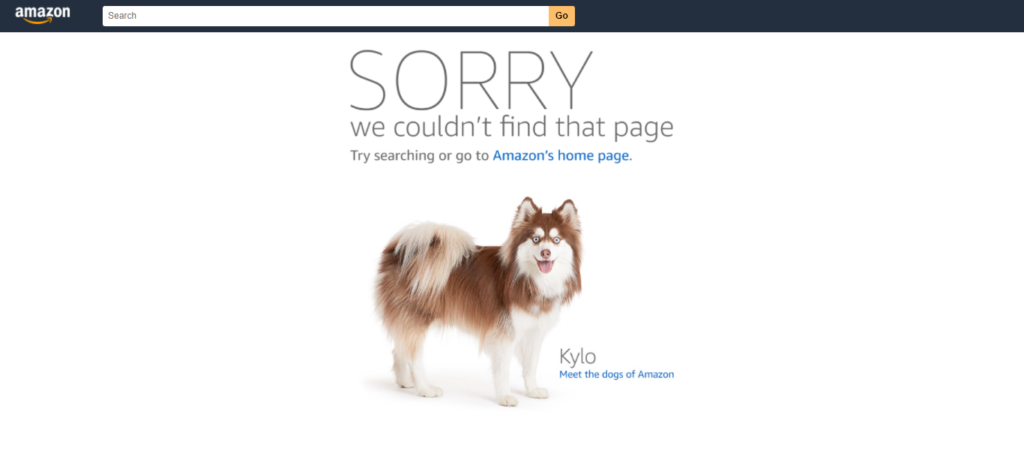
404 Redirects are faster processing codes that display a “Page Cannot Be Found” text message to a viewer, either due to a user mistake when entering the URL or because the website is not an actual website.
A 404 page is an issue if:
It’s crawlable: If your 404 page is crawlable, it implies that it can be indexed and displayed in Google search results.
It has backlinks: If it’s not viewable, the backlinks pointing to it will be of no benefit.
This process can largely be resolved by either:
- Restoring the dead site at the specified URL
- 301 redirecting the dead site to another site with relevant content; or
- All internal links to the dead site must be removed or replaced.
7. Replace 302 redirects and meta refresh redirects with 301
When it comes to permanent redirects, you should not use:
- 302 redirects: As 302 redirects are only for temporary changes.
- Meta refresh redirects: Google advises avoiding using meta refresh redirects as they lead to indexing of the wrong content.
If you do have any of these on your webpage, fix them in the very same manner:
- Delete or remove the redirect if it is temporary.
- A 301 should be used instead of the redirect being perpetually long-lasting.
- Remove or replace internal links to redirected pages, particularly if they are effective in confusing users who click on them.
8. Look for ‘Bad’ external 301
We often link our website pages to certain other useful pages. However, sometimes these pages get redirected somewhere else.
In SEO, “Bad” 301 redirects usually involve conditions in which:
- Search engine crawlers only see a single version of the content, whereas users are redirected to another.
- Website visitors using PCs are redirected to a standard site, whereas Android users are redirected to a cluttered domain.
- A Doorway page was created to rank for specific topics while redirecting users to a separate page.
To fix it, you can find ‘External 301 redirects’ alerts in the external pages section of the Ahrefs Site Audit Tool. Go through the report and find out all redirects to other websites that are bad.
How to use 301 redirects to boost your organic traffic?
Here are the main ways to use 301 redirects to boost your SEO performance and drive an insane amount of traffic:
1. Either merge or redirect thin content pages
The first effective way to boost your SEO performance and drive organic traffic is by either merging or redirecting thin content websites. You can use 301 redirects to merge thin content pages with each other in order to produce an original article that covers a topic of interest in depth.
As soon as you recognize poorly performing pages of your website, those that haven’t received any backlinks or traffic, you can merge them to generate a useful piece that truly deserves to rank or redirect those faulty pages to other websites that serve the same purpose.
2. Resolve keyword cannibalization issues
Keyword cannibalization happens when there are two or more pages of your website targeting the same keyword, making Google unable to determine which content to prioritize.
It doesn’t only happen because of exact keywords but also because the search intent behind these pages is the same; it makes two pages of your own website compete against one another, which is senseless.
For instance, let’s say your website is about ‘Bluetooth speakers,’ and ‘Bluetooth speakers’ is the only keyword you are targeting. In this case, you’re telling Google that every page on your website is about ‘Bluetooth speakers’ only, regardless of whether they are ‘wireless Bluetooth speakers,’ ‘portable Bluetooth speakers, or ‘wired Bluetooth speakers.’
To fix this, use 301 redirects to consolidate your keyword cannibalization issues by linking your less relevant pages to a single, more influential version.
3. Manage discontinued products
A discontinued product is one that is no longer accessible. No matter whether these products are permanently discontinued or temporarily out of stock, their product pages can significantly impact your SEO performance.
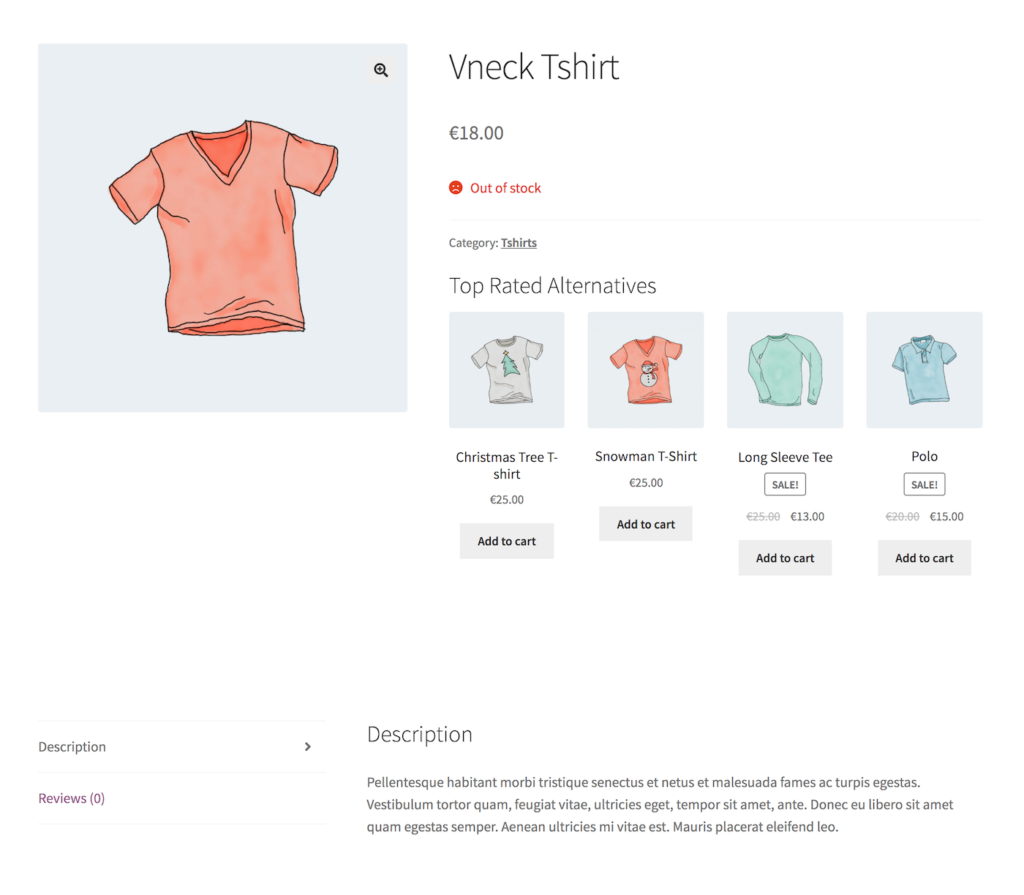
Now, in this case, if you redirect pages of such discontinued products to irrelevant products, it can lead to a loss of visitors, which you should prevent.
For example, let’s say your website sells ‘T-shirts,’ but for some reason, one of your most popular ‘Christmas tree t-shirts is not available anymore due to any possible reason. As this t-shirt is super popular among your customers, its product page must have generated a lot of backlinks and traffic. And now you want to utilize that traffic to sell other products.
Using a 301 redirect, you can indeed suggest a ‘snowman t-shirt, ‘long-sleeve t-shirt, or other t-shirts that are highly similar to the one which is not available now. This way, the significance of your URL will remain the same, and you can still benefit from the discontinued product.
4. Merging multiple websites into one
Businesses usually merge multiple websites into one because:
- More than one site for the same business performs the similar role
- Rebrand the business
- Purchasing a new domain name
The risk of losing traffic and rankings while merging multiple websites can be mainly reduced using 301 redirects.
This way, search engines will know that the new site belongs to your business and that the link of your old site has permanently moved to another location, i.e., your new site.
Once done, Google will crawl your URLs and boost your traffic accordingly.
5. Transfer your blog from subdomain to subfolder
While transferring your blog from subdomain to subfolder, i.e., from blog.example.com to example.com/blog, use a 301 redirect.
This way, you can reap the best SEO results for your website and also help your target audience navigate your website easily.
Thus, unless you’re a company with unique sub-brands like Disney, move your business blog from a subdomain to a subfolder.
So let’s wrap it up!
Using 301 redirects to optimize your website will mostly have a positive impact on your SEO. They can not only help you merge content and seamlessly switch domain names but also instruct search engines to transfer authority and PageRank from one URL to the other, ensuring that your rankings are not affected at all.
Temporary redirects do not pass on as many quality backlinks as permanent redirects. They can, however, be useful for practical reasons. But, if you are looking to permanently redirect one page of your site or a complete domain to another, use 301 redirects.







