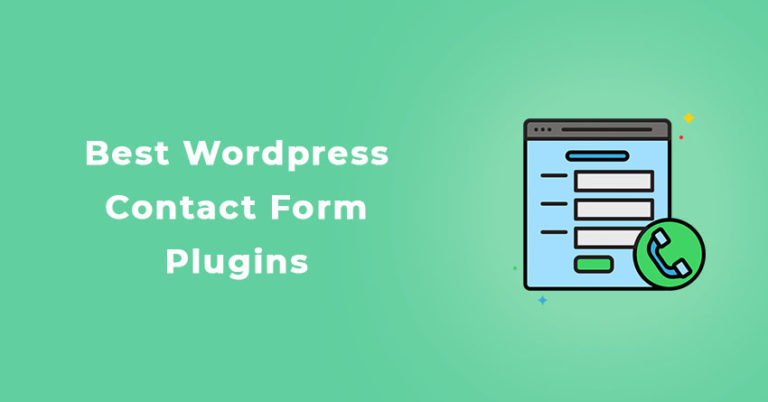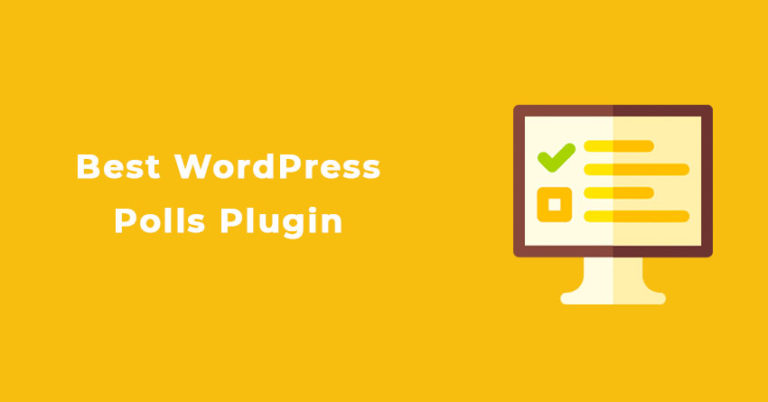Still, searching for the best WordPress ROI calculator plugins? After researching all the ROI plugins recognized as the best in the industry, I would like to share my findings with you. Not all of the calculator plugins available are beneficial to use for your WordPress site. So, I’ve begun listing the top 7 Best ROI Calculator WordPress plugins.
However, before moving forward to the best ROI calculator plugins for calculator, here’s a list of features you should look for while choosing the best cost calculator plugin for WordPress:
What to Look for in a WordPress Calculator Plugin
- Ease of use: It should be easy to use, having a drag and drop builder and an intuitive interface.
- Responsiveness: You will want the calculator to look good on both desktop and mobile devices.
- Pre-built templates: Has pre-built calculator templates for different types of calculators you want to create.
- Customer support: Extensive customer support to help you navigate through any potential problems that may occur while building the calculators on your website.
- Price: Has an affordable price coupled with all essential features.
- Integrations: You would need your plugin to have third-party integrations to make your calculators more powerful with additional features.
Benefits of Adding a Calculator to Your Website
There are many benefits of adding a calculator to your website. Some of them are discussed below:
- Attract a lot of visitors
Do you know that you can boost your website traffic and increase engagement by adding a calculator to your website? As various calculator types keep users engaged, your site’s bounce rate decreases and the behavioural metrics will significantly improve, allowing more and more visitors to come again and again to your site.
In addition to this, you can also rank selective keywords for the website pages that have an online calculator.
- Get more orders from your target audience
A beautiful website having an internet-based calculator catches the customer’s attention and gives them precise and real-time information on pricing, products/services, transportation of goods.
With Online calculators, the number of needless demand queries is greatly reduced and it gives more time to research for the order placed. This is because visitors who really want to purchase the goods or services will certainly utilize a website calculator to get the exact balance.
The best thing is that both you and the consumer do not have to negotiate about the goods as well as the selling prices on the call with the help of an online calculator.
- Keep the pricing transparent
The best calculator plugin enables businesses to generate the cost of the products/services automatically and is displayed at the check-out if you have an online commerce store. This allows users to stay informed of their spending and they can delete or add more items to meet their budget easily.
- Make your business exclusive
The use of an online calculator increases the credibility of your services and products in the eyes of customers. With an online calculator, customers can pick the necessary products themselves and obtain a customized total estimate.
In addition, it helps them compare various products and pick the best option knowing its cost beforehand.
- Enhance your Performance
You can use online calculators to reduce the amount of time you or your staff takes on manual calculations. Dozens of online calculators are at your disposal to efficiently calculate with a single tap.
Since performance depends on time, and if you complete time-consuming tasks in much less time, your overall performance will definitely improve.
7 Best ROI Calculator WordPress Plugins
Now that you have understood the huge importance of adding a calculator to your website, here are the 7 best ROI Calculator Plugins you can use for your WordPress site:
1. Formidable Forms Calculators

Formidable forms is our top choice since it comes with an easy drag and drop builder and helps to create a large variety of calculators like percentage calculator, age calculator, length conversion calculator, and more in a few minutes. You can either build the calculators from scratch or use a dozen of prebuilt templates.
With its intelligent form fields, you can calculate the total cost, provide cost estimates or add calculations in any form. Its free version has 13 form fields while the premium version unlocks 25 more fields. Its visual styler makes it easier to customize the appearance of the calculators in accordance with the overall look of your website.
The formidable form plugin is highly mobile-friendly so that the calculators look perfectly fine on mobile devices too. You can quickly create a responsive calculator on your website with formidable forms and generate more leads and higher revenue for your website.
Features
- It is simple to use and can be integrated easily into your WordPress website.
- If you have an ecommerce website, you can use formidable form calculators to offer price comparisons, quotes, and discounts for your customers.
- Formidable form calculator plugin has a user-friendly, responsive, and mobile-friendly interface.
- It helps to send automated emails and notifications to the visitors as soon as they fill the form.
- It comes with powerful spam protection techniques to protect the forms on your sites with spam entries.
Pricing
- You can use this advanced calculator plugin for free.
- For premium features, it has 4 plans defined as Basic, Plus, Business, and elite.
- The basic plan costs $39.50/year, the Plus plan costs $99.50/year, the Business plan costs- $199.50/year, and the Elite plan costs $299.50/year
Pros
- It offers a 14-day money-back guarantee to its users.
- The free version of formidable form helps you decide whether you want the plugin or not.
- Its drag and drop builder allows users of all skill levels to create calculators.
- It has a lot of powerful integrations available.
- Formidable form’s customer support team is great and responsive.
Cons
- It has a higher learning curve
- It is a little expensive when compared to the competitors
- It requires some basic HTML and CSS knowledge
2. Calculated Fields Form

The Calculated Fields Form plugin contains all the capabilities you really need in a WordPress Calculator plugin that lets you perform mathematical calculations among form fields. You can use this plugin to create various calculators such as calorie calculators, ideal weight calculators, general calculators, calculate a quote for appointments, and more. Its form and logic builder help you add fields, assign values to the fields and run mathematical functions on them.
The plugin supports form separator and comments sections so that the website looks more user-friendly. It also disables the forms when not required so that the site speed won’t get affected. It is set up with specific integrations with a multitude of editors, including Gutenberg, classic WordPress, and many more.
The most amazing thing about the calculated fields form is that you don’t need to hire a programmer to create the forms and perform these tasks. You can yourself create beautiful-looking professional forms with having basic knowledge of designing.
Features
- It supports several field types’ options such as drop-down, checkboxes, radio buttons, numbers, and more.
- It includes five pre-built sample calculators- simple calculator operations, calculation with dates, Ideal weight calculator, pregnancy calculator, and lease calculator.
- It can be used for both single value calculations as well as complicated ones.
- It integrates the forms with Paypal and calculates the amount through a calculated form.
Pricing
- Calculated Fields Forms has a free plan available along with two premium plans, Professional and Developer, priced at $60.52 and $121.08, respectively.
- The premium plans include free future upgrades, technical support, and customer service for free for the initial two months of account creation.
Pros
- It is fully compatible with all themes and cross-browsers.
- It has an appealing and intuitive interface for all calculators.
- It supports multi-page forms.
- It allows you to insert as many calculated fields you want in the forms.
Cons
- Features for the free version are limited.
- It is built with developers in mind.
- Doesn’t offer a single site license.
- No money-back guarantee offered.
- Lacks detailed documentation and customer support.
3. ez Form Calculator WordPress Plugin
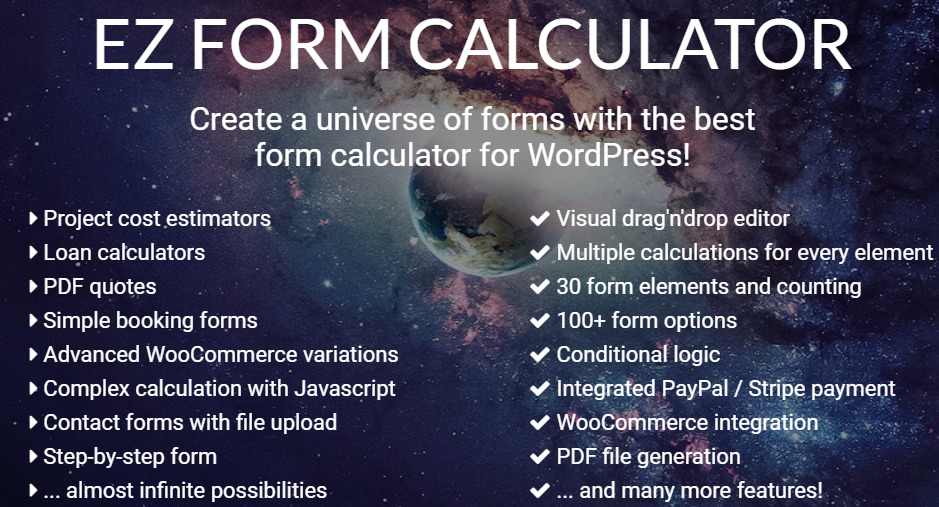
ez Form Calculator offers users an effortless way to manage the financial aspects of your site or business. It is an advanced calculator plugin that aids in building calculator forms, estimation forms, payment forms, and many more in a matter of seconds. The plugin is fully customizable and provides several pre-designed forms to help you make forms with ease.
It allows form submissions to be sent to both customers and admin individually. It creates PDF files of the submitted form values that can be linked and delivered immediately to the emails, saving a lot of time and work for you.
Using the ez Form Calculator Plugin, you can quickly add elements like drop-down lists, checkboxes, and radio buttons to the forms. Each element is allocated a value by this plugin so that calculations are automatically made in the form.
It provides unlimited forms for a single site along with 30 distinct types of elements. It is suitable for any kind of business including taxi services, vacation rental, food services etc. As soon as customers fill out the form, they will receive a quote right away and can make payments with various mediums like Paypal or Woocommere.
Features
- It allows both simple and complex form calculations with appealing visuals and background admin support.
- Elements such as checkboxes, down menus, and radio buttons can be easily implemented in the EZ form calculator.
- With the ez form calculator plugin, you can generate more leads for your brand.
- It provides you with 5 pre-designed form designs.
- You can view form stats based on the responses using the ez form calculator plugin.
Pricing
- You will be able to receive future upgrades for free with no additional cost required.
- The one-time payment for the ez Form Plugin is $49.
- You will have access to unlimited forms and entries.
- Users are also eligible for 6 months of premium support.
Pros
- It comes with a visual drag and drop editor.
- Provides conditional logic: show, hide or set values conditionally.
- Supports woocommerce integration as the payment gateway.
- Incorporated with MailChimp and Mailpoet for sending email notifications.
Cons
- Requires a separate license for each website
- No Free trial available with Ez Form Calculator Plugin.
4. Cost Calculator Builder

Cost calculator builder is a professional calculator plugin especially built to help businesses create price estimation forms on their website. Your customers can fill up the form and receive the total estimated cost for the products and services. It helps you build any type of estimation form in a few minutes by following some simple steps.
The plugin has a calculator of its own. You can create an endless number of forms using the cost calculator builder and insert them quickly on any page of your website.
In addition to this, the plugin comes with eight calculator elements, including an input box, text box, quantity box, switch box, checkbox, dropdown box, range slider, and horizontal line. You can add value to any of the elements, and the plugin will automatically calculate the total price and interest rate.
Features
- You can build all types of estimation forms following some very easy steps.
- It supports paypal integration allowing your customers to make payments instantly and easily.
- It enables Recaptcha to maintain the safety of your website and to block dark web bots.
- It enables colors, typefaces, and background color to be easily adjusted with your calculators.
- It allows customers to assess the cost of products quickly which has proven to help generate more leads.
Pricing
- Cost calculator Builder provides a free or basic version.
- You can also upgrade to Cost Calculator Pro for $29.99/year.
Pros
- It has templates for various niches such as vehicle services, medical services, etc.
- Includes conditions feature to create more detailed and practical forms.
- Offers all calculation functions to calculate anything easily and in real-time.
- All calculators are secured with SSL encryption.
Cons
- Limited features for free version when compared to Premium.
- Customer Support seems delayed sometimes.
5. WooCommerce Variation Price Hints Plugin
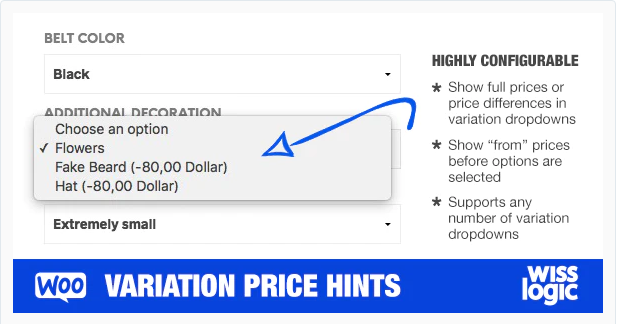
Woocommerce plugin is a free calculator plugin that allows you to display the prices of variations of your products through drop-downs on your website. Before the pricing is calculated, your customers have to choose each and every option of the variations initially. It is extremely important to help your customers make informed decisions.
It allows including images and lightboxes to your variations to catch the attention of visitors. With woocommerce variation price hints, you can also quickly change your variation order of display, text, and pricing.
The plugin utilizes Ajax to load your website variance data that boost the page load time. It is perfectly suited for business websites such as clothing, wholesale/B2B, and large-scale businesses.
Features
- The WooCommerce Variation Price Hints Plugin is fully customizable.
- It is compatible with almost all themes and plugins.
- It is built and tested to worth with woocommerce product add-ons.
- This plugin also highlights the variation of prices in the WooCommerce Store.
- It quickly adjusts the themes to the content and products of the site.
Pricing
- The starter plan costs $70 per year with 1 site.
- The business plan is priced at $149 per year with 5 sites.
- The agency plan is for $249/year and can be used on 20 sites.
- All the plans come with a 30 days money-back guarantee.
Pros
- Compatible with most themes and plugins
- Wide range of customization available.
- Optionally set default variations either as first or cheapest price.
- 100% flexible and easy to set up.
- Designed for beginners or developers.
Cons
6. Zigaform – Calculator & Cost Estimation Form Builder
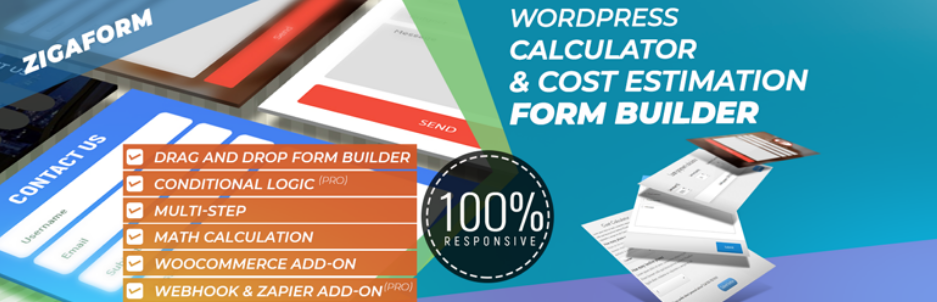
Zigaform – Calculator & Cost Estimation Form Builder is a drag-and-drop plugin that makes it much easier to build your simple and clean calculator forms. You can assign value to each form section which will be automatically calculated. The Zigaform plugin is responsive so your calculators and content will look great on desktop as well as mobile devices.
Furthermore, it has an advanced grid system and skin customizer, which lets you create outstanding professional forms. It also provides users an administration area where site admins control lots of form options. It’s quite flexible to manage, and you wouldn’t require any knowledge in coding to access this plugin.
Features
- It consists of a drag and drop builder that can simply create forms in minutes.
- The visual editor is provided for conditional logic. You may develop intelligent, dynamic forms that assist you in gathering the most important information.
- It enables your customers to make payments using PayPal.
- It provides more than 42+ pre-designed form elements that are ready to use.
- It features an innovative grid approach for managing unique layouts in a completely adjustable grid system.
Pricing
- It has 2 plans: Lite(free) and Premium($29).
- The free plan has access to half the total access to features of the premium plan.
Pros
- Unlimited number of forms and fields, actions, and submissions
- Provides users with a lot of customization options
- Assists you to easily create complex forms with conditional logic
- It offers multi- lingual support.
Cons
- New users might get confused due to the wide customization options
- It’s more developer-friendly than user-friendly.
- It has more than necessary options for a normal user.
7. Stylish Cost Calculator
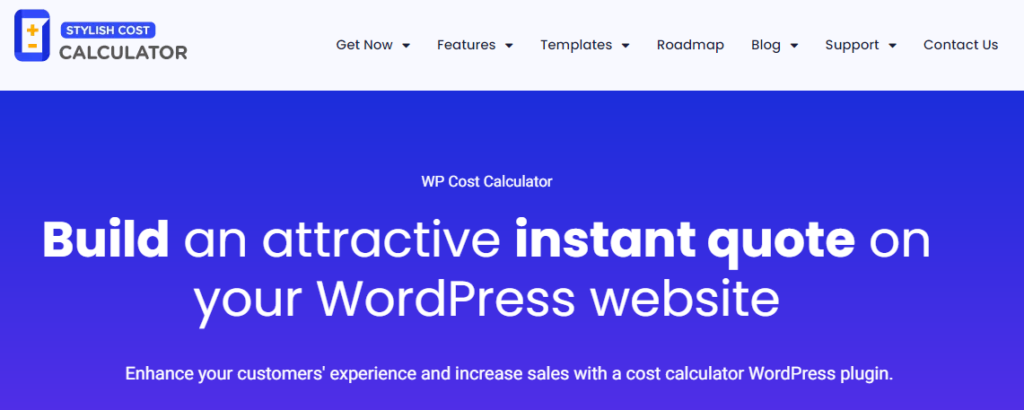
Stylish Cost Calculator is a wonderful plugin for any business website that lets you display custom-tailored, accurate quotes to your potential customers. It will help the customers calculate an estimate of goods and services effectively and efficiently. You can easily start the plugin with one of the seven built-in calculator layouts and customize it through drop-downs, checkboxes, and sliders.
It allows the calculator to convert naturally between various currencies as per the customer’s location to display the suitable one. You can customize the calculator in different ways by changing its colors and more.
The plugin is fully compatible with many page builders, including Gutenberg, Elementor, Divi, WP Bakery, and more. It also comes with additional conditional logic functionality, woocommerce integration, language translation, etc for businesses having an e-commerce store.
Features
- This plugin allows your users to build their own invoices effortlessly.
- The plugin has the ability to add animations to enhance the overall appearance of your website.
- It provides you an option to offer discounts and coupons to your customers.
- With this plugin, you can maintain your website forms tidy with conditional logic.
- Custom Math is an element that is also available only for the premium version of this plugin, allowing users to show a monthly or per day cost easily.
- The Stylish cost calculator plugin provides you with more than 7 pre-built templates.
Pricing
- It has both free and premium versions priced at $69 per year.
- In the premium version, you get additional features including live currency conversion, multiple calculators on a single page, PayPal, woocommerce integrations, and conditional logic.
Pros
- It makes your site look modern and professional.
- Keep the price of your service transparent.
- Collects customer data from clients for marketing purposes
- Compatible with Gutenberg, Elementor, Oxygen, Beaver, and many more page builders
- Integration with Woocommerce, PayPal, and Stripe is available.
Cons
- Very Limited features for the free version of the plugin
- There are no regular updates for this plugin
Final Verdict: Which Is the Best ROI Calculator Plugin for WordPress?
Although we have discussed the top 7 best WordPress Calculator Plugins above, we have come up with the top 3 of them below:
- Formidable Forms Calculator Plugin
- Calculated Fields Form
- ez Form Calculator WordPress Plugin
Formidable Forms is the most flexible plugin with an impressive range of calculators. It has various customization tools to adjust the look and feel of the calculators according to the overall look of your website.
Calculated Field Forms is a fully compatible plugin that comes with a user-friendly form builder for creating form fields any way you want. In addition to this, it enables you to add one or more automatically calculated form fields based on the data filled by customers in other fields.
ez Form Calculator WordPress plugin is an advanced plugin for creating payments forms, calculators form,s and estimation forms on your website. With its easy-to-use drag and drop builder, you can insert more than 15 elements in your calculators including checkboxes, radio buttons, and dropdowns.
Quick Comparison of Best WordPress Contact Form Plugins
| Calculator Plugins | Pricing | Pre-Built Templates | Integrations | Conditional Logic | User-friendly interface |
|---|---|---|---|---|---|
| Formidable Forms | $39.50/year | ||||
| Calculated Fields Form | $60.52/year | ||||
| ez Form Calculator | $49/one time | ||||
| Cost Calculator Builder | $29.99/year | ||||
| Woocommerce Variation Price Hints | $79/year | ||||
| Zigaform | $49 | ||||
| Stylish Cost Calculator | $60/year |